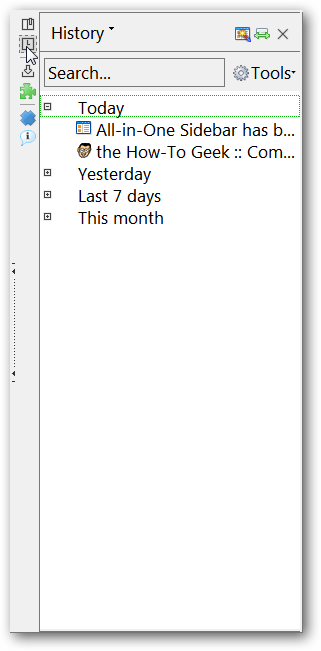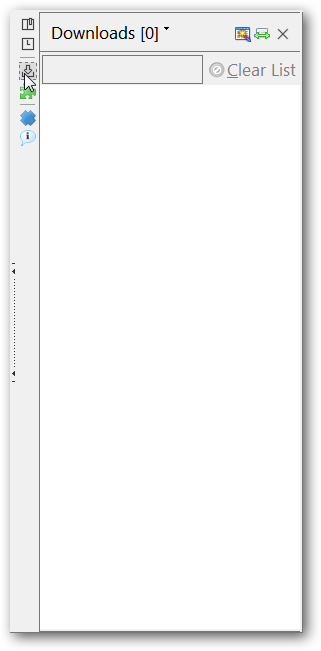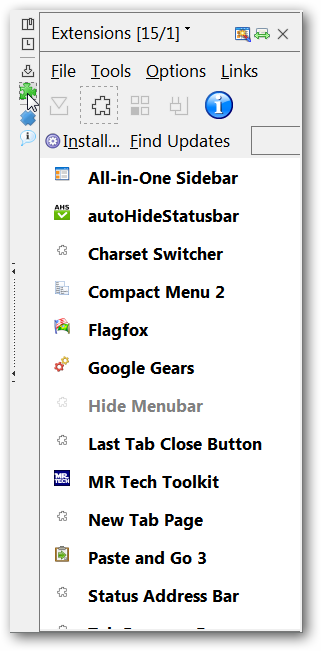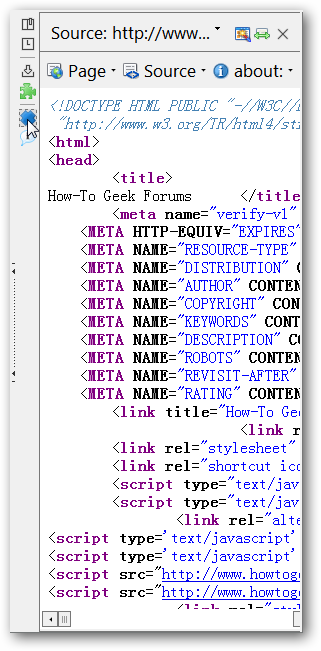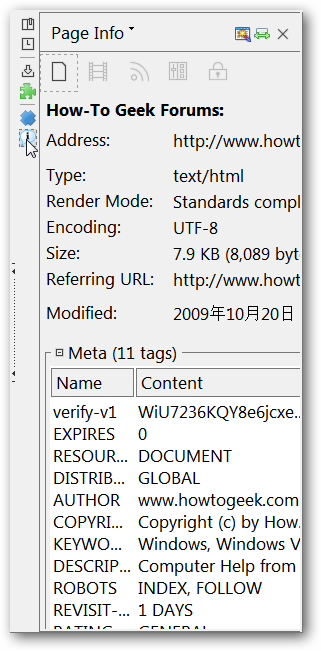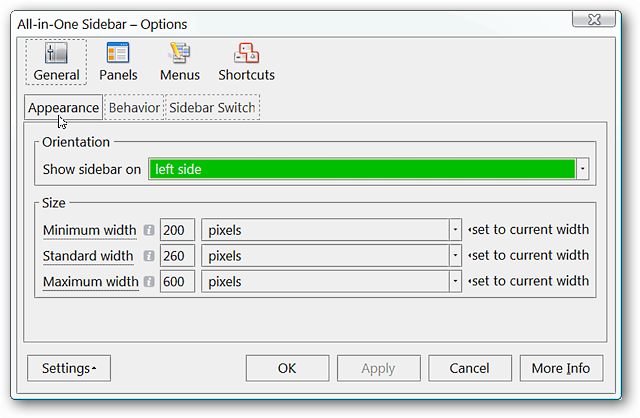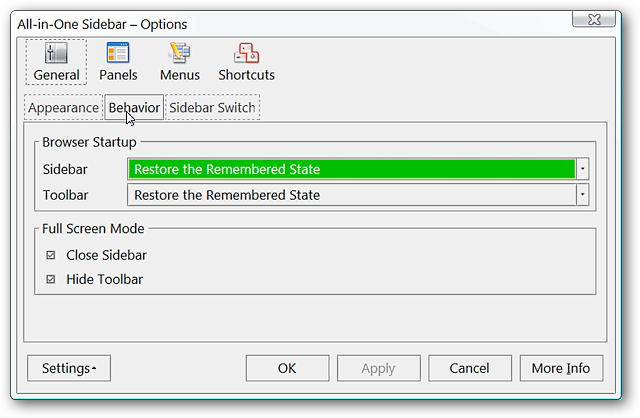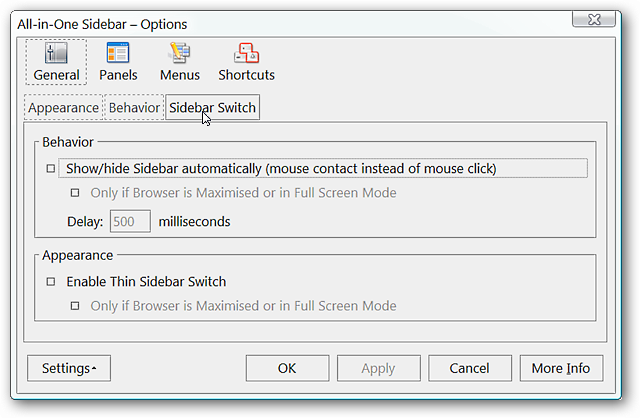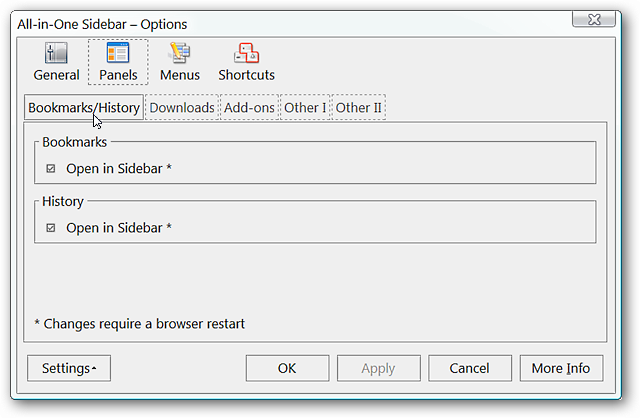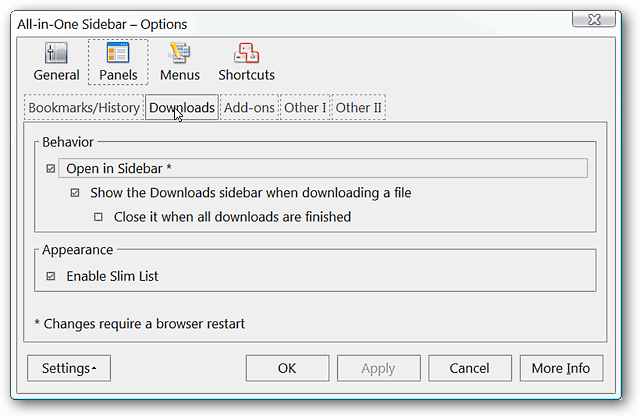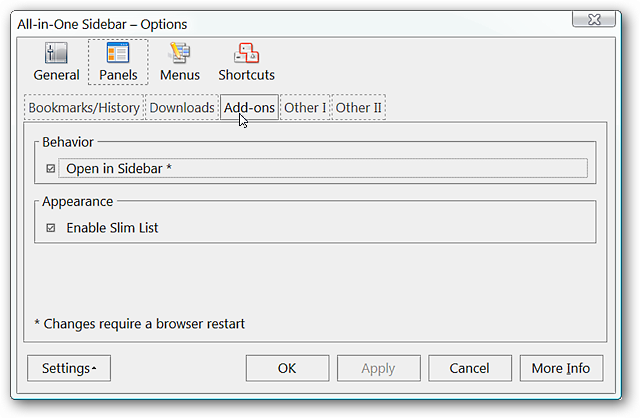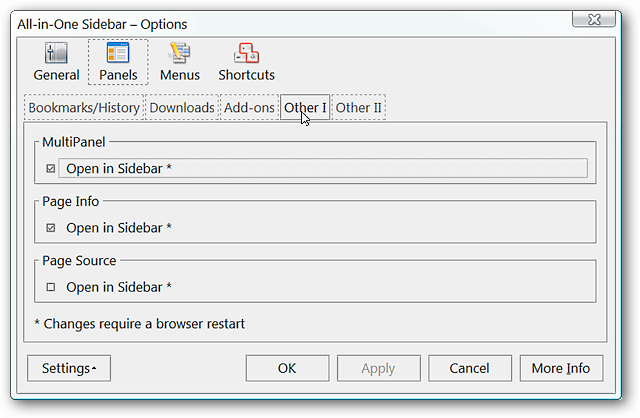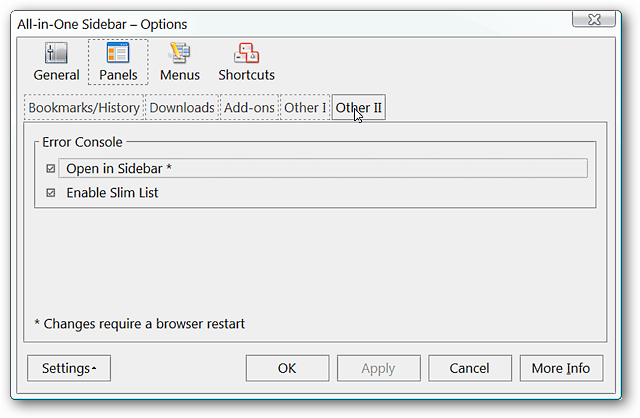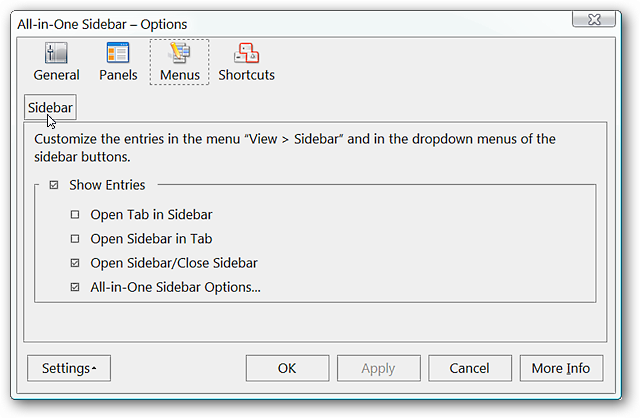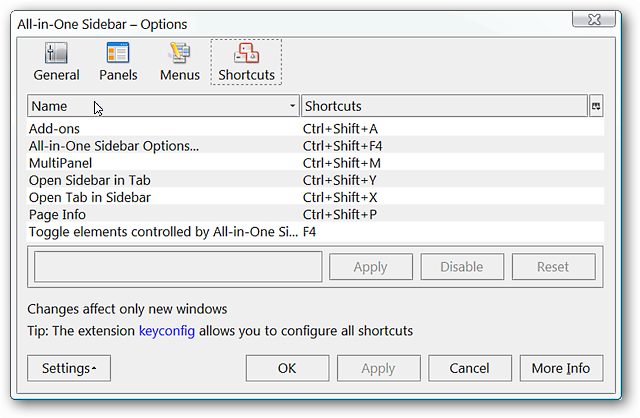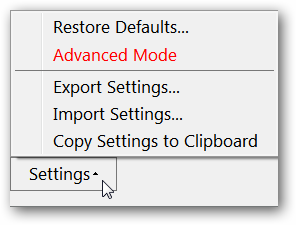Do you like the Panels Sidebar in Opera and want the same functionality in Firefox too?
This is how the sidebar looks in minimized mode…not taking up much room at all.
you could collapse the sidebar even further into a slim mode to help conserve screen real-estate whenever needed.
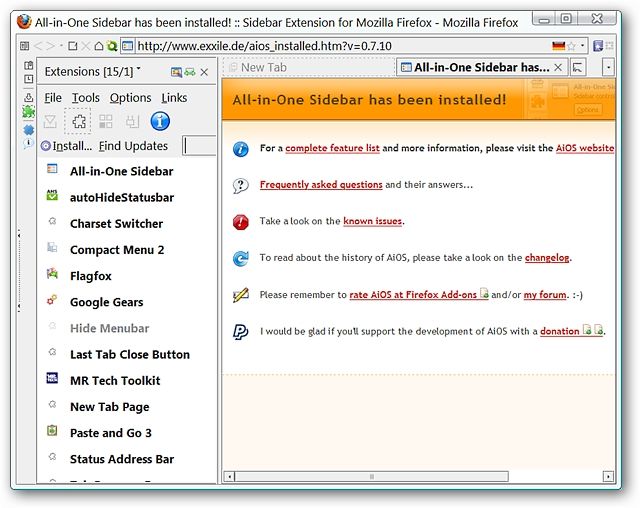
Here you’ve got the option to see the Bookmarks & History Panels…
The first two options areas come with multiple sub-tabs…
Note: The default setup is shown here.
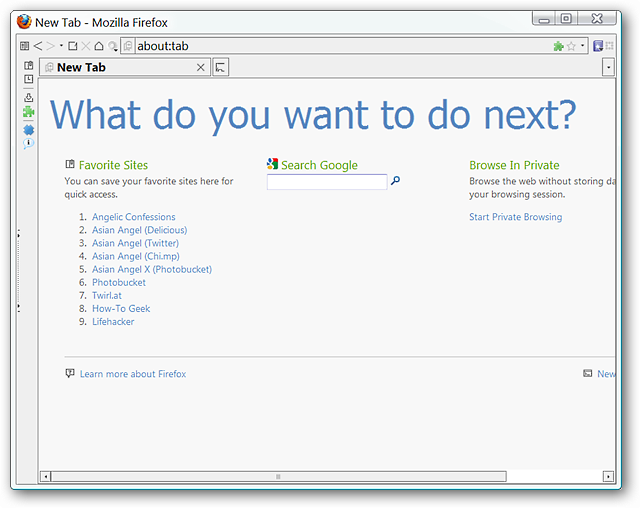
To access Advanced Mode use the prefs Menu in the lower left corner.
Determine sidebar/toolbar behavior at startup and in full screen mode in the Behavior Tab.
Enhance switch behavior and appearance in the Sidebar Switch Tab.
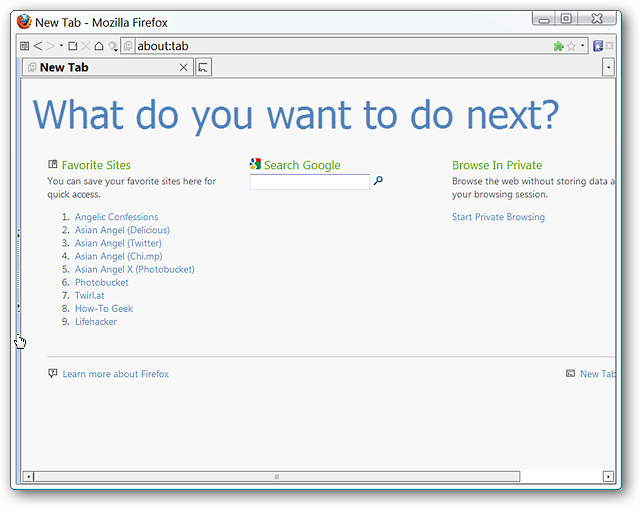
you could choose to deactivate the bookmarks and/or history functions in the Bookmarks/History Tab.
Decide if and how your downloads will appear in the sidebar in the Downloads Tab.
pick the functions that you would like to appear in the Multi-Panel in the Other I Tab.
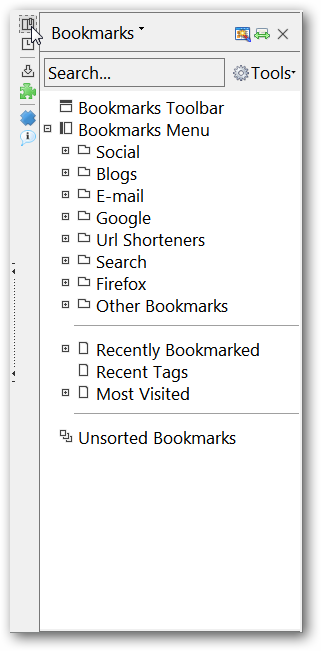
Choose the additional commands available in the Sidebar Sub-menu in the Menu Area.
Make any desired changes to All-in-One Sidebars keyboard shortcuts in the Shortcuts Area.