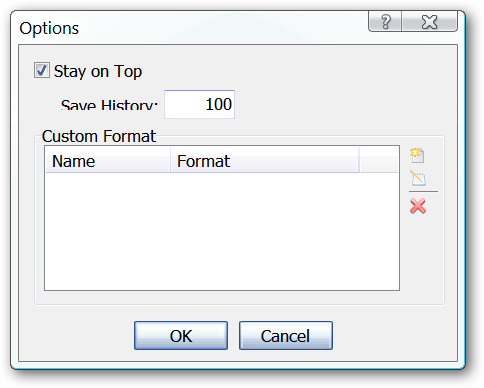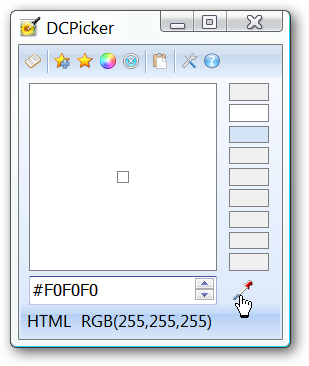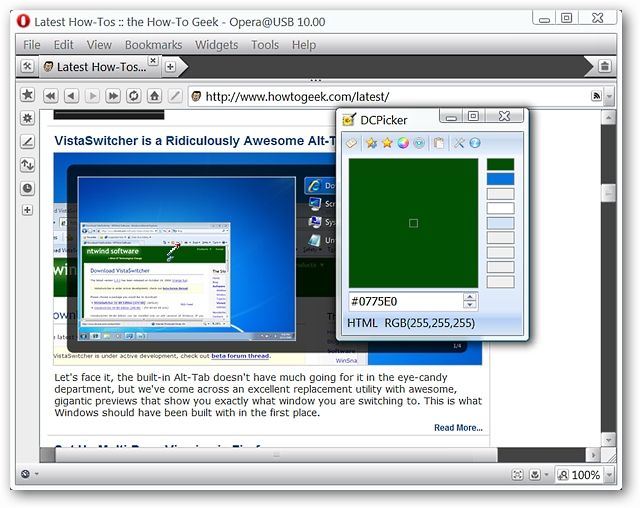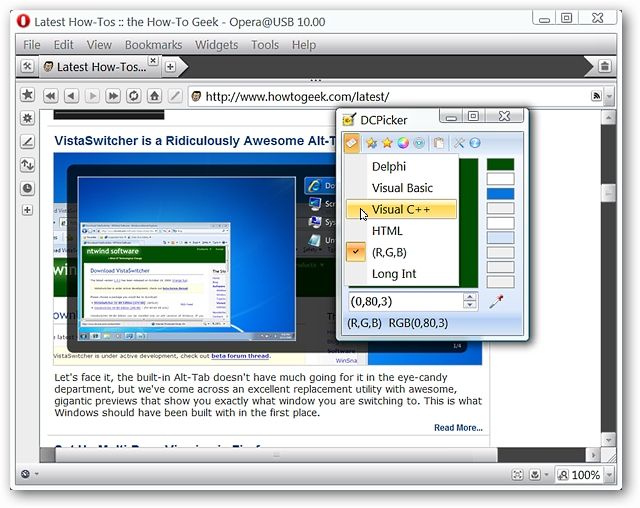Now you could easily get the information that you need in six color code formats with DCPicker.
Setup
Setup for DCPicker is very easy.
Unzip the files, add them to a folder, and create a new shortcut.
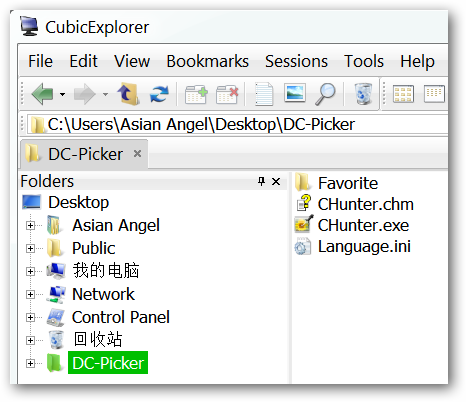
This is what DCPicker looks like when you start it up…everything is immediately ready to go.
As you could see in the screenshot, DCPicker easily provided the code for the green area.
Perhaps you need the color code in multiple formats…not a problem.
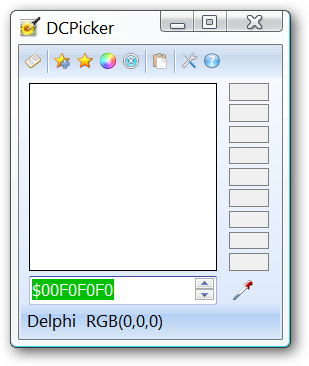
Simply choose the Format Menu and grab the appropriate format to easily switch between them.
You may also use the Scrollbar Arrows beside the numeric code to switch between formats.
Links
Download DCPicker (version 1.11.3.13)