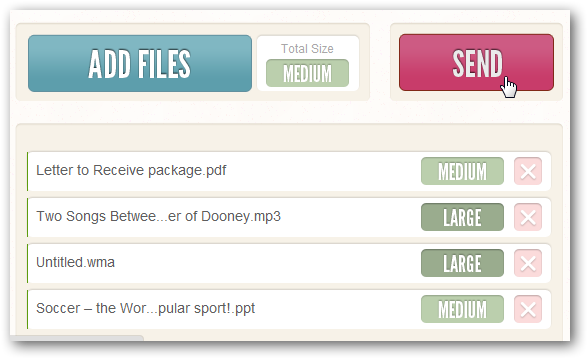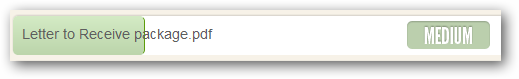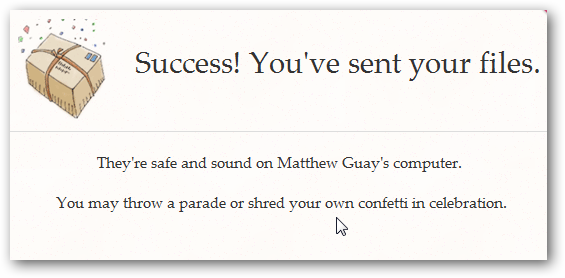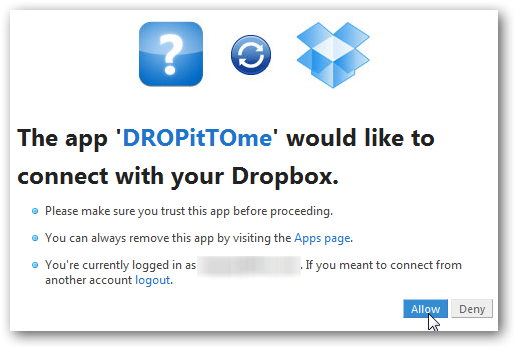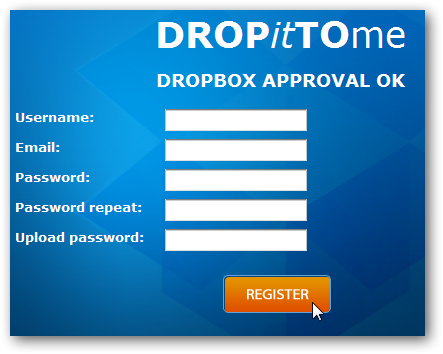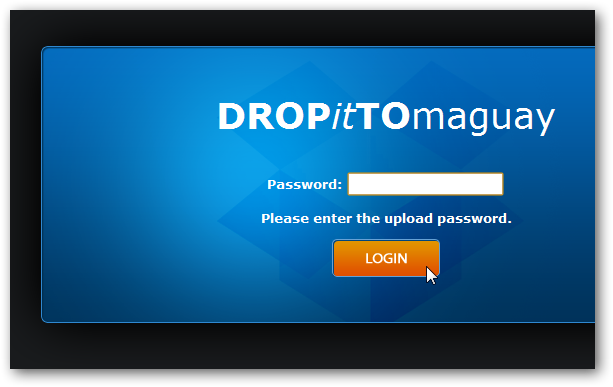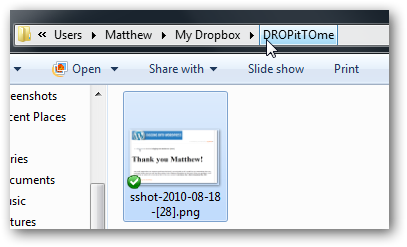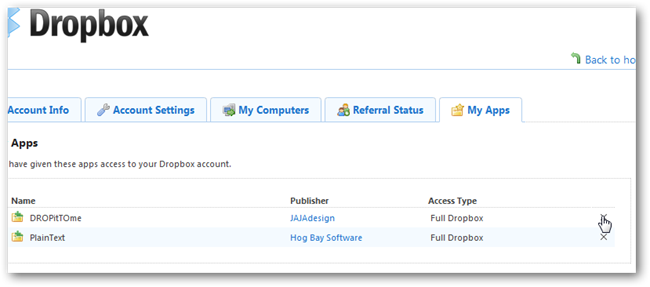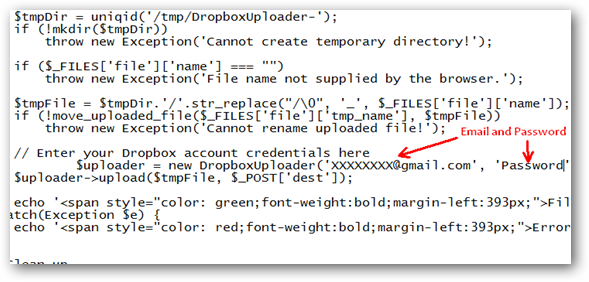It lets you request files via email and then lets others send them to you securely via Dropbox.
To get started, browse to the AirDropper site (link below), and click Start.
This will send you to your Dropbox account, so click Allow to approve it connecting to your Dropbox.

Once everything’s selected, they’ll press Send to zip the files to your Dropbox.
As the files are uploading, they’ll be able to see the progress on the file names.
And you’ll get to do it with a cute webapp, too!
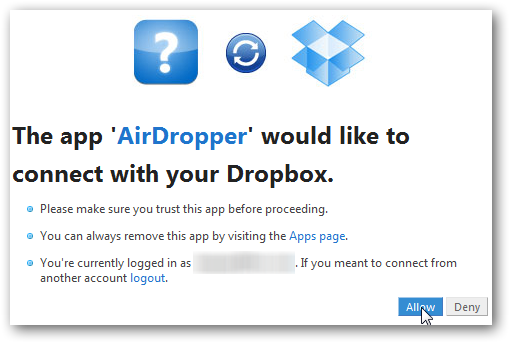
This free service lets you create a password protected website where anyone can upload files to your Dropbox anytime.
To get started, browse to their website (link below), and click Register.
This will direct you your Dropbox account.
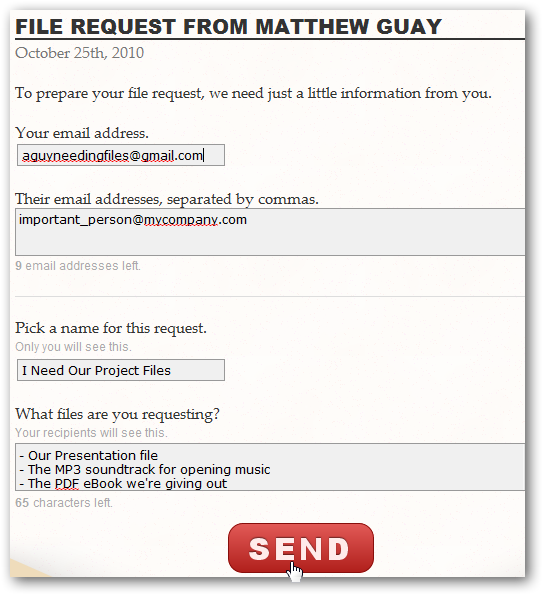
Click Approve to let DropitToMe connect to your Dropbox account.
You’ll now be sent back to the DropitToMe signup page.
Click Register when you’re done.
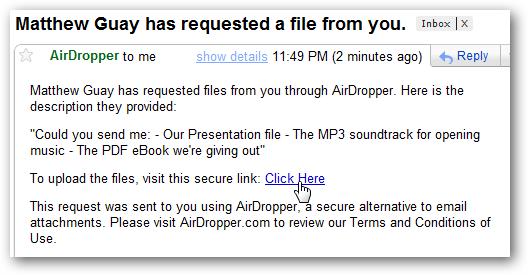
They’ll have to enter the password you set and then click Login to send you a file.
Seconds later, you’ll have the file in your Dropbox.
If that sounds too complicated, DropitToMe is a great alternative that works just as good.
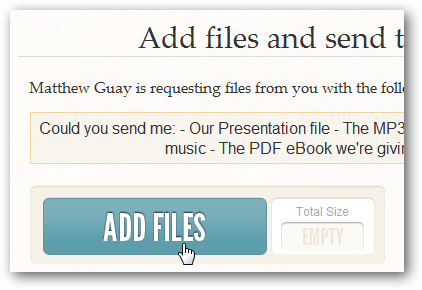
Signup for AirDropper
Signup for DROPitTOme
Download the Dropbox Uploader Script [via Addictive Tips]