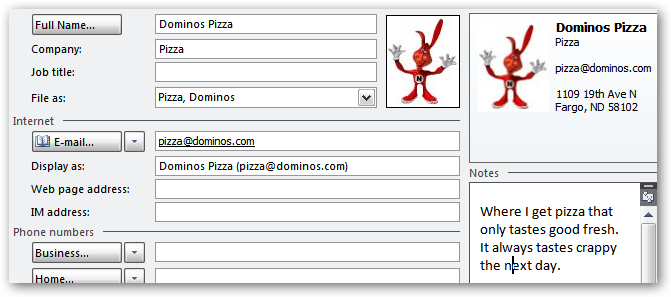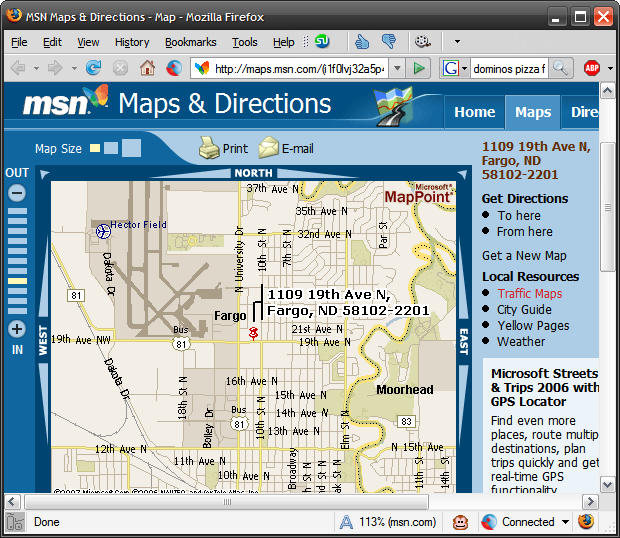This article was written by MysticGeek, a tech blogger at the How-To Geek Blogs.
This is a fairly simple tip, but useful if you aren’t aware that it’s there.
Just open up one of your contacts…
And choose the Map button on the Contact tab.
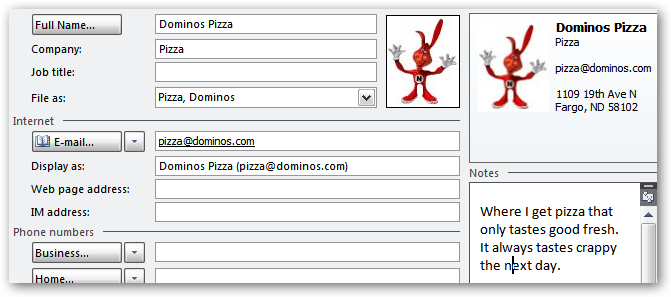

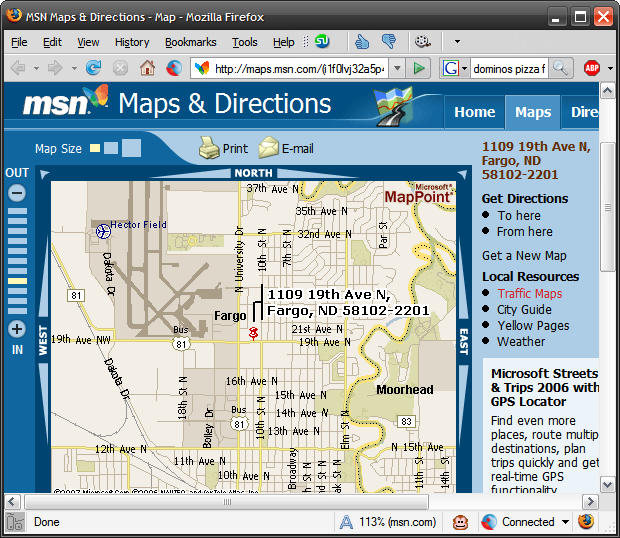
This article was written by MysticGeek, a tech blogger at the How-To Geek Blogs.
This is a fairly simple tip, but useful if you aren’t aware that it’s there.
Just open up one of your contacts…
And choose the Map button on the Contact tab.