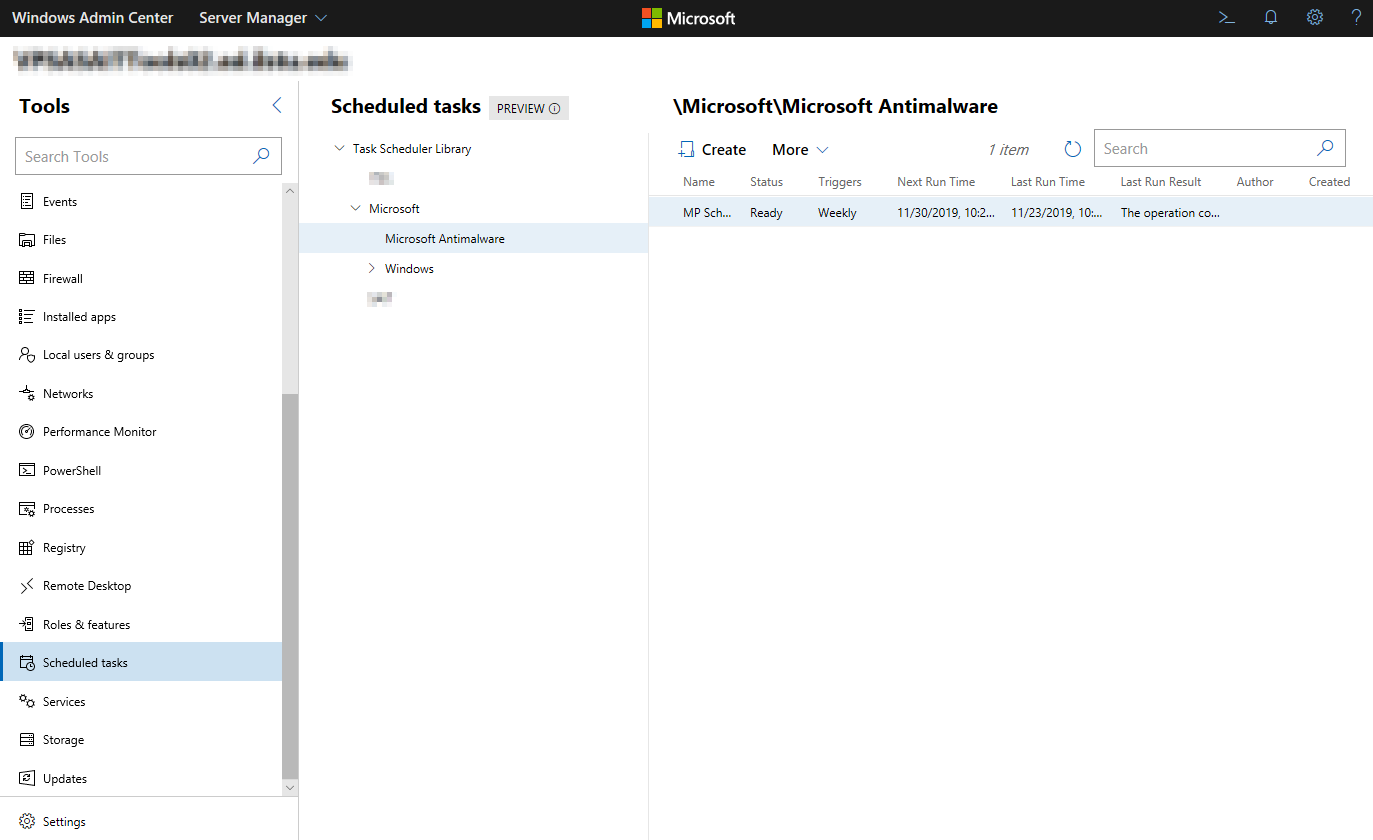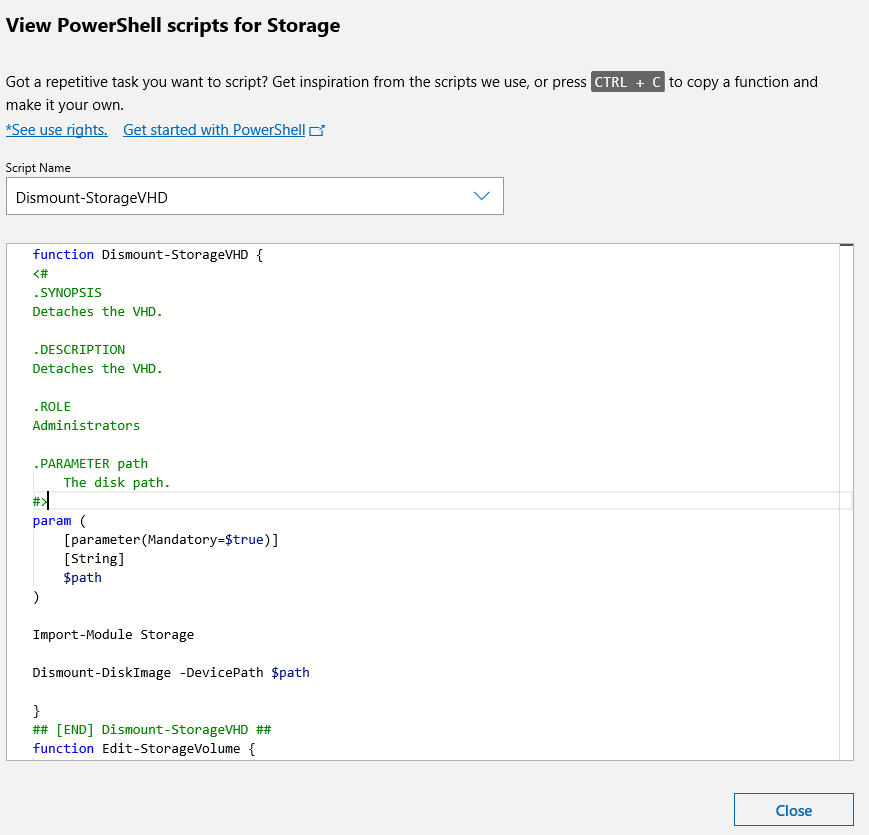In many ways, It’s a replacement for other in-box tools such as Server Manager and MMC.
However, it isn’t intended to replace System Center but merely complement that environment.
This applies to both a Windows 10 system and a Windows Server system.
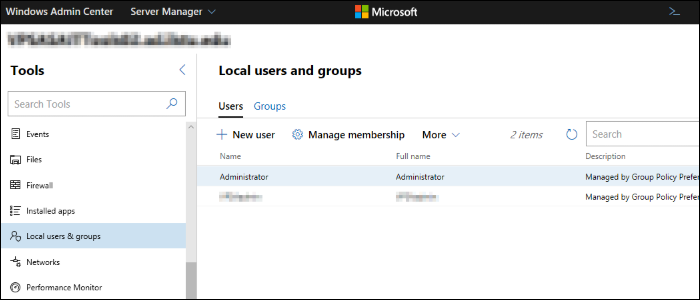
Let’s take a look at a few of those scenarios and what options you have available.
Configure Local Users and Groups
Often, it’s necessary to configure your users and groups.
Manage Devices
Disabling remote devices or updating drivers on remote servers can be very important.
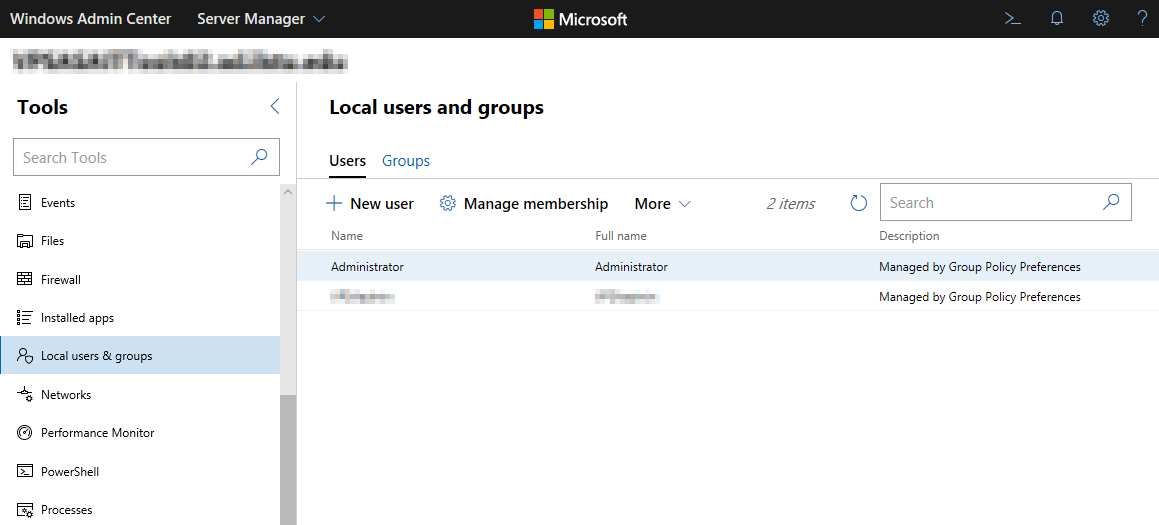
If you don’t have the correct drivers or updated ones, you could suffer stability and performance-related issues.
What’s very useful is the ability to remotely update a driver.
Windows-Scheduled Tasks
Easily managing Scheduled tasks remotely is extremely useful.
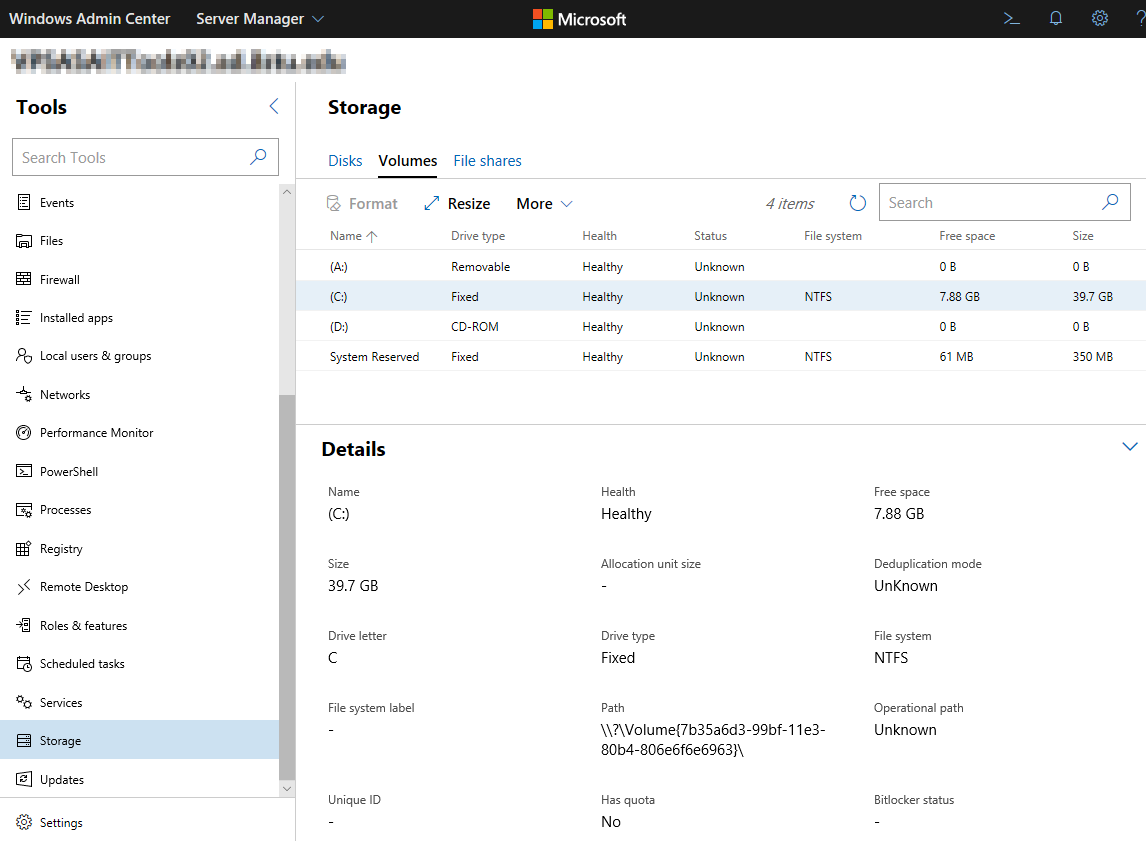
Though you could do this with PowerShell, WAC makes it very easy to manage remotely.
PowerShell and the WAC
You may have noticed in the upper-right corner a small console icon.
How to Extend WAC
Microsoft was thinking about the future when designing the WAC.
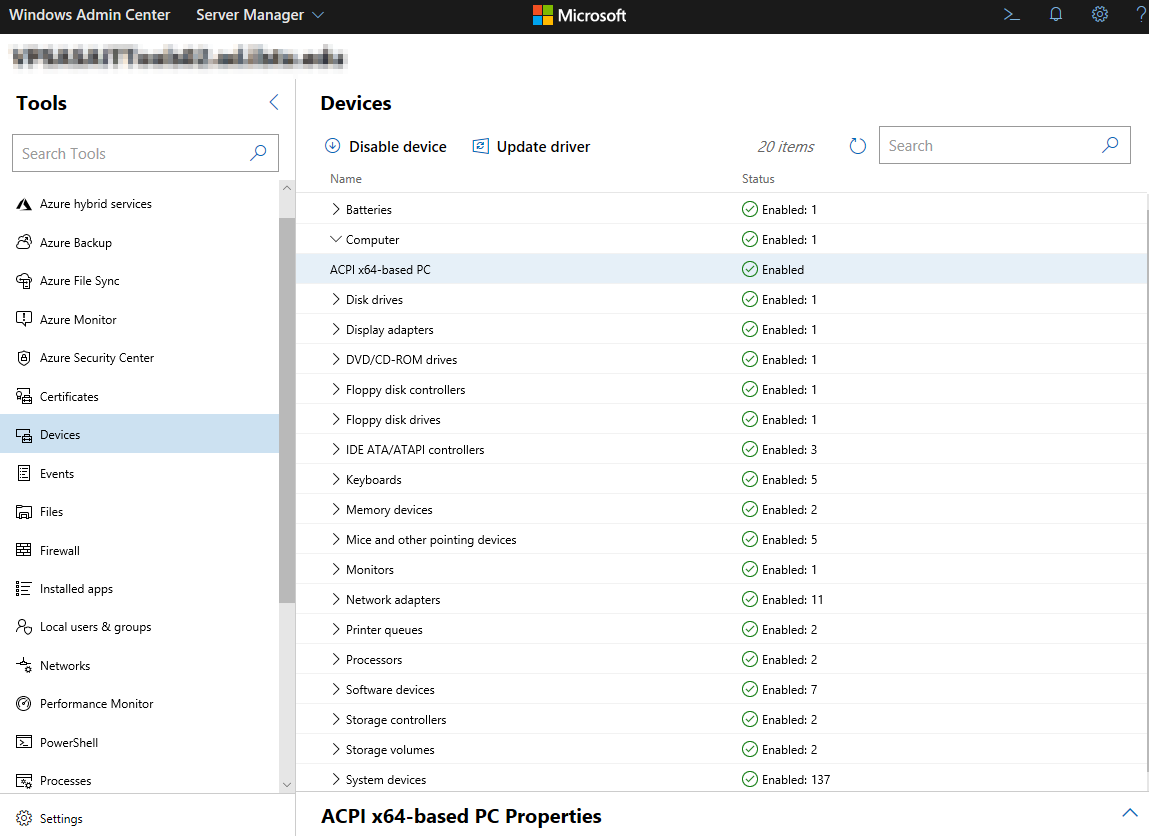
A few examples of extensions that have been written for the WAC are linked here.
How WAC Works for You
Remotely managing a large number of servers is difficult.