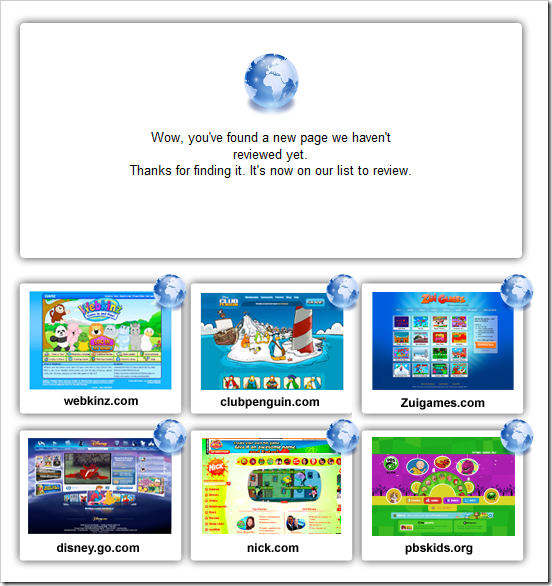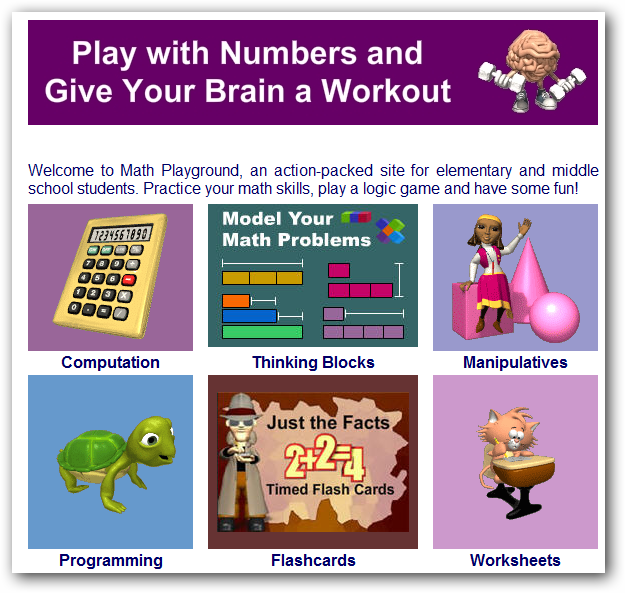Today we’ll take a tour through how it works.
KidZui is cross platform and works with Windows, Linux, and Mac OS X.
For more on safe family computing check outour review of Windows Live Family Safety Filter.

Using KidZui
To get started simply install using the installation wizard.
You will first need to create an avatar for your child.
you’re able to choose different skin, clothes, accessories, etc.

After creating your kids account they will need to login anytime they want to use KidZui.
KidZui includes everything from scientific learning to watching favorite cartoons and Disney programs.
Paid subscriptions include features that are more than just cosmetic.

You will have access to a great feature called Homework Helper.
This feature allows your child to access fun ways to learn math, science, social studies etc.
Everything is site specific based on what grade the kid is in from Preschool up to 8th grade.
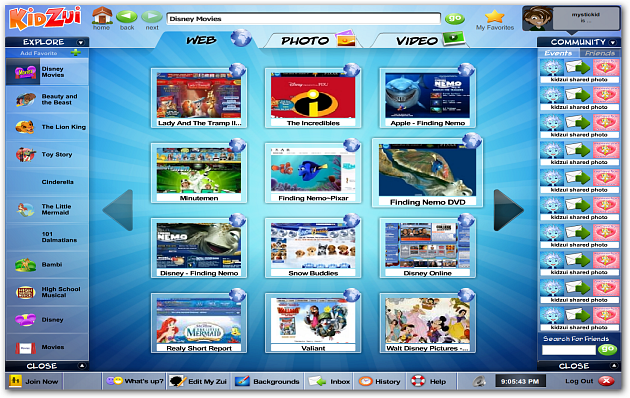
The free version has a lot of cool features which should be adequate for most users.
Download KidZui for Windows, Mac, or Linux