When watching a video thats streaming across your home connection, its annoying to get the stutter effect.
With a simple tweak in VLC and Windows Media Player we can help prevent this annoyance.
At the bottom right of the screen, check Show extended options.
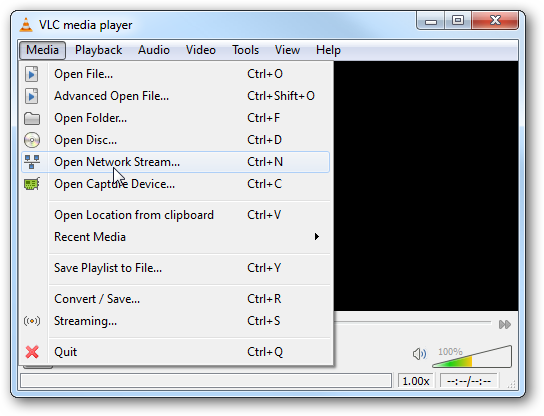
Now increase the number in the Caching field.
By default ours was set to 200ms and we bumped it up to 500ms or 0.5 seconds.
When done hit the Play button.
![sshot-2010-07-21-[23-53-12]](https://static1.howtogeekimages.com/wordpress/wp-content/uploads/2010/07/sshot20100721235312.png)
Now you should be able to enjoy your video stutter free.
Notice in WMP its not in milliseconds like VLC so just increase it to whatever works best.
Youll probably have to experiment a bit with the caching until you get it where you want it.
![sshot-2010-07-21-[23-54-58]](https://static1.howtogeekimages.com/wordpress/wp-content/uploads/2010/07/sshot20100721235458.png)
You should be able to do this in other video players as well, just read the products documentation.
![sshot-2010-07-22-[00-04-52]](https://static1.howtogeekimages.com/wordpress/wp-content/uploads/2010/07/sshot20100722000452.png)
![sshot-2010-07-22-[00-09-58]](https://static1.howtogeekimages.com/wordpress/wp-content/uploads/2010/07/sshot20100722000958.png)
![sshot-2010-07-22-[00-12-50]](https://static1.howtogeekimages.com/wordpress/wp-content/uploads/2010/07/sshot20100722001250.png)
![sshot-2010-07-22-[00-14-18]](https://static1.howtogeekimages.com/wordpress/wp-content/uploads/2010/07/sshot20100722001418.png)
![sshot-2010-07-22-[00-46-38]](https://static1.howtogeekimages.com/wordpress/wp-content/uploads/2010/07/sshot20100722004638.png)
![sshot-2010-07-22-[00-48-25]](https://static1.howtogeekimages.com/wordpress/wp-content/uploads/2010/07/sshot20100722004825.png)