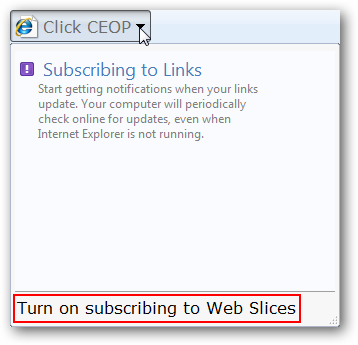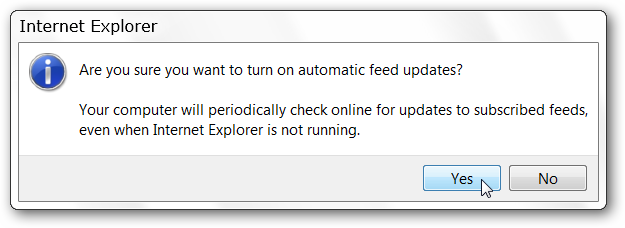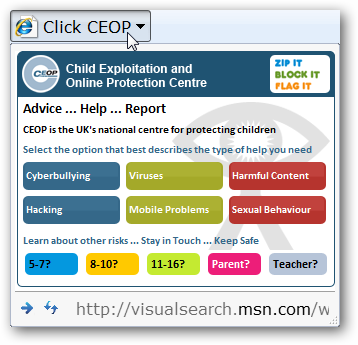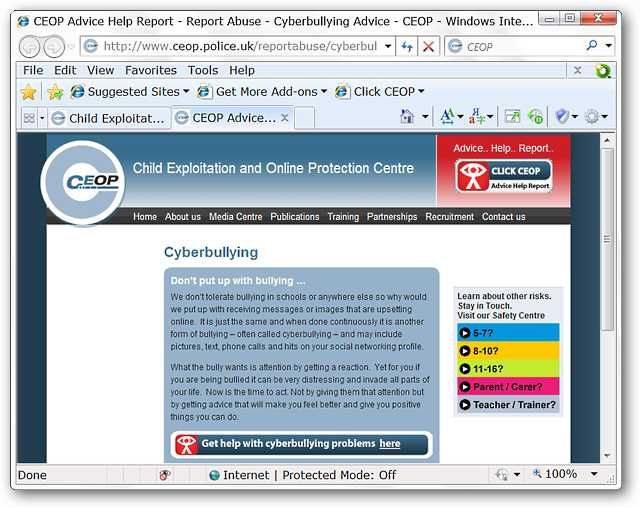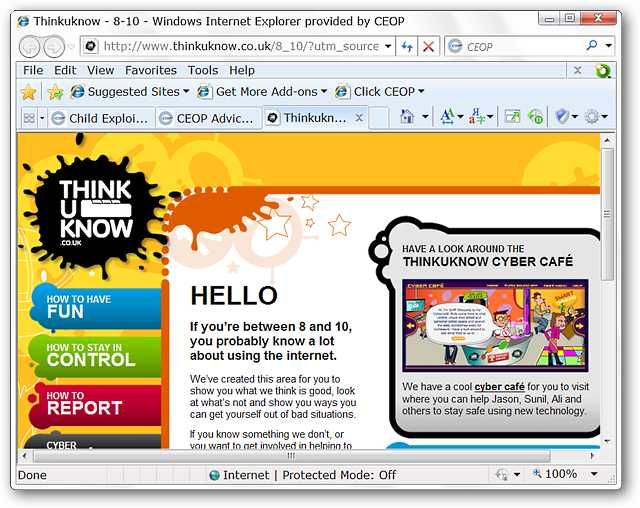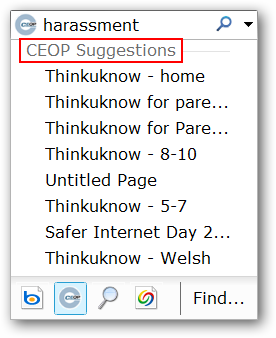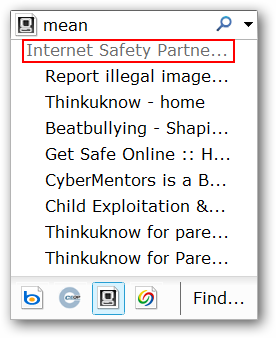Do you want to make Internet Explorer safer and more helpful for you and family?
Then it will move to the traditional Microsoft Internet Explorer 8 install windows.
Just to make certain that everything goes smoothly we recommend restarting your rig when the installation process is complete.

Once you get past the traditional Microsoft install windows you will be dropped back into the CEOP branded windows.
When it comes to your children that is not a bad thing in this instance.
It will also give you an opportunity to look through the CEOP online resources.

For the moment you may be wondering where everything is but do not worry.
The second thing to look for are the new links that have been added to your Favorites Menu.
These links can definitely be helpful for you and your family.
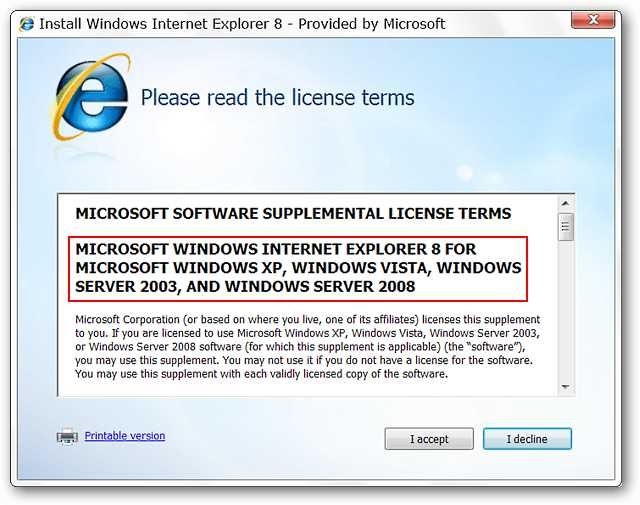
The third part will require your Favorites Bar to be visible to get to see the Click CEOP Button.
If you have not previously done so you will need to turn on subscribing for Web Slices.
tap on Yes to finish the subscription process.
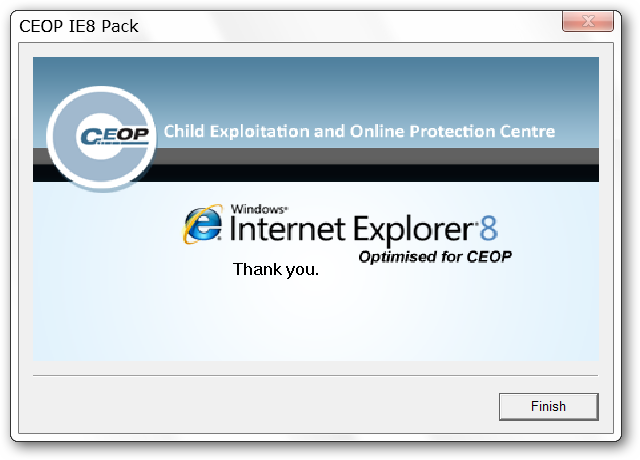
Looking for information and help on a particular topic?
Need something that is focused on your childs age group?
Clicking on the 8-10?

Link as an example opened this page.
Want information that is focused on you?
Link leads to this page.
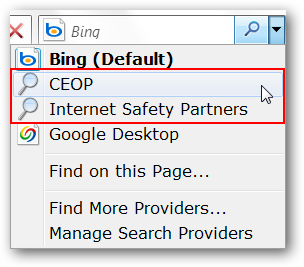
Perhaps you (or your child) want to conduct a search for something that is affecting your child.
We felt that these were very nice suggestions in both instances here…
Your childrens safety and happiness is worth it.
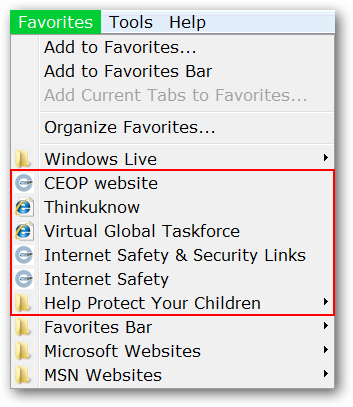
Download the Click CEOP Button
Download Search CEOP
Download Internet Safety and Security Search