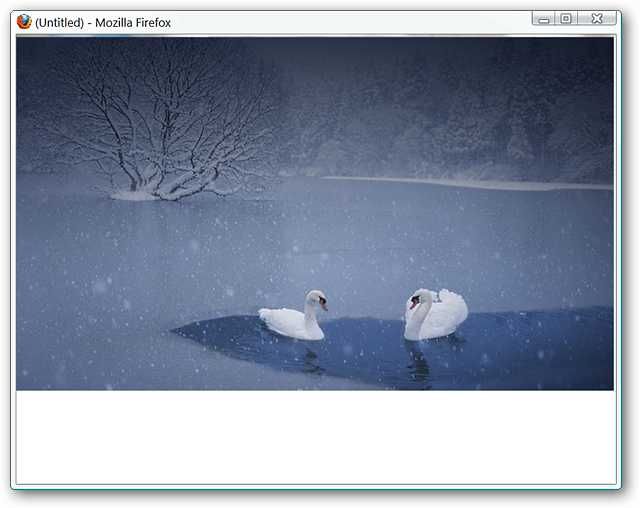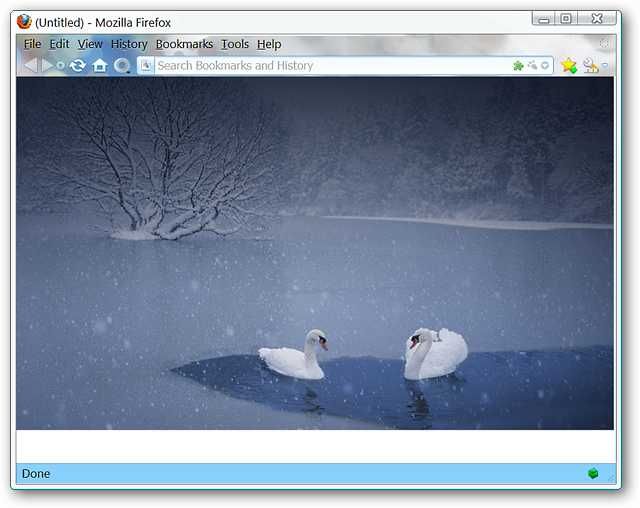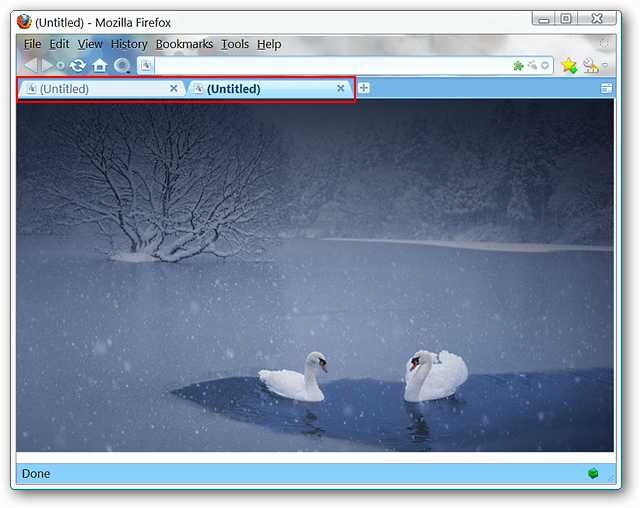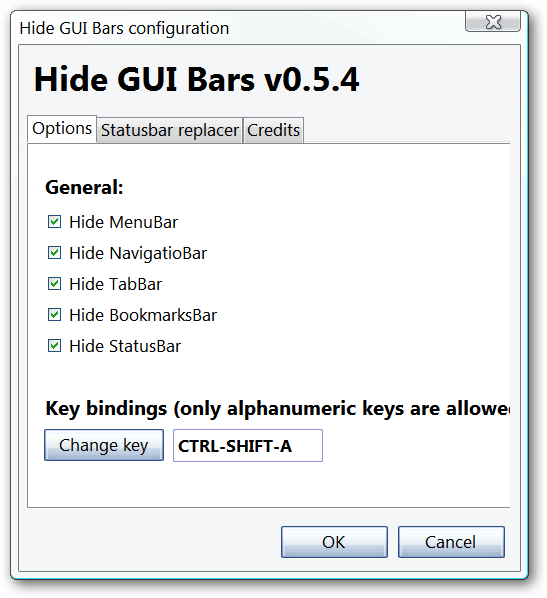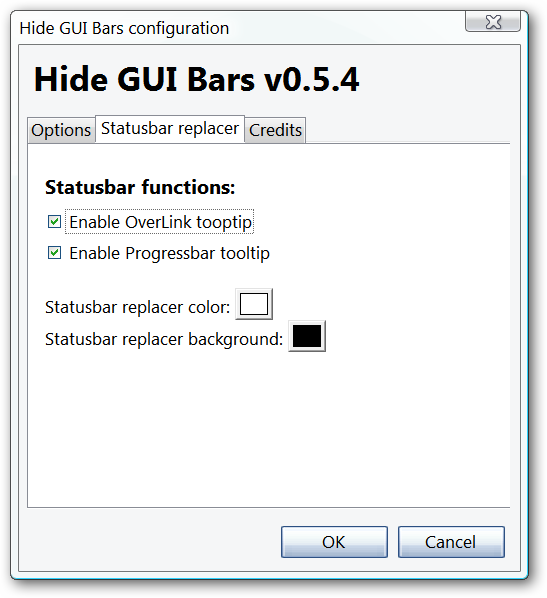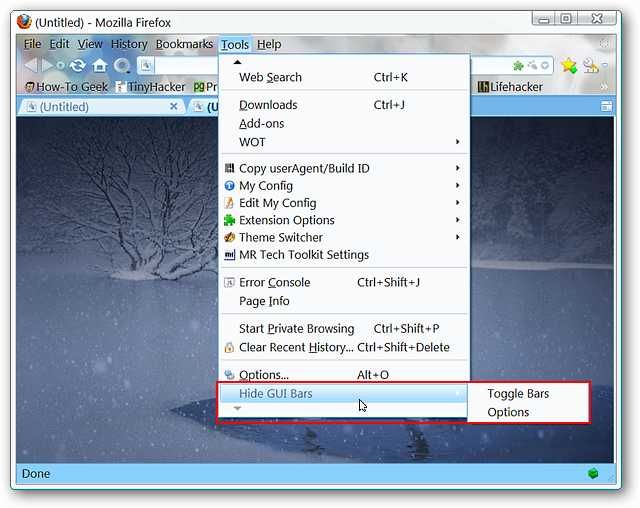Do you have a netbook and need to make the most of your screen real-estate?
Depending on your personal needs this could be taking up a lot of screen real-estate.
Your Extensions Management Window should also be visible too.
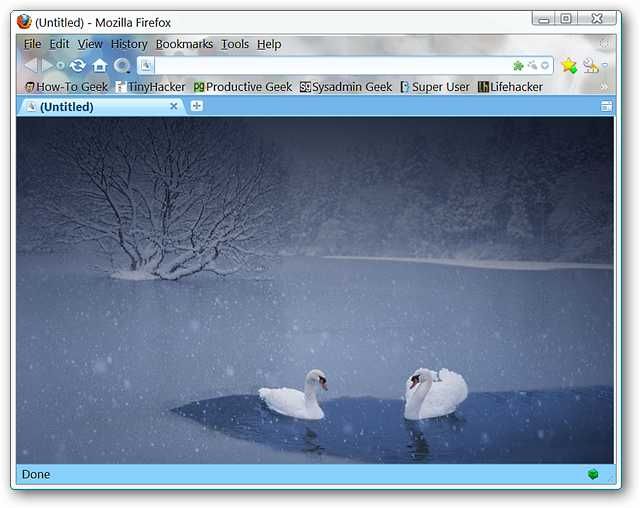
Here is what the main window looks like right after the restart.
Just for a moment you may be tempted to panic wondering how you will access anything…but relax.
Once you use the Ctrl + Shift + A keyboard shortcut these parts of the GUI will be reactivated.
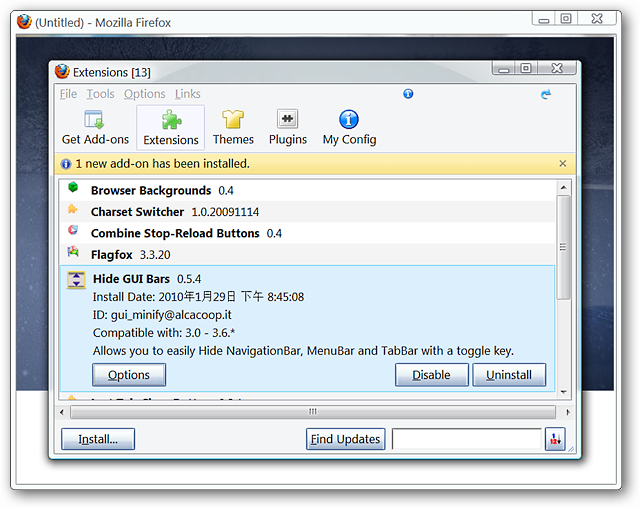
No Bookmarks Toolbar or Tab Bar are visible at the moment… Options & AccessNow for the options…there are two tab areas for you to look through.
The second tab area focuses on just the Status Bar.
Make any desired changes to best suit your personal needs.