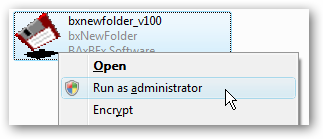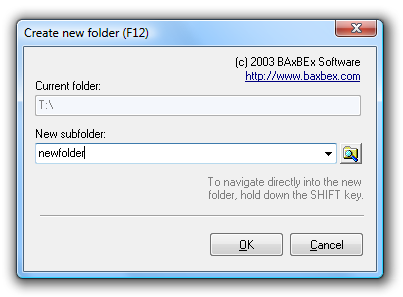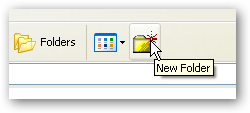Have you ever wondered if there is a hotkey to create a new folder in Windows Explorer?
Update: We’ve added in the instructions for Windows 7, where it’s really easy to do.
So your shortcut key sequence ends up being F+W+F with the Alt key held down.
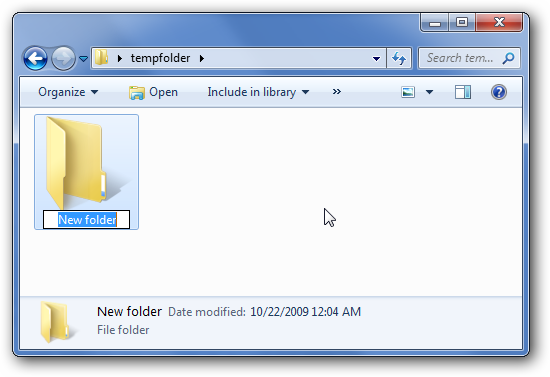
Install bxNewFolder
This freeware plugin uses F12 as the new folder hotkey, which unfortunately isn’t changeable.
There’s no visible UI in Windows Vista, but it works perfectly.
Once installed, it should immediately start working… just hit F12 to kick off the new folder dialog.
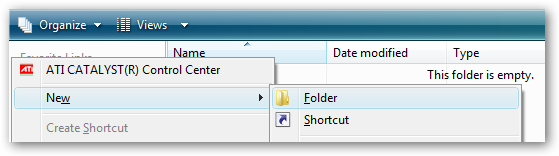
In Windows XP, you’ll also get a New Folder button.
You’ll have to scroll nearly to the bottom of the page to find the installer download.