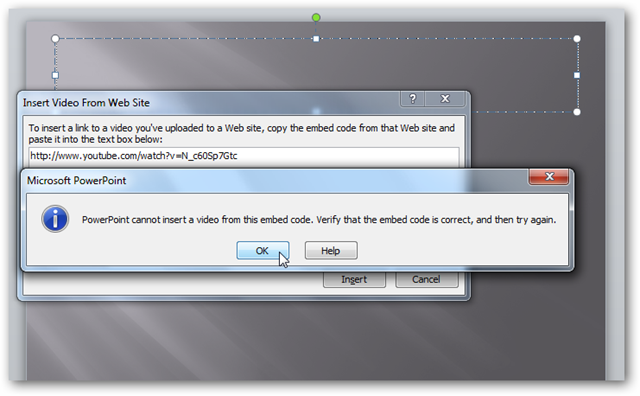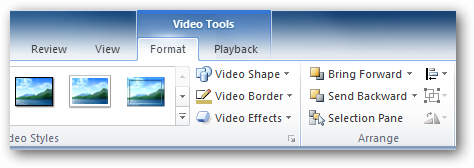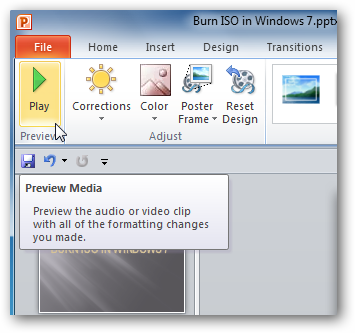If you want to jazz up PowerPoint presentations one option is adding video.
Then paste the code into theInsert Video from Web Sitebox.
you’re free to preview the video before and after you make any changes to it.
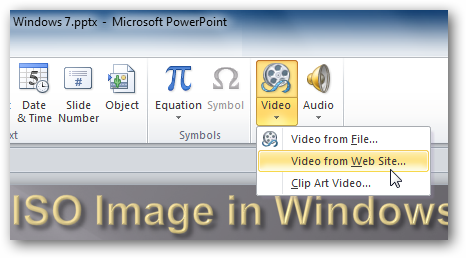
Just press the Play control under the Preview section in the Ribbon.
Then watch the video inside the slide and start editing its appearance.
you’re able to control the YouTube player to some extent like playback and volume.
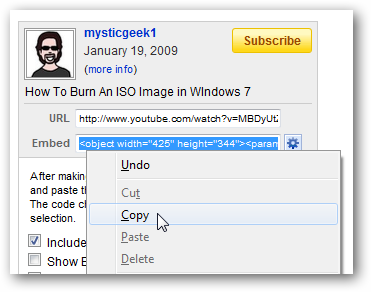
I wasnt able to get it to play automatically or in full screen.
There are also fewer editing options than with a local video file.
However, this feature can be very handy at times and opens a lot of possibilities.
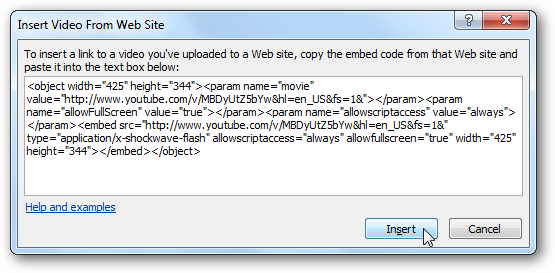
Office 2010 is still open as a free Public Beta and anyone can try it out.Download Office 2010 Beta