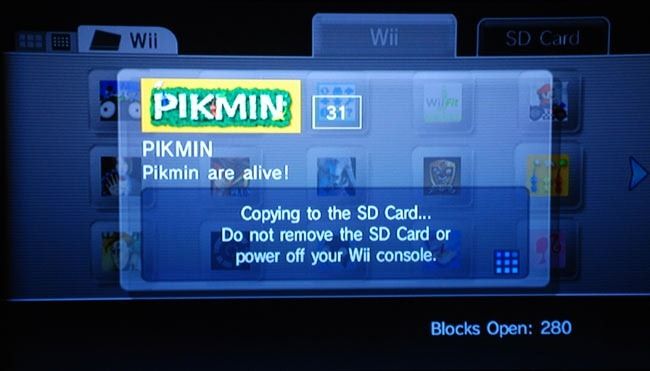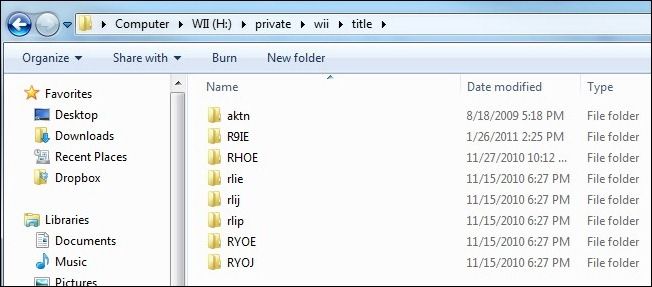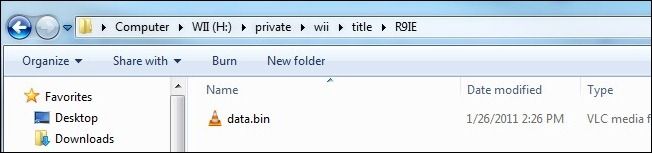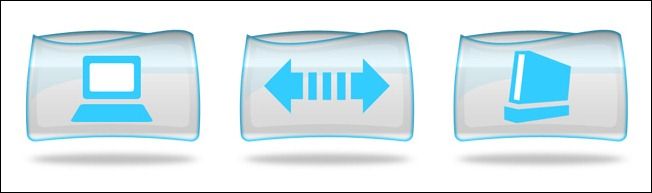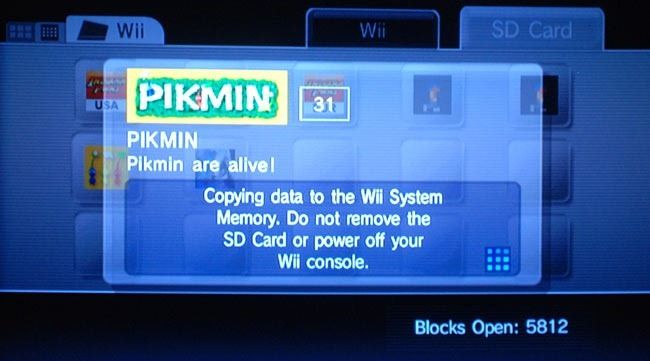Image adapted from icon set byGasClown.
(Here’s looking at youMario KartandHouse of the Dead: Overkill.)
Fire up your Wii and navigate toWii Options –> Data Management –> Save Data –> Wii.

Plug in the SD card and navigate to the directory/private/wii/title/.
Here is where all of the saved games you’ve transferred to the SD card are located.
Let’s open up that folder and take a peek:
Thedata.binfile is where the magic resides.

Each/gamecode/directory will have a data.bin file inside it.
That self-contained file holds all of the game save data for that game.
verify to preserve the full folder structure\private\wii\title\R9IE\for ease of restoration.
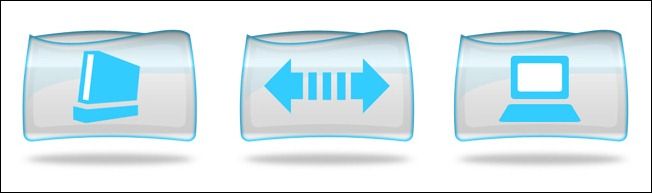
If you mix up all your data.bin files there isn’t an easy way to tell them apart.
Pop the SD card in your system and then copy the game saves onto the SD card.
If you kept the directory structure when you copied your backups it’s a breeze to copy them.

For example, you downloaded an everything-unlocked game save for Mario Kart and you want to copy it over.