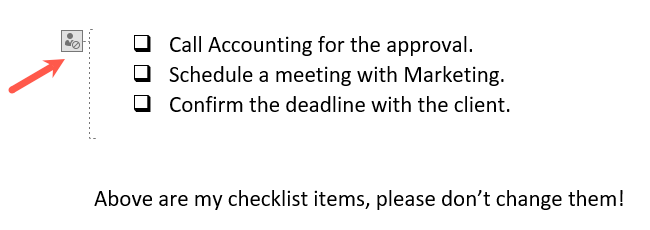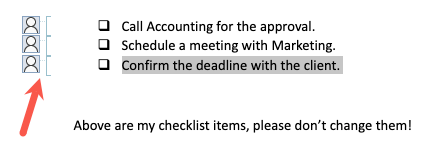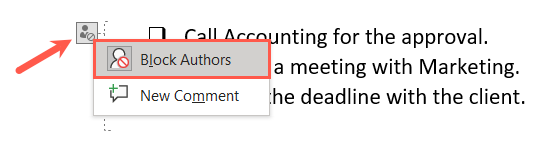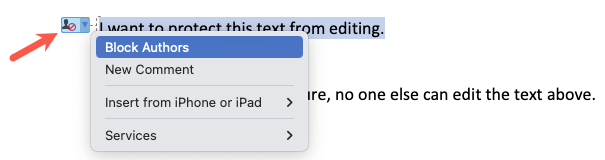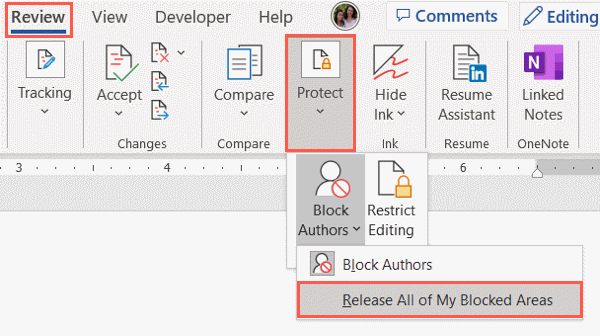This feature isn’t necessarily hidden, but it’s not exactly obvious either.
So, let’s look at how to block authors in Microsoft Word.
Go to the “Review” tab and poke the “Protect” drop-down menu.
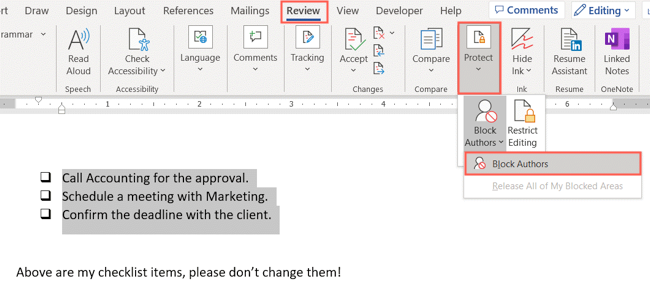
You’ll then see an icon and indicator next to your text.
If they attempt to edit any of the protected portions, they won’t be able to.