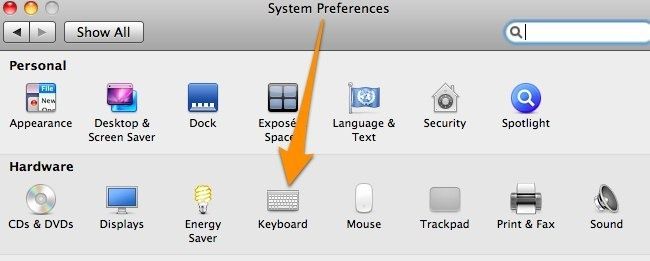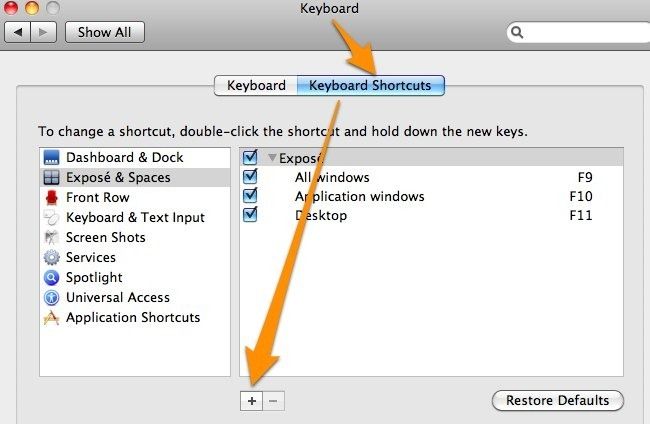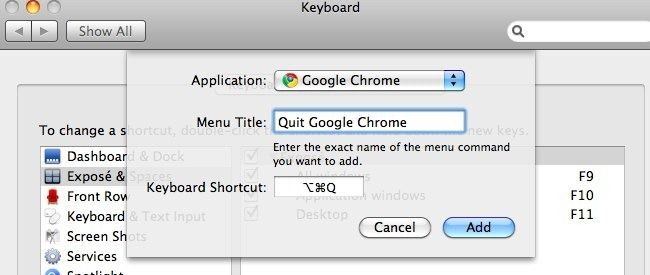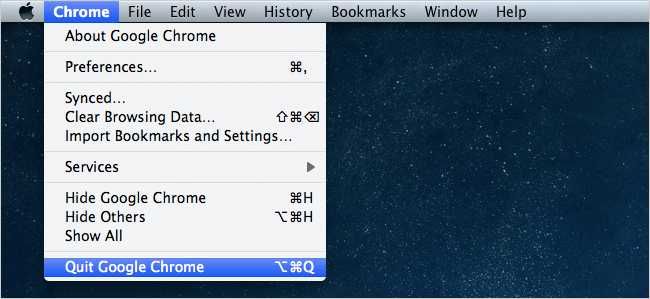The keys are right next to each other, and way too easy to accidentally hit!
Heres how to change it.
If you arent careful, youll accidentally hit Cmd+Q instead, and your entire web app gets closed.
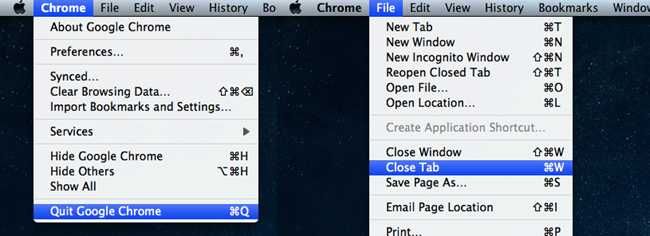
Unfortunately, youll need to customize this for each system separately, but at least its not that hard.
In my case, there was really only one or two applications to bother with.