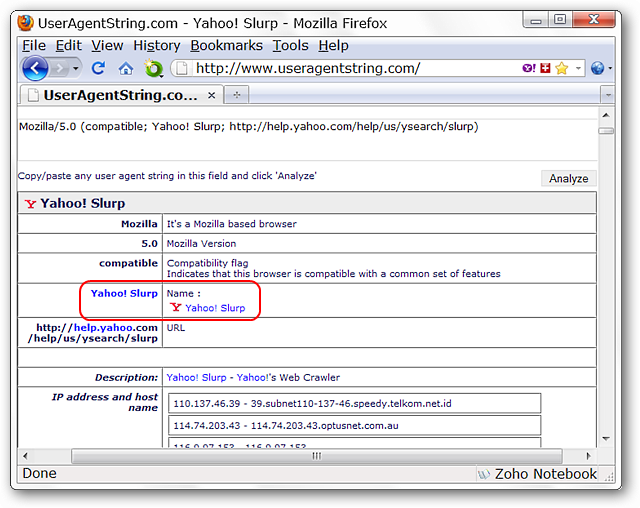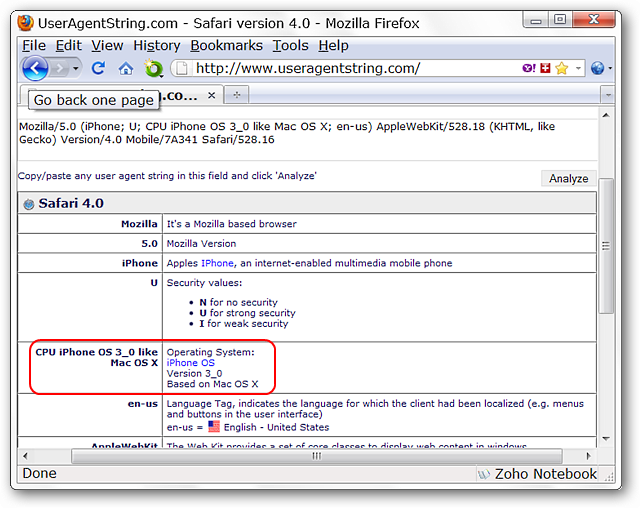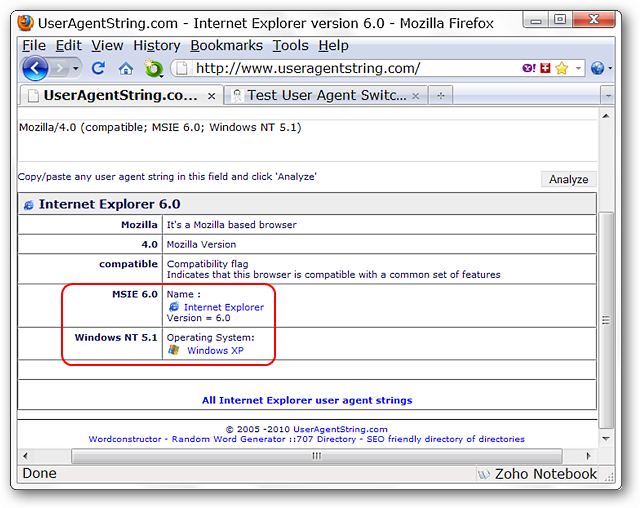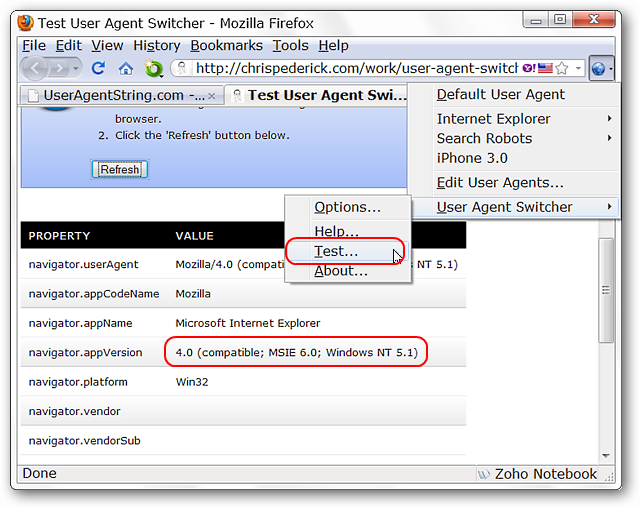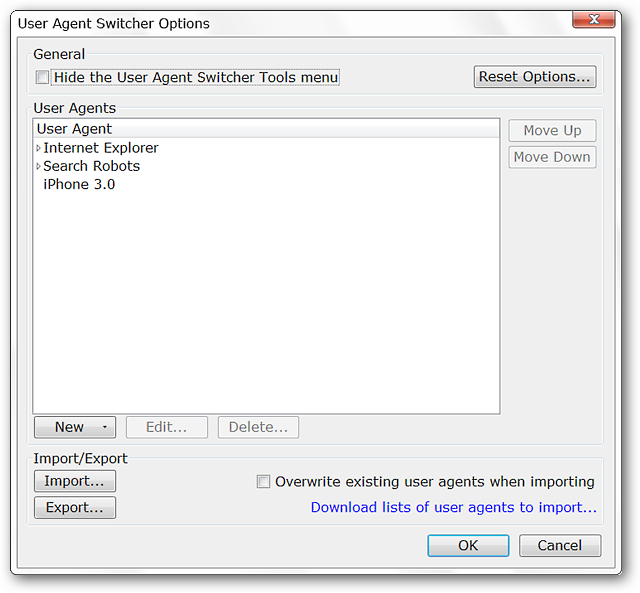Do you need a quick way to change the user agent string in Firefox for a specific website?
Note: Works with Firefox, Flock, SeaMonkey, and Songbird.
The first is through the tools menu…
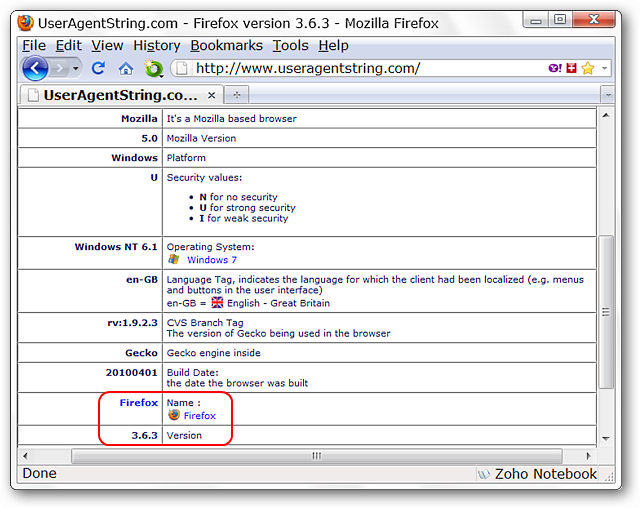
Note: The user agent string will automatically reset back to the default each time you restart Firefox.
And the second is using a toolbar button.
Choose the method that works best for you.
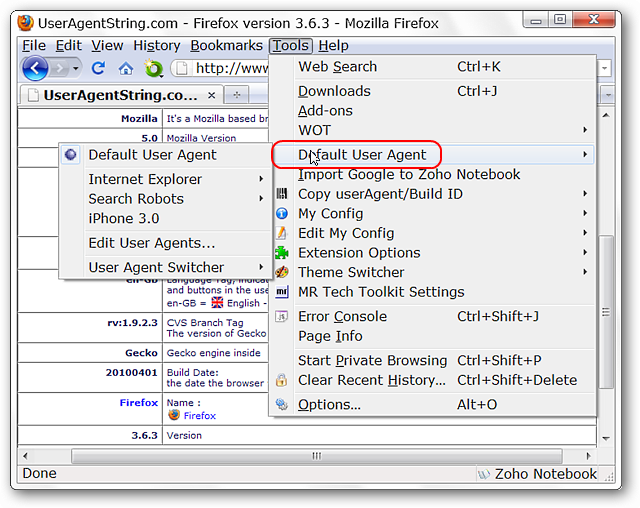
For the first test we chose Internet Explorer 8.
Refreshing the page tested positive for IE 8.
Next we chose the Yahoo!
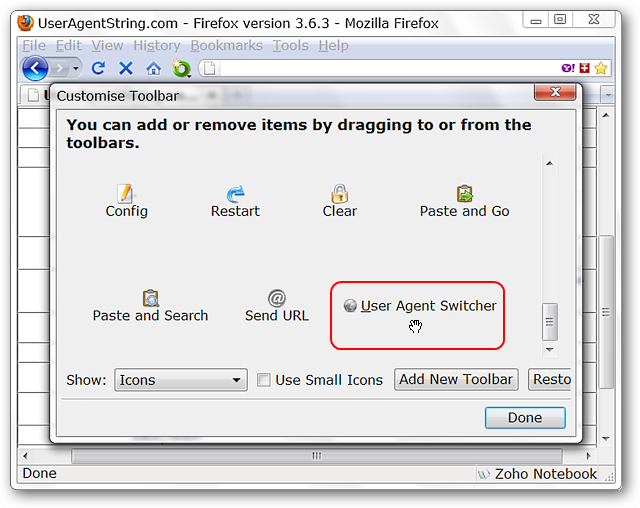
Slurp search robot…once again a perfect result.
Moving on we chose iPhone 3.0.
As before another positive identification.
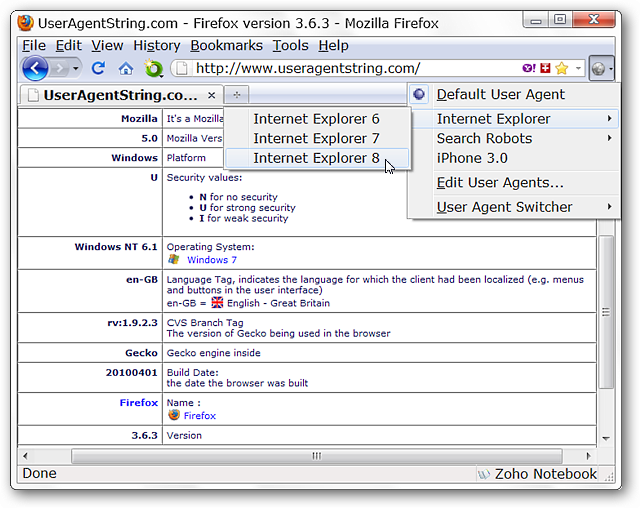
To keep things interesting we set the user agent string for Internet Explorer 6.
Testing positive for IE 6 and Windows XP here…
And also testing positive at the extension authors website.
For those wanting to add additional user agent strings visit thiswebsite(available in xml file format).
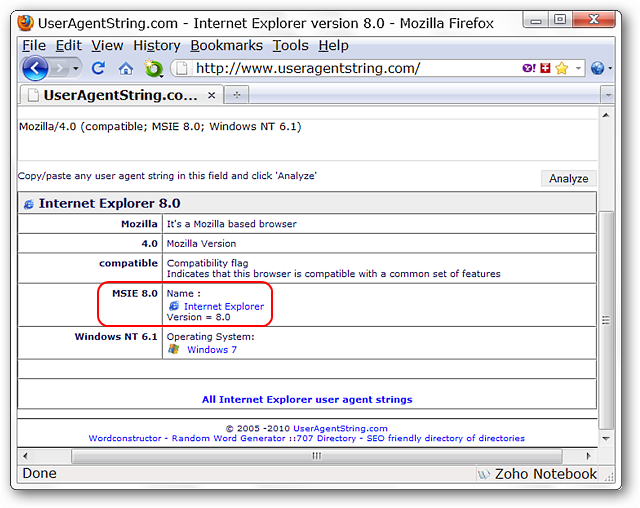
Links
Download the User Agent Switcher extension (Mozilla Add-ons)
Verify the User Agent String for your online window