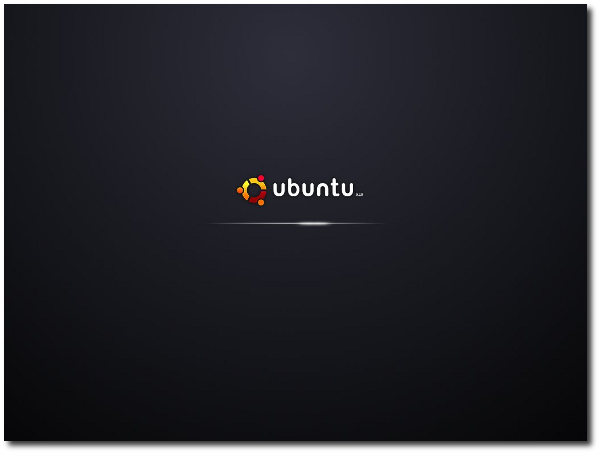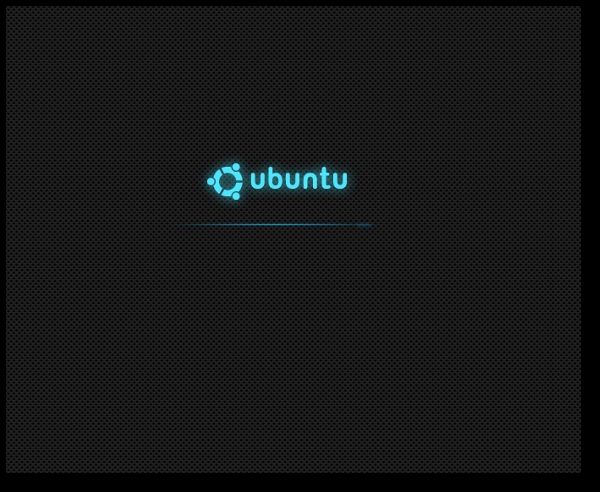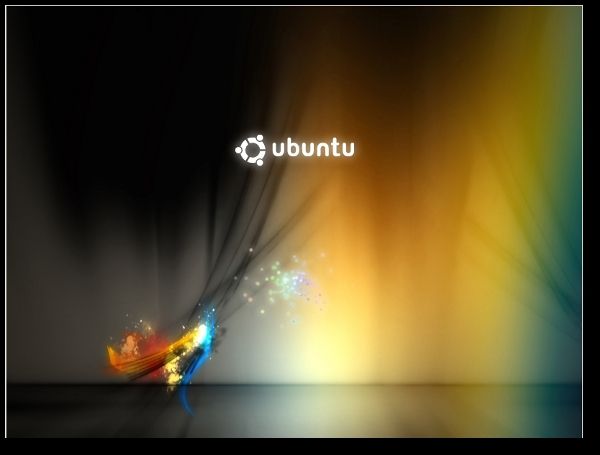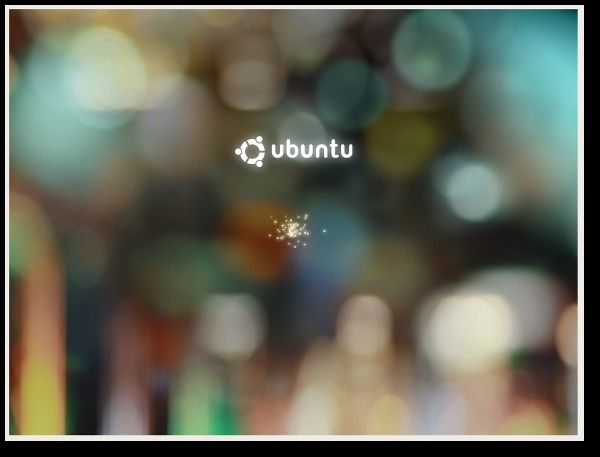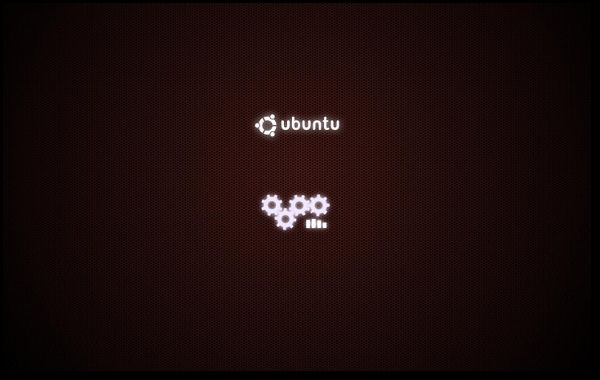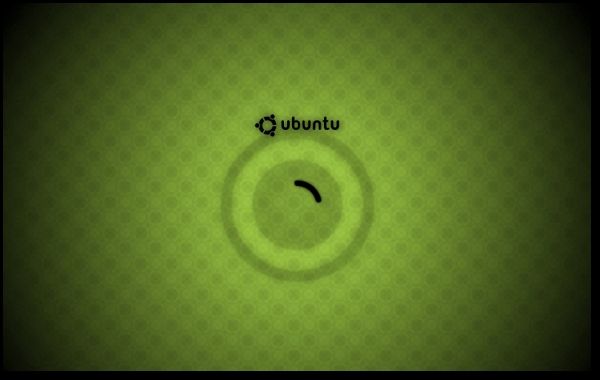Related
With every new release of Ubuntu, there’s a new XSplash theme that comes in.
Previous versions of Ubuntu, (before Karmic Koala) used USplash which now is history.
However, you don’t have to live with the default XSplash if you don’t like it.

The following is the XSplash screen that I am currently using.
Change ThemesIn order to change the XSplash screen in Ubuntu Karmic Koala do these things: 1.
Open nautilus as root by typing ‘gksu nautilus’ at the run prompt (Alt + F2).
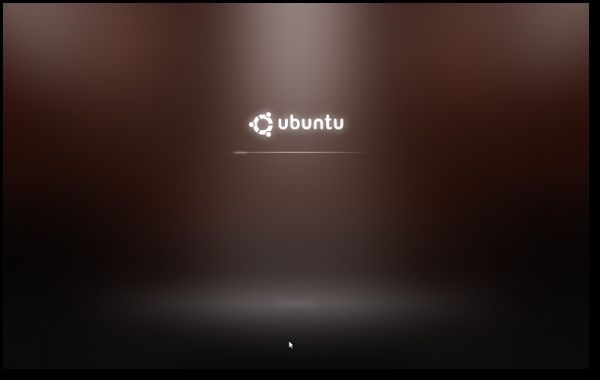
Download the XSplash archive that you want to use and move the content of the archive to /usr/share/images/xsplash folder.

![Fusion-GX-v00 [200911-21]_1](https://static1.howtogeekimages.com/wordpress/wp-content/uploads/2010/01/Fusion-GX-v00-200911-21_11.jpg)
![Fusion-GX-v00 [200911-21]_2](https://static1.howtogeekimages.com/wordpress/wp-content/uploads/2010/01/Fusion-GX-v00-200911-21_2.jpg)
![Fusion-GX-v00 [200911-21]_3](https://static1.howtogeekimages.com/wordpress/wp-content/uploads/2010/01/Fusion-GX-v00-200911-21_3.jpg)