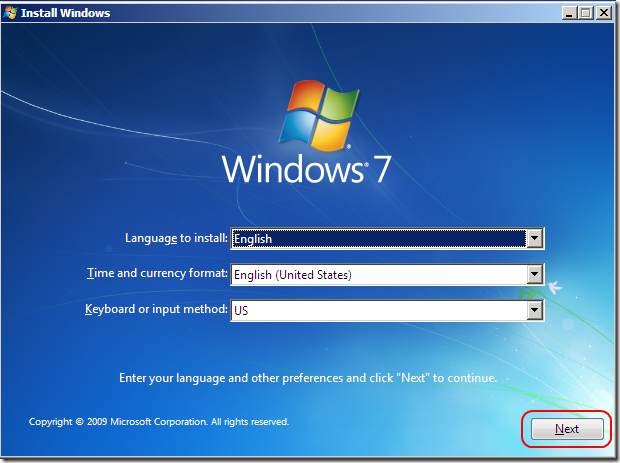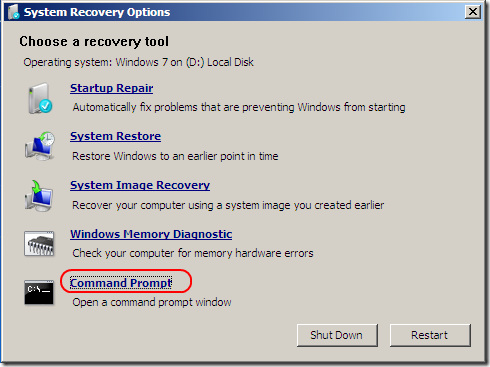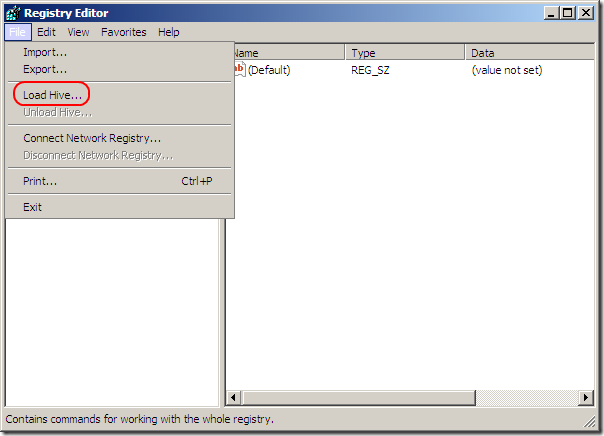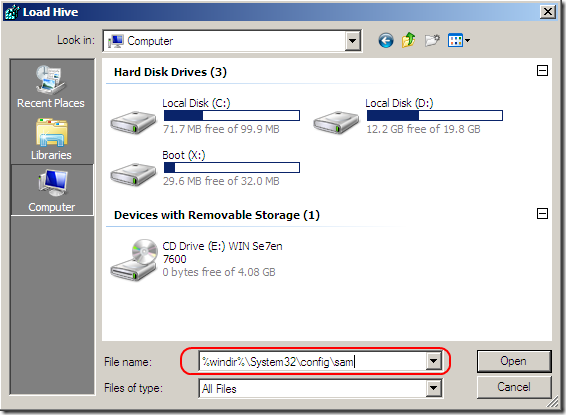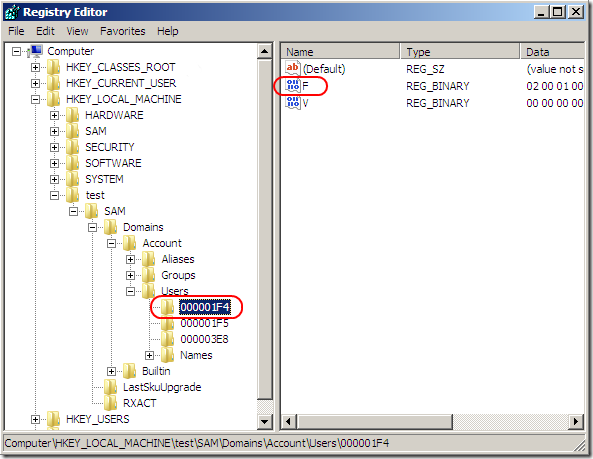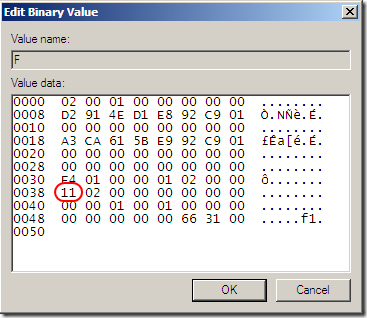Note: This will require editing the registry which is risky.
Proceed only if you know what you are doing and at your own risk.
Depending on your system you will need to press Del, F2, or F12.

In the next screen click “Repair your setup” from the bottom left corner of the window.
%windir%\system32\config\SAM
A new window will open allowing you to edit the “F” entry.
The line that starts with “0038” is what you want to edit.

The value next to “0038” is “11”, replace it with “10”.
Be careful not to change anything else.
Just double hit the “11” and key in “10” then hit the OK button.

“11” is for disabled and “10” for enabled.