Here’s how to use ActiveX filtering in IE9 to prevent being hijacked by a virus while browsing.
What Is An ActiveX Control?
How is this used in practice?

As you could see ActiveX controls add more functionality to programs.
So What Is Wrong With That?
You might by now be thinking that ActiveX Controls are really helpful, and they are.
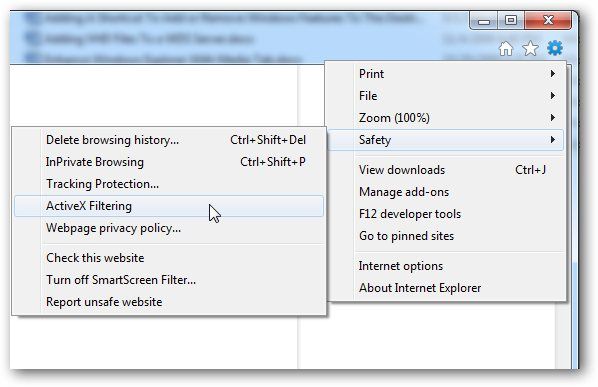
The problem is that third-party plugins often contain security risks.
How Can I Protect Myself From This?
Internet Explorer 9 brought along a feature called ActiveX Filtering, that allows a whitelist style protection scheme.
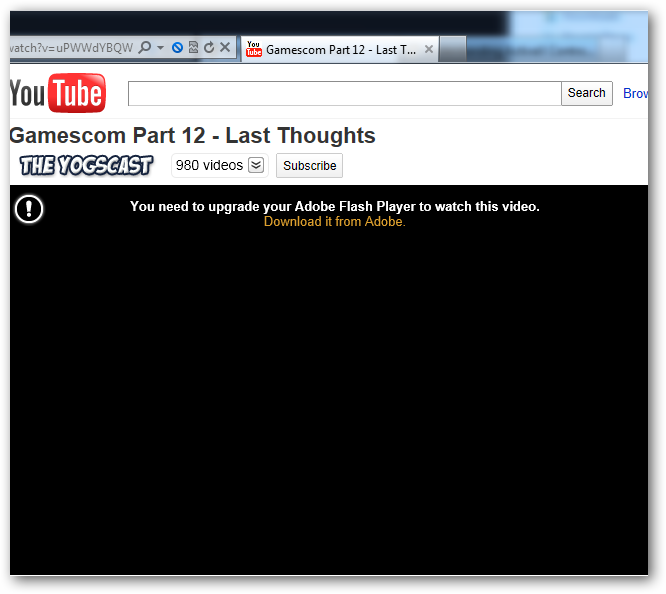
Only websites on the list will be able to run ActiveX Controls.
To enable ActiveX Filtering go to Tools Menu>Safety and then pick the ActiveX Filtering Option.
This will add the website to the whitelist so that it can run ActiveX Controls.
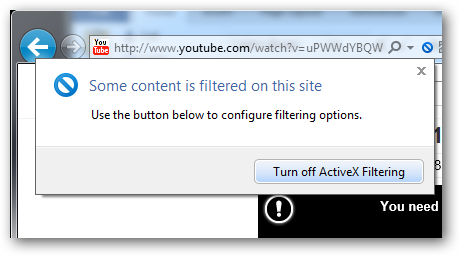
You will now be able to do stuff that requires ActiveX Controls on that website.
