Quick Links
On Linux, you install software frompackage managementapplications like the Ubuntu Software Center.
But not every piece of software is available in your Linux distributions software repositories.
You should only install software from sources you trust, just like on Windows.

Much of this advice also applies to otherLinux distributions, so well note whats Ubuntu-specific and whats Linux-in-general.
DEB Package Files
Ubuntu software packages are in .deb file format.
This includes packages you download from the Ubuntu Software Center and withapt-get– theyre all .deb files.
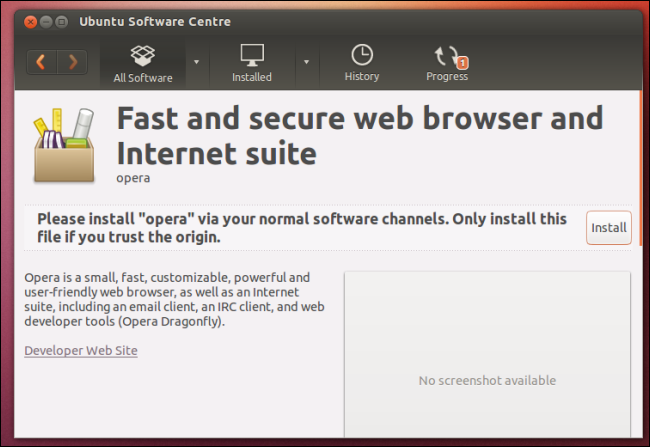
However, you’re free to also install .deb packages from outside of Ubuntus software repositories.
Many companies that produce software for Linux offer it in .deb format.
Ubuntu is based on Debian, which created the .deb package format.
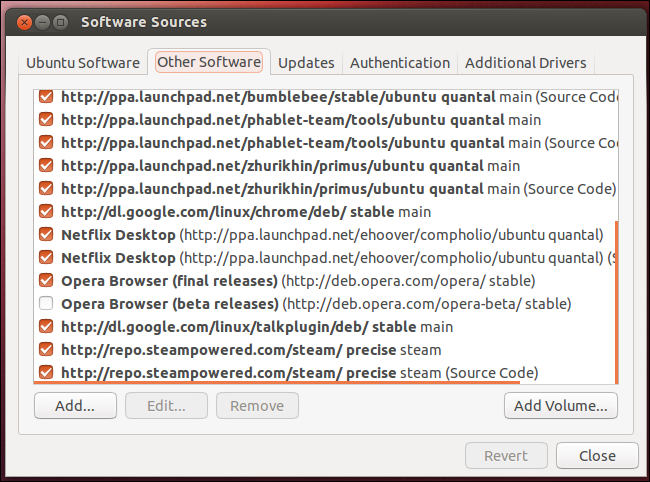
Other Linux distributions will have their own package format if theyre not based on Debian.
For example, Fedora and other Red Hat-based distributions use .rpm packages.
Many companies that offer software for Linux offer it in a variety of package formats for different distributions.
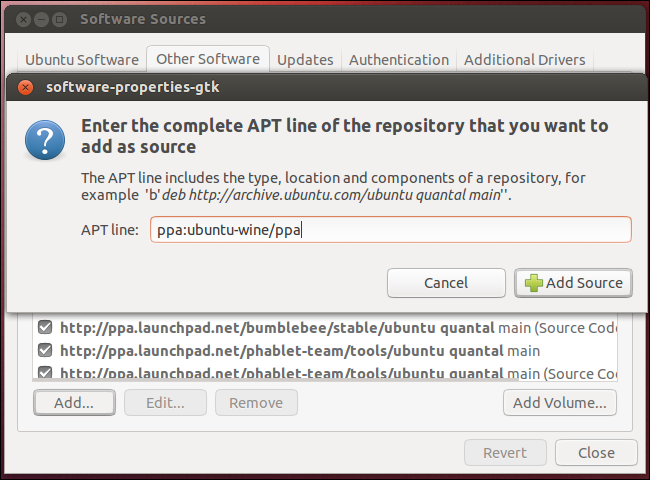
However, anyone can set up their own package repositories.
Third-party package repositories are often added to your system seamlessly.
Unlike on Windows, updates for all your installed software can be managed in one place.
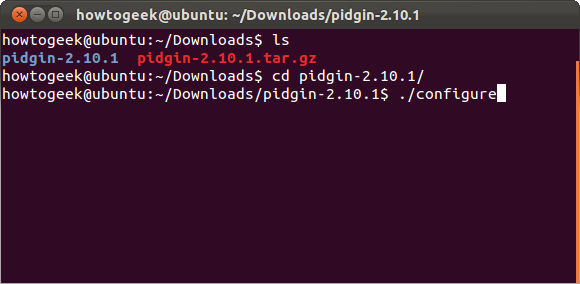
Other Linux distributions also support third-party repositories, but repositories and the software they contain are distribution-specific.
Personal Package Archives (PPAs)
PPAs are another form of third-party package repositories.
Theyre hosted on Canonicals Launchpad system, where anyone can create a PPA.
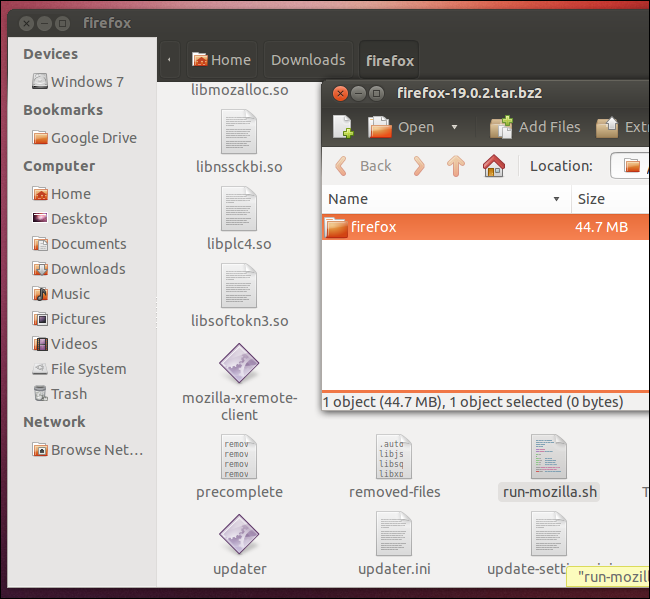
PPAs often contain experimental software that hasnt been officially added to Ubuntus main, stable repositories.
Compiling From Source
All binary software is compiled from source code.
Ubuntus .deb packages contain software compiled specifically for the release of Ubuntu youre using.
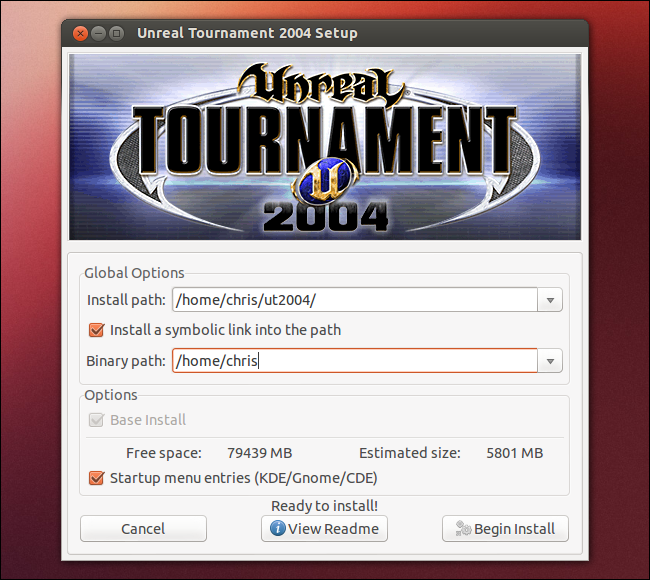
These applications are compiled to use the software libraries available for your Ubuntu release.
The developers of a particular piece of software generally release the software in source code form.
Linux distributions take the source code, compile it, and create packages for you.
However, it’s possible for you to alsodownload a programs source code and compile it yourself.
You shouldnt normally need to do this on Ubuntu.
Binary Programs
Some programs are distributed in binary form, not source code form.
For example,Mozilla offers Linux downloads of Firefox binariesin .tar.bz2 format.
(.tar.bz2 is just another archive format, like a zip file.)
However, you shouldnt do this in the case of Firefox.
Much closed-source software (particularly older, unsupported closed-source software) is distributed in unpackaged binary form.
These installers are actually just programs that extract the games files to a folder and create program menu shortcuts.
Of course, there are other ways to install software on Ubuntu.
However, the Zero Install project hasnt gained much traction.