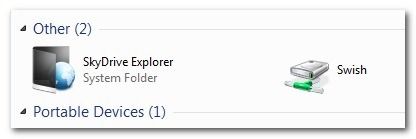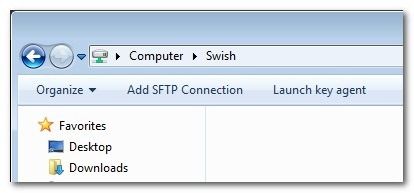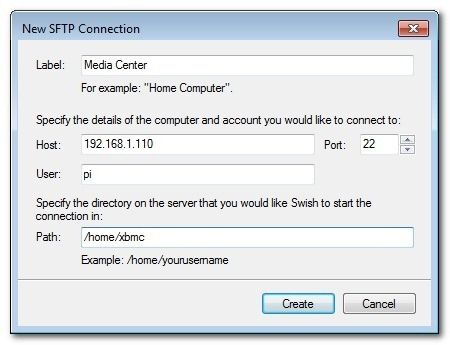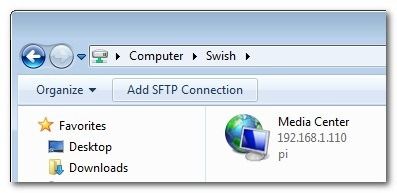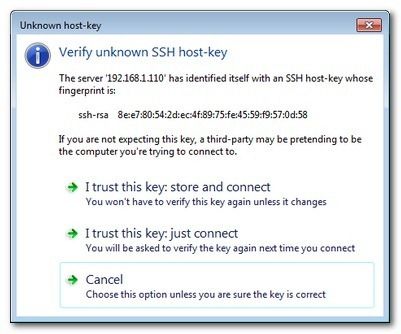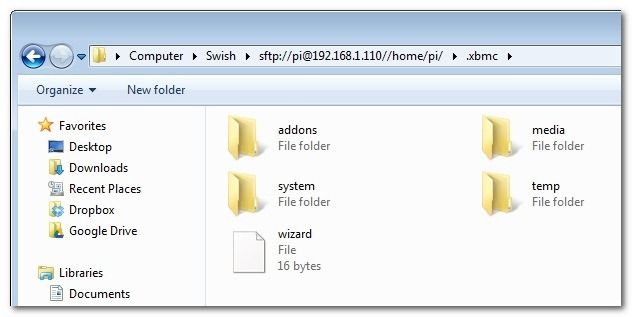Read on to see how easy it is to integrate the remote directory into Windows Explorer.
Why Do I Want to Do This?
What Do I Need?

Installing and Configuring Swish
The installation process for Swish is your typical and straight forward installation.
execute the installer, accept the license agreement, confirm the installation location, and let it rip.
After the app is installed, it will appear as if not a whole lot has happened.

to get to see the addition Swish has made to your system, navigate to My Computer.
Have a cool Explorer integration tip to share, SFTP related or otherwise?
Join the conversation below to share your tip.