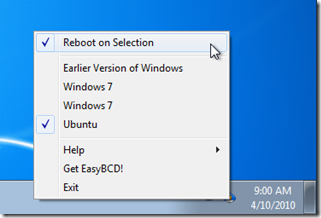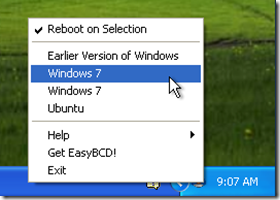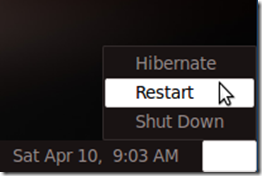); you just select that entry from iReboot and let it do the rest!
Dont worry about iReboot reconfiguring your bootloader or any dual boot configuration you have.
iReboot will only boot the selected operating system once and go back to your default controls.
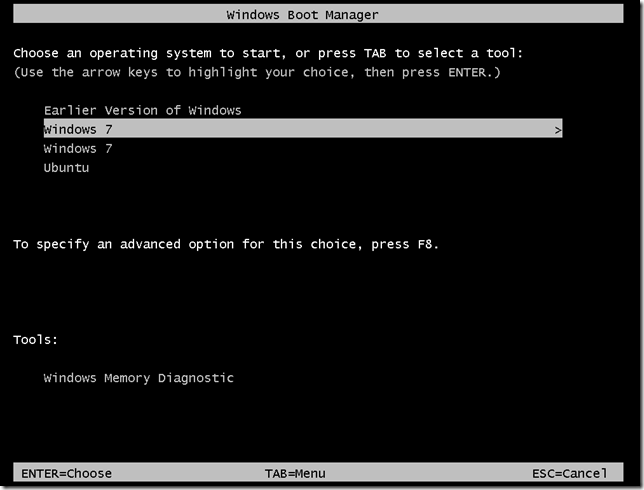
Using iReboot
iReboot is quick and easy to install.
Just download it, link below, run through the setup and opt for default configuration.
iReboot will automatically figure out what operating systems you have installed and appear in the taskbar.
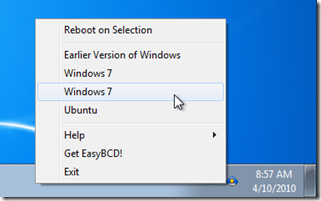
This method will add a check mark on the operating system you want to boot into.
On your next reboot the system will automatically load your choice and skip the Windows Boot Manager.
If you want to reboot automatically just select Reboot on Selection in the iReboot menu.
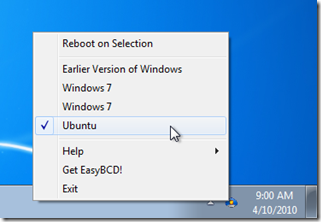
iReboot does not work in Linux so you will have to reboot manually.
Then wait for the Windows Boot Manager to load and select your operating system.