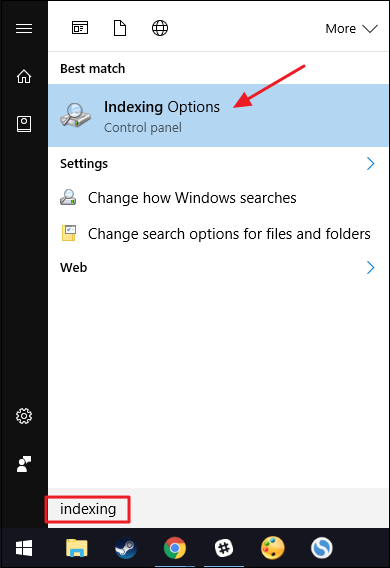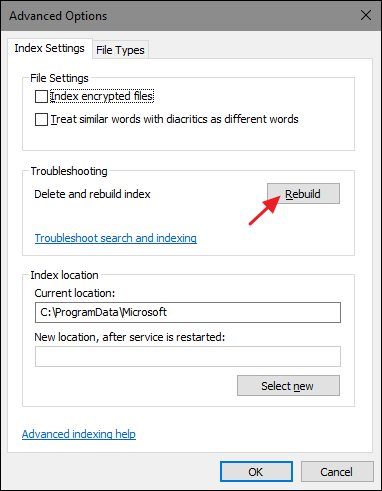Open up the Indexing Options window by hitting Start and typing Indexing Options.
In the “Indexing Options” window, poke the Advanced button.
In the Advanced Options window, hit the Rebuild button.
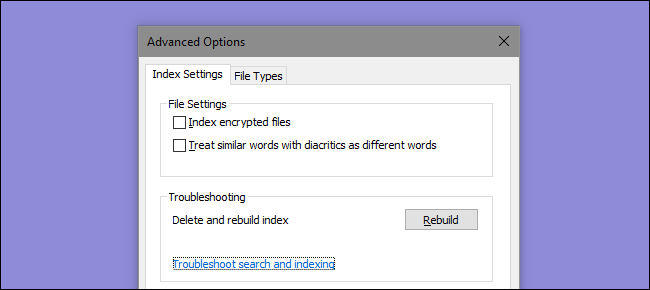
After that, its just a matter of waiting while Windows rebuilds the index from scratch.
You should be back to searching by the morning.