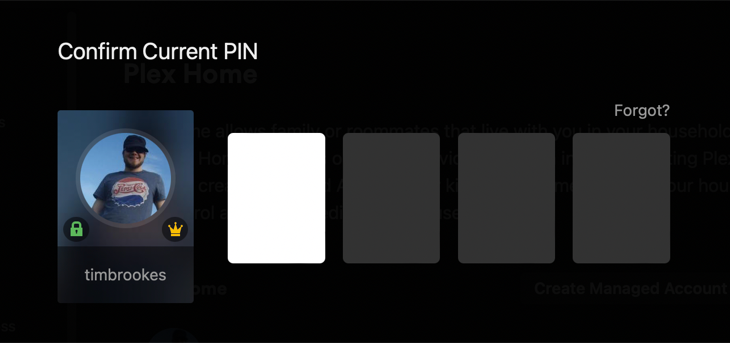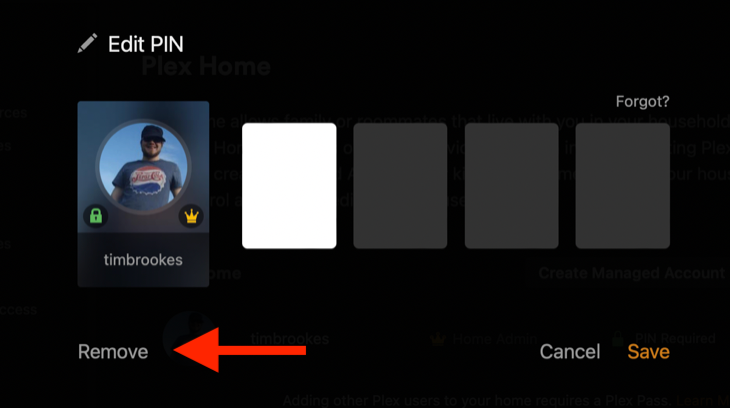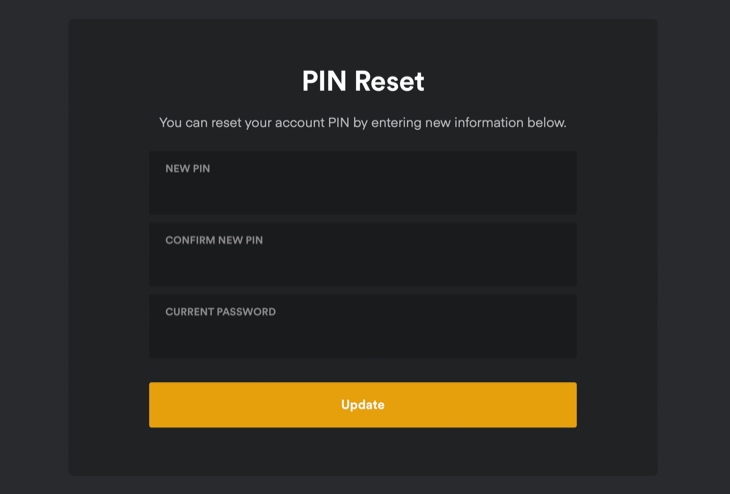This is the same interface you would use to manage your Plex server.
Next, select Plex Home from the sidebar to the left of the screen.
This option appears under the first category of options.
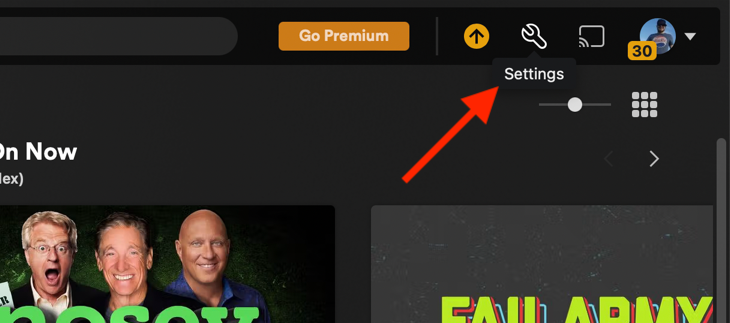
You’ll now see a list of users associated with your Plex Media Server household.
If a PIN is required, it will say so next to each user account.
Highlight a user and click “Edit PIN” to make changes.
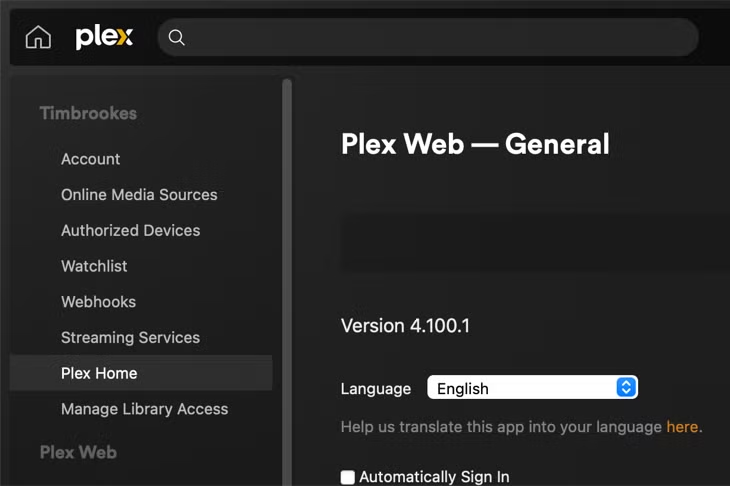
you’re free to remove the PIN from a managed account without authorizing first.
Forgot Your PIN?
button on thePlex Account Sign in screenfirst.
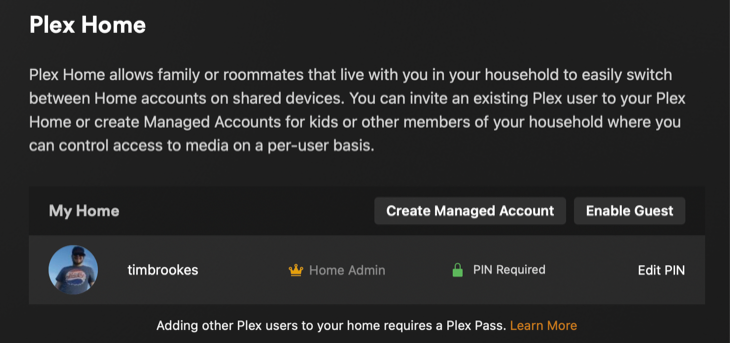
Alternatively,check out the best Plex alternativeslike thefree and open-source upstart Jellyfin.