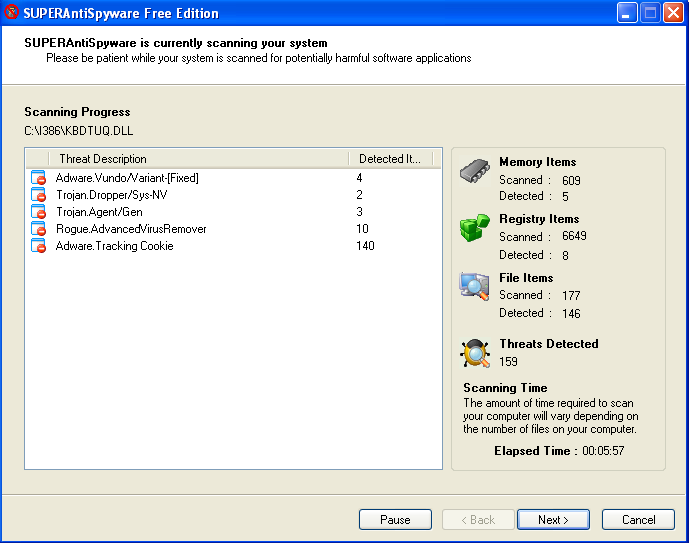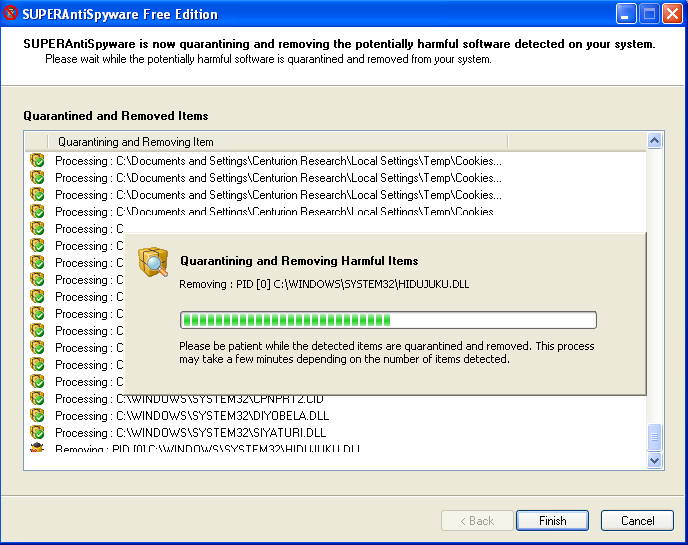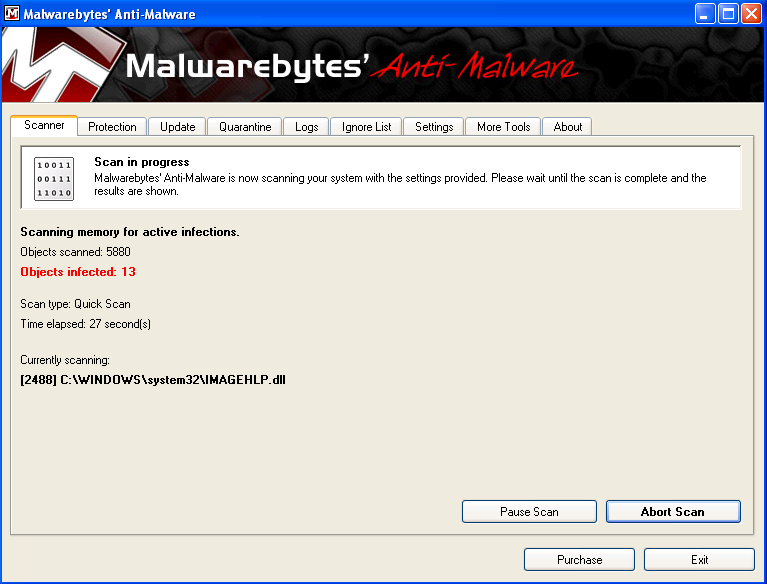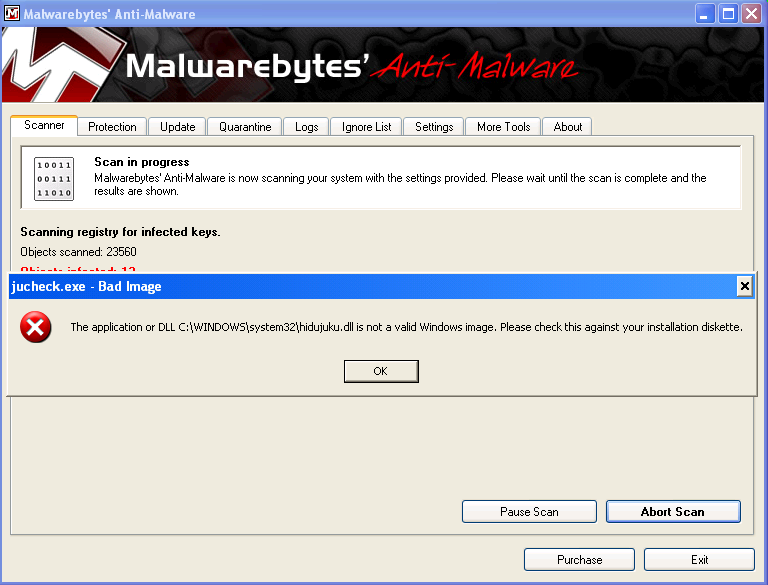Thankfully we’ve got the instructions to help you defeat this terrible virus.
Advanced Virus Remover is Terrible!
This thing just covers your PC with messages about viruses that they claim you have…

Here’s the quick steps:
Those are the rules that normally work.
So, Let’s Remove Advanced Virus Remover!
Then open it up on the PC, making sure to execute the scan immediately.
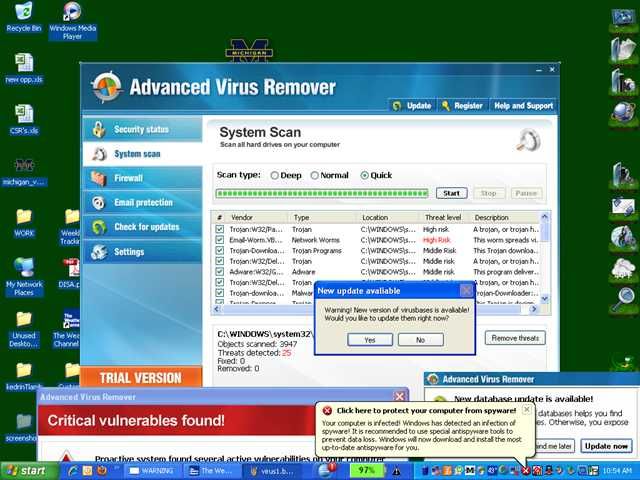
Once it’s all done, it’ll get rid of the bad stuff.
Then you’ll be prompted to reboot, which you should probably do.
Open up the Windows Run box with the Win+R shortcut key, or through the start menu.

Then bang out in the following commands, hitting enter after each one.
I highly recommend running a second pass with the free edition ofMalwarebytes Anti-Malware.
(see ourprevious article on how to use it).
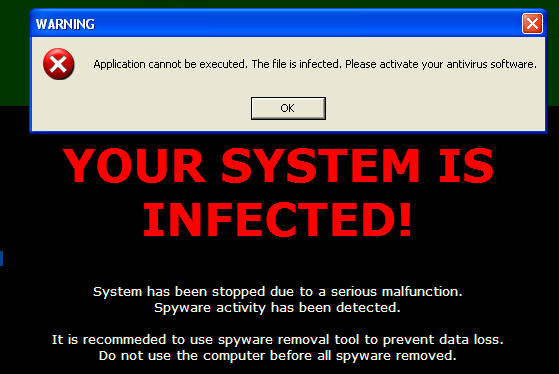
Just ignore any messages, and continue with the scan, letting Malwarebytes remove everything else.
Can’t hurt to be too cautious!
We also highly recommend Microsoft Security Essentials for real-time protection against these types of things.