Summary
Open a Memory from the Google Photos app and tap the three-dot menu icon.
Then select “Hide” and choose “Remove This Memory.”
Google Photos resurfaces old photos and videos in an aptly namedfeature called “Memories.
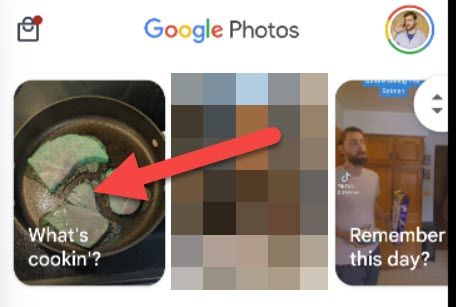
Thankfully, Google lets you remove specific memories.
Next, tap the three-dot menu icon in the bottom corner on the memory you’d like to remove.
Select “Hide” from the menu.
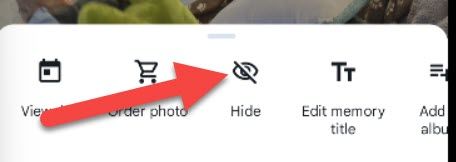
Now simply tap “Remove This Memory.”
Finally, confirm you want to “Remove” the memory.
It will never appear in your Memories again, and you won’t be able to re-add it.

That’s all there is to it.
You don’t have to worry about seeing the memory again.
This is just one of many features you should be using in Google Photos.
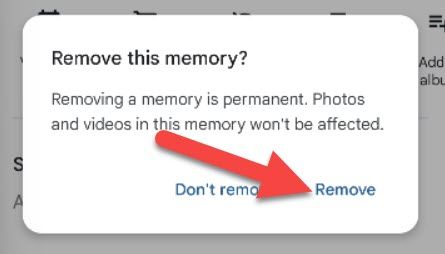
Related:How to Hide Posts from Facebook Memories