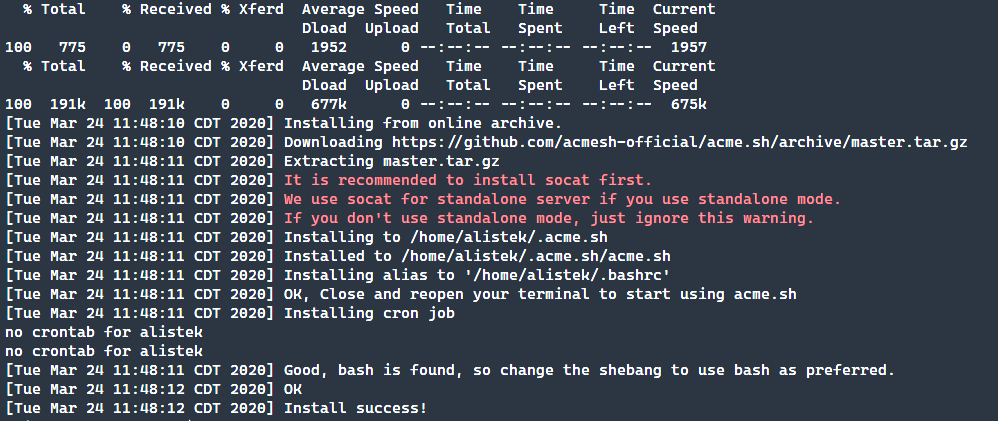This is an entirely shell-based ACME (the protocol used by LetsEncrypt for issuing SSL certificates) client.
With a lot of advanced functionality built-in, this client allows for complex configurations.
Additionally, a cron job will be installed if available.

I am including web server configurations for both NGINX and Apache, which uses the Webroot method.
An example of this configuration is shown below.
The following is a common location, but it may be differ depending on your specific configuration.

Acme.shuses two environmental variables for thedns_cfmethod:CF_KeyandCF_Email.
To include this in your environment upon startup, you might include this config within your.bashrcfile.
This is a cleaner method, as nowebrootconfiguration is needed.

This does not remove the certificate from the disk, though.
To do that, you will need to navigate to~/.acme.sh/and remove the directory containing the certificates.