There are multiple ways toreboot your phone.
Let’s dive in!
Use this method if your phone’s buttons are working just fine.
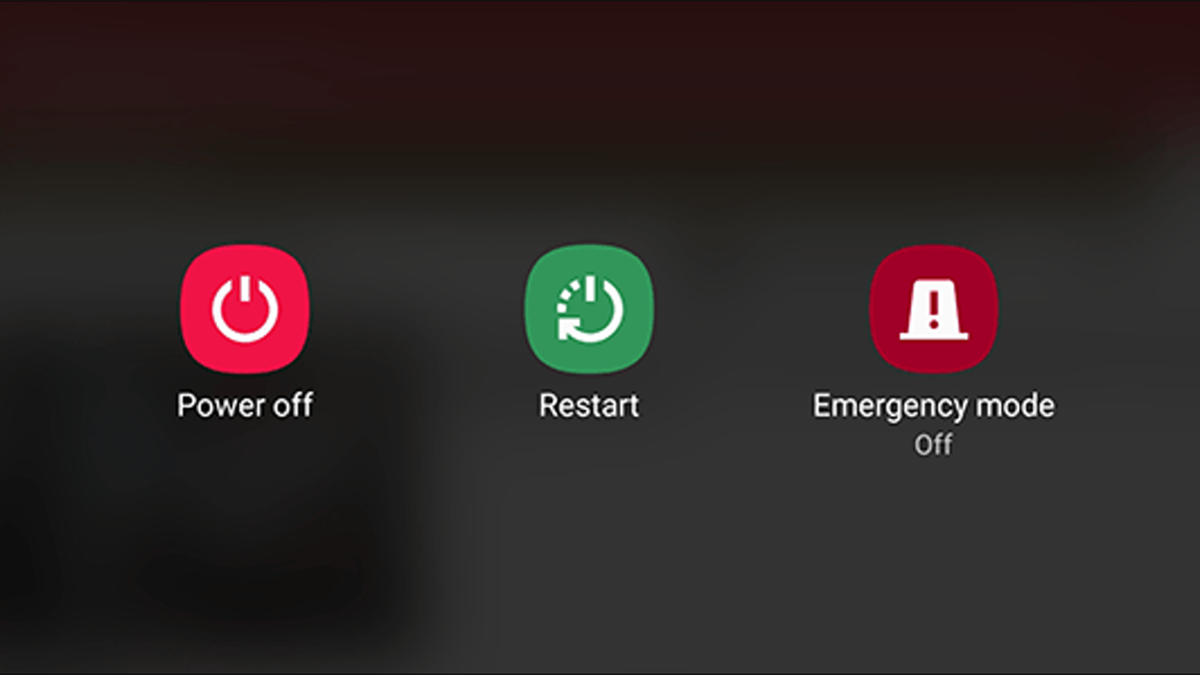
To start, press and hold the Volume Down button and the Side button on your phone.
In the menu that opens, choose “Restart.”
Your phone will then turn off and back on.
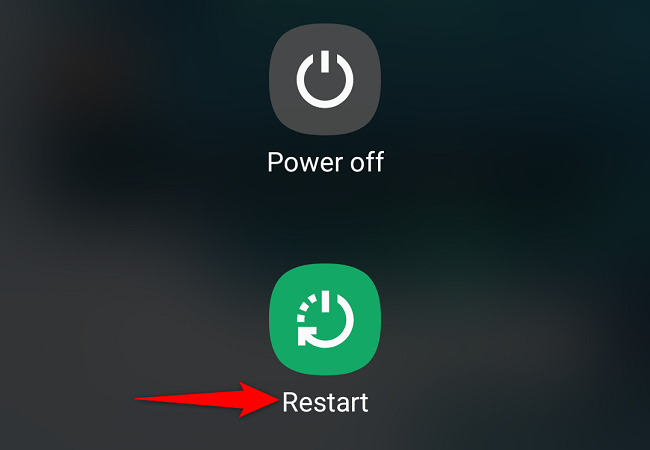
To do that, pull down twice from the top of your phone’s screen.
In the top-right corner, tap the Power icon.
In the power menu, choose “Restart.”
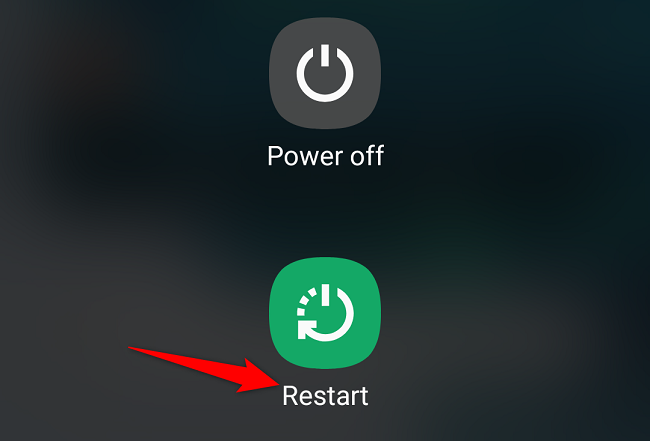
Your phone will begin to shut down and then switch back on.
you’re able to ask the assistant to reboot your phone and it will do that for you.
To start, open Bixby on your phone.
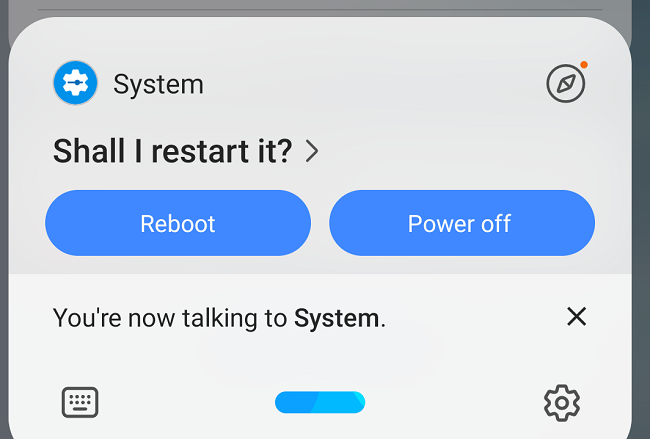
The way you do this depends on how you’ve configured the assistant.
One way totrigger itis to just say, “Hi, Bixby.”
When Bixby opens, say, “Restart my phone.”
When it asks for your confirmation, say, “Yes.”
The virtual assistant will begin to power off your phone.
Your machine will then power back on.
Does your phone refuse to shut down or restart?
you’ve got the option to tryforce rebooting your Android phoneto potentially fix the issue.
Related:How to Force Restart an Android Phone When It’s Not Responding