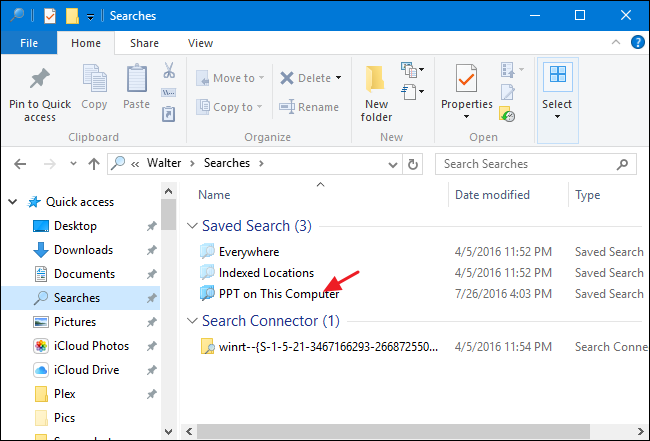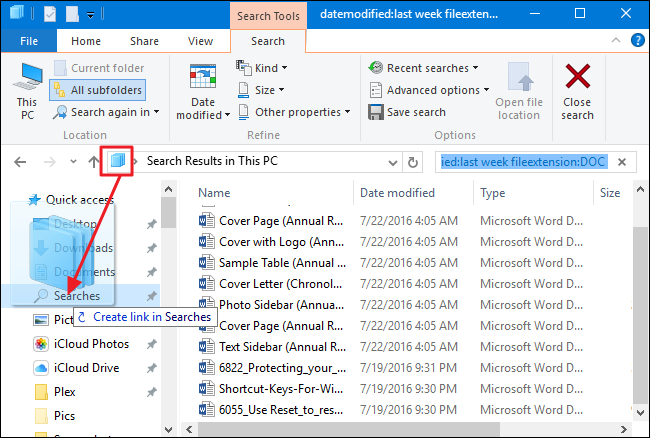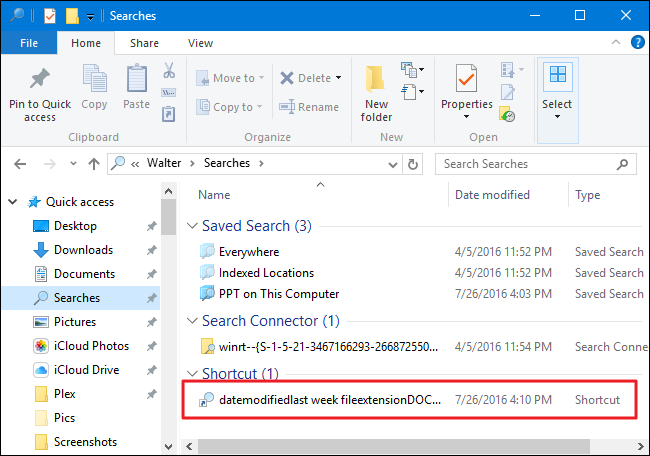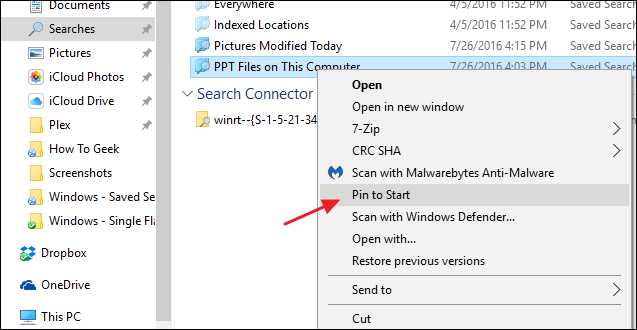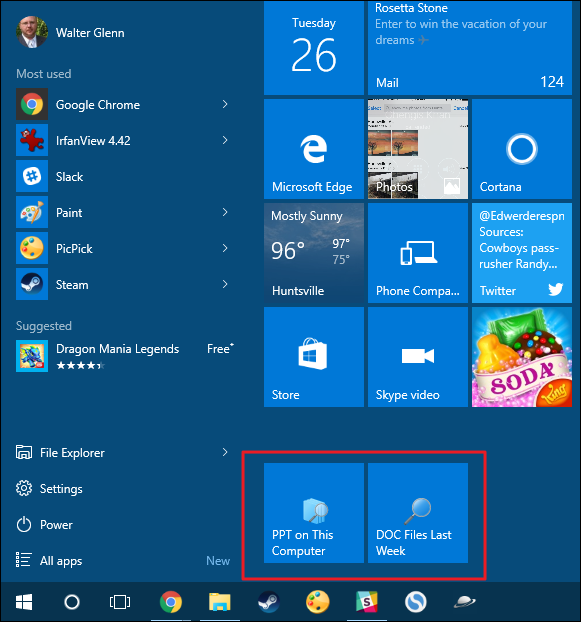(In Windows 7, the Save Search button will just be available under the address bar).
It doesn’t matter where you’re searching or how many parameters you’ve added.
you’re free to save any search you want.
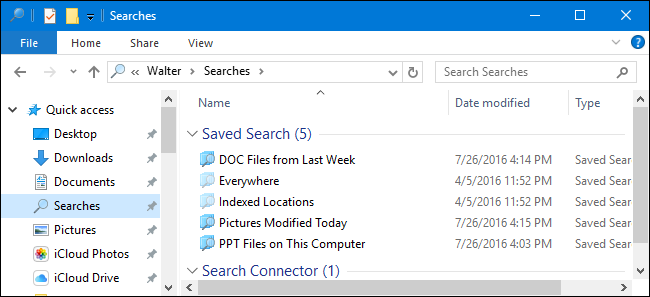
(In Windows 7, they’re saved in the “Favorites” folder.)
Then, it’ll show up in File Explorer’s left sidebar.
File Explorer will initiate the search and show you the results.
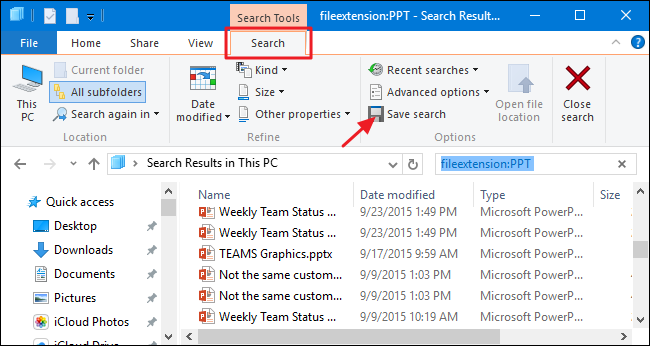
This works in Windows 7, 8, and 10.
Just double-click it to launch the search.
Just right-click a search you’ve saved and choose “Pin to Start” from the context menu.
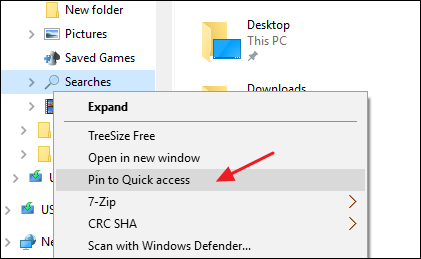
You’ll then see your pinned searches in the tiles section of the Start menu.
And that’s all there is to it.