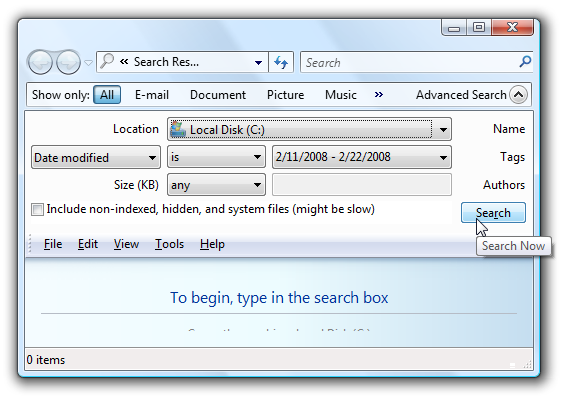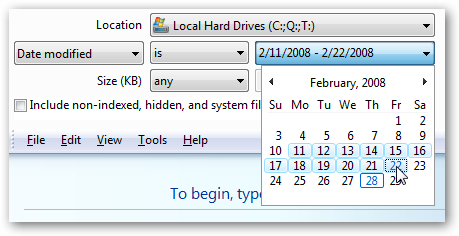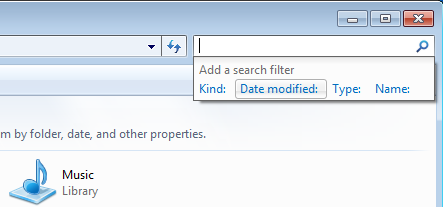This is something that was extremely easy in XP, but seems to be much less intuitive in Vista.
Hopefully this will help somebody!
Just open up Advanced search by hitting the F3 key with an Explorer window open.
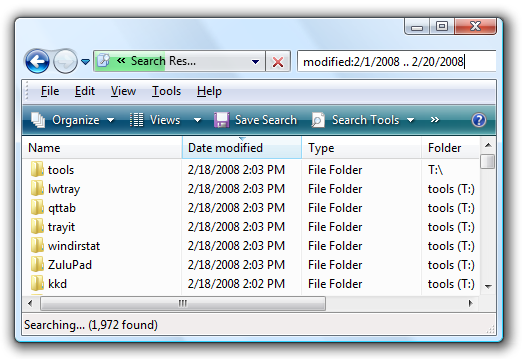
Clicking on the date range box will bring up a calendar.
In Windows 7, pressing F3 will bring up a small dropdown near the search bar.
Click “Date Modified” to bring up the calendar.