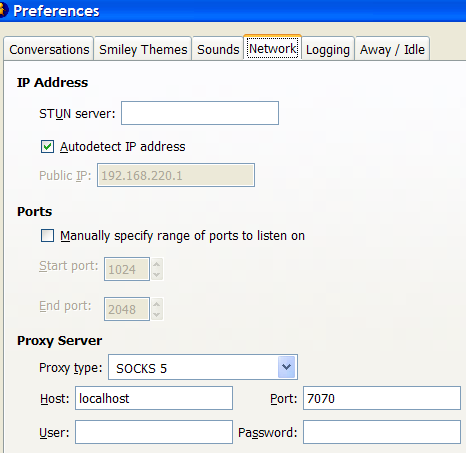Most people realize by now that using instant messaging from work can be easily tracked and logged.
This HowTo assumes that you already have an SSH server and know how to connect to it.
First, you will go into the Options \ Session Options menu panel and select SSH forwarding.
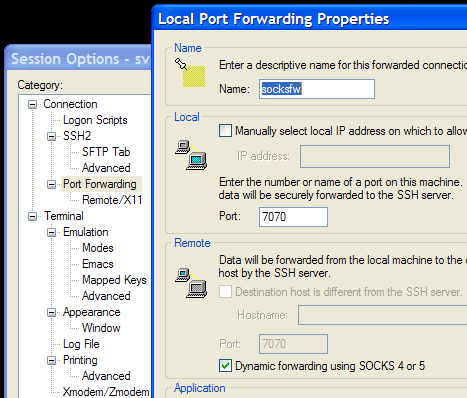
You should now be logged in via the secure SSH tunnel.
You should immediately see the disconnected dialog in Gaim.