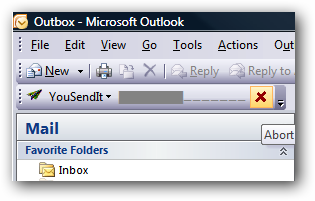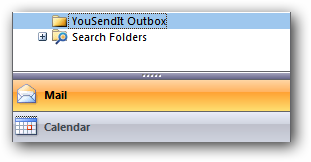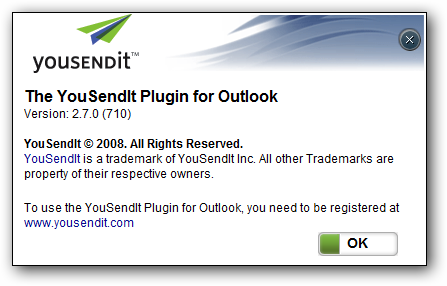Have you ever needed to email large files but your IT dept limits attachments to 10MB or lower?
YouSendIt.com is a popular website for sending and receiving large files of up to 100MB for free.
They now have an easy to use add-on for Outlook 2003 and above.
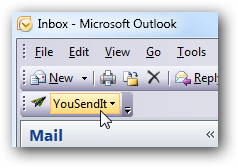
This allows you to send up to 2GB files and various total usage amounts per month at different rates.
After the trial you are downgraded to YouSendIt Lite which should be adequate for individual use.
You might want to contact your IT department for the attachment limit.
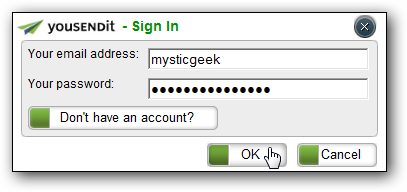
That is basically all there is to it unless you’re gonna wanna configure proxy parameters.
Just compose a message and include that large attachment as you normally would.
You will have a confirmation message pop up and just click Yes and your file is sent.
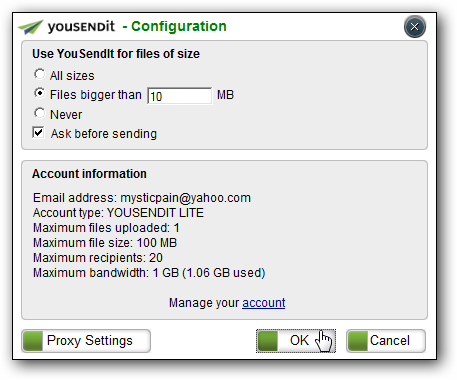
While the file is being uploaded to the YouSendIt servers there is a couple of things to take note.
There will be a progress bar and abort option where the plug-in button is at.
Also you will notice a YouSendIt Outbox.
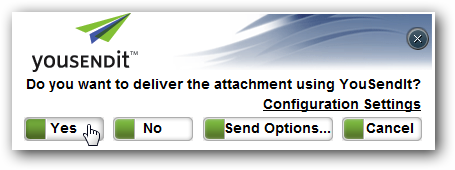
Conclusion
Download The YouSendIt Outlook Plug-In