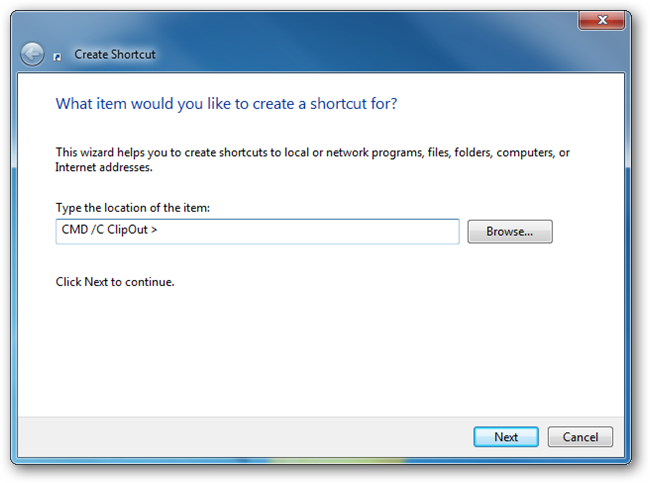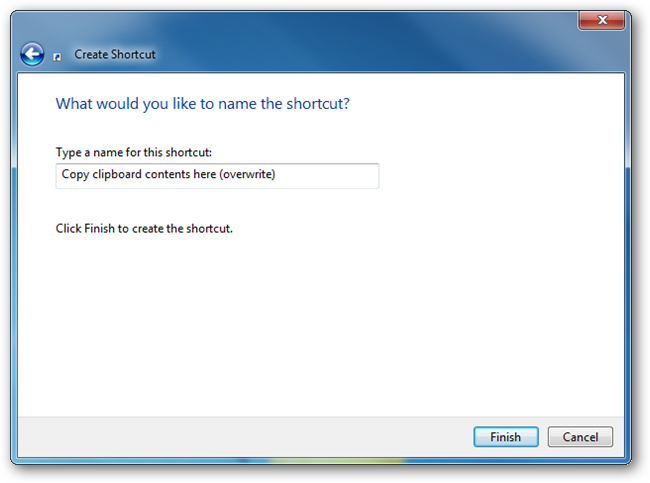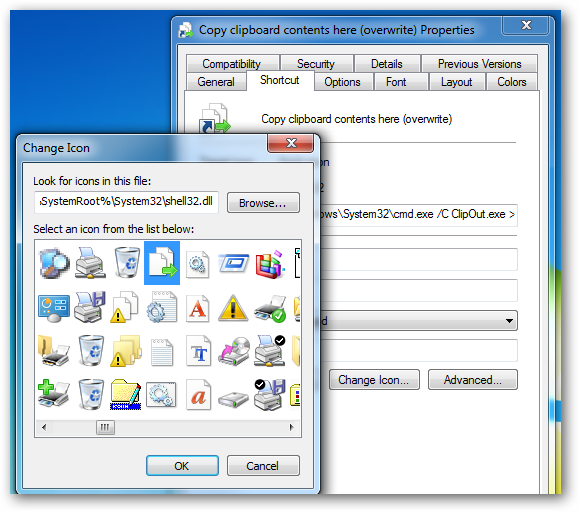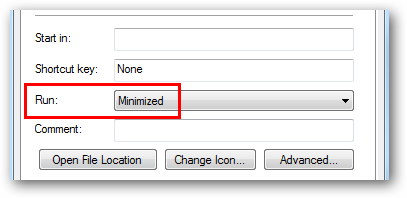That is: send the contents of the clipboard to a text file with a simple shortcut.
Give a descriptive name to the shortcut.
Using this shortcut will now send the text contents copied to your Windows Clipboard to the selected file.
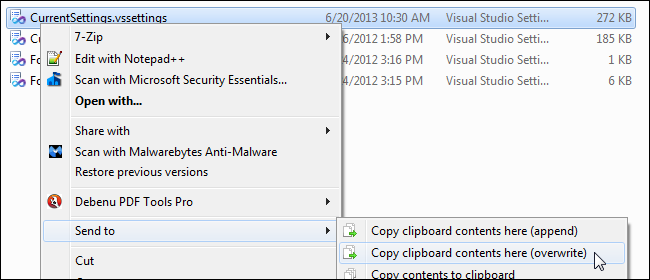
It is important to note that the ClipOut tool only supports outputting text.
If you had binary data copied to your clipboard, then the output would be empty.
We used an icon located in %SystemRoot%\System32\shell32.dll, but any icon of your liking will do.
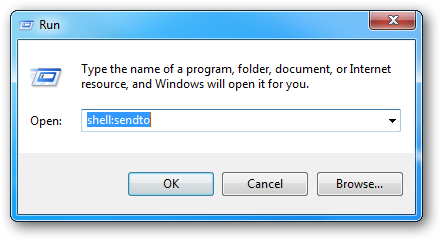
As an additional tweak, you might set the properties of the shortcut to run minimized.
Links
Download ClipOut Utility