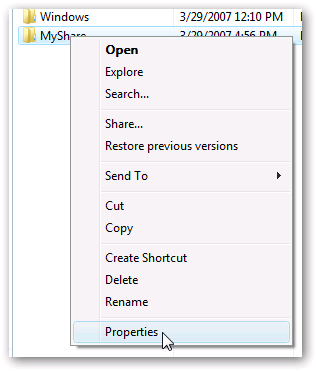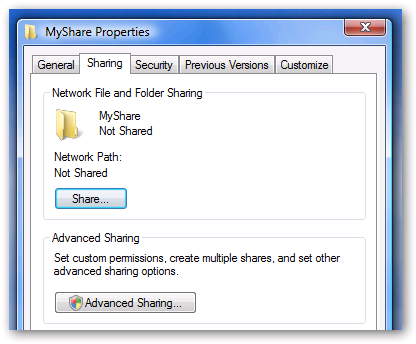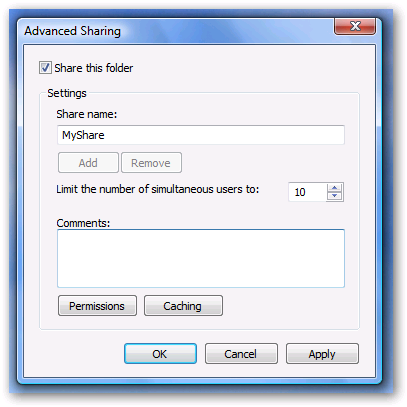I’ve received a number of requests for an article on how to share a folder.
Instead it pops up a wizard to make things “easier”.
By default, this share button will not let you choose the name of the shared folder.
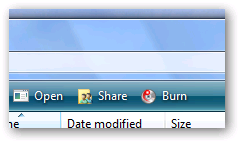
Now choose the Advanced Sharing button.