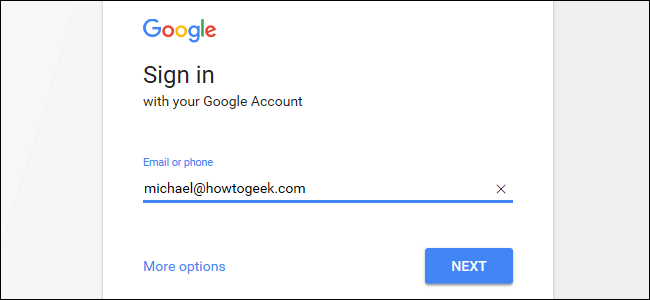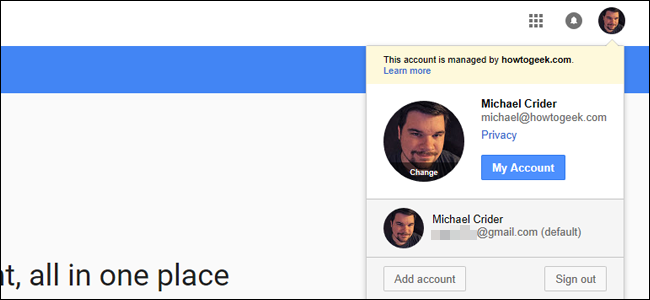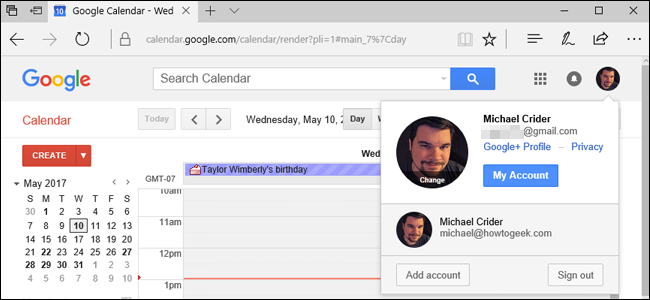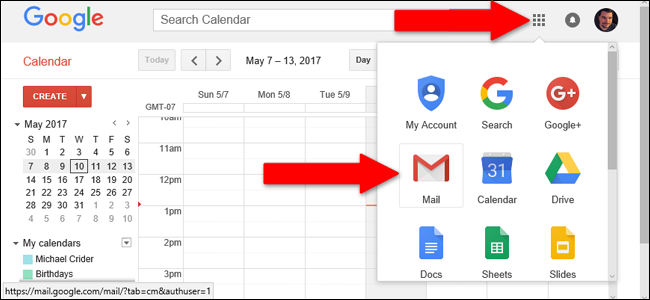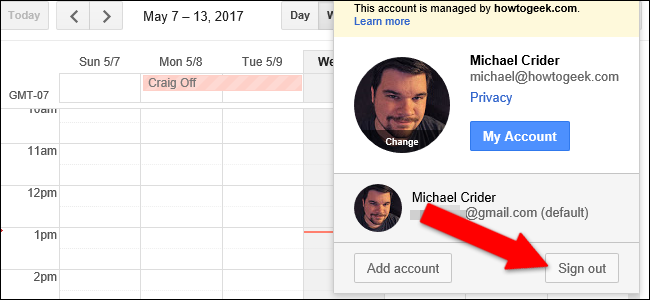The interface was updated in May of 2017, but it’s still pretty straightforward.
Once you’re in, press your account profile photo in the upper right-hand corner of the page.
From the menu that appears, click “add account.”
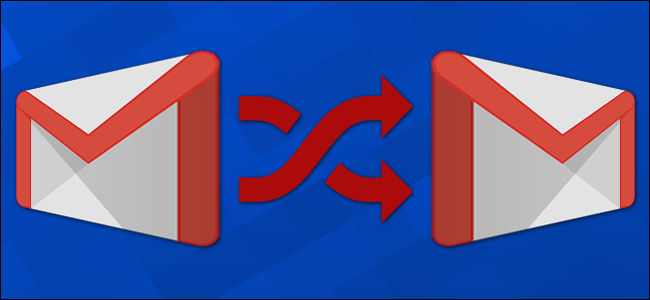
Now you’re back in the same login page, ready to jump in with your secondary account.
You’re now logged in to both your primary and secondary accounts across all Google services.
There’s no limit to the amount of accounts you could access simultaneously in this way.
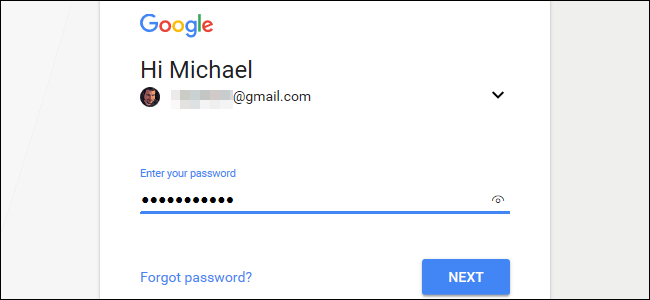
It’s annoying, but understandable; Google is insisting that you specify your secondary account to avoid errors.
The same Google page will open in a new tab, this time with your selected account active.
Then poke the service you want to access with your active account, like Gmail or Drive.
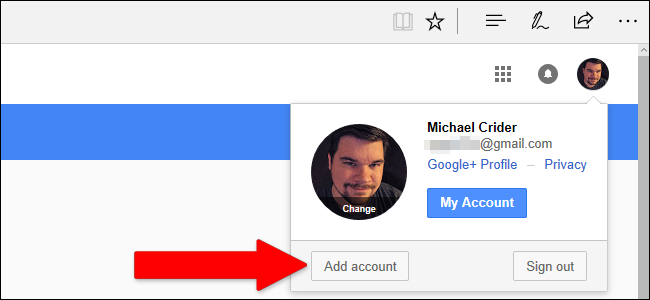
The service will open in another new tab, with your secondary account already logged in.