Related
By Default, Ubuntu uses apt-get to install packages and updates.
Apt-Fast is a script created byMatt Parnellthat allows for up to 26x faster downloads.
So how does it work?

It is a script which uses Axel, a command line tool which accelerates HTTP/FTP downloads.
So basically it works like torrent client, downloading different pieces of the same file from different places simultaneously.
Thus, reducing/eliminating the effect of server being overloaded.
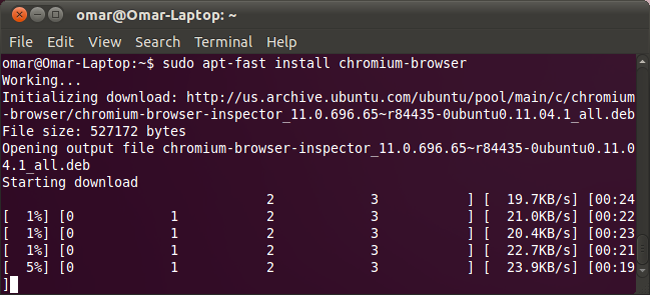
To get Apt-Fast on your system, download the file apt-fast.sh from the link at the bottom.
Once downloaded, open a terminal window to continue from there.
Apt-fast is now installed and ready to run.
For all future installing and updating operations substitute apt-get with apt-fast in the command line.
Download apt-fast[viaMattparnell]