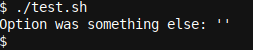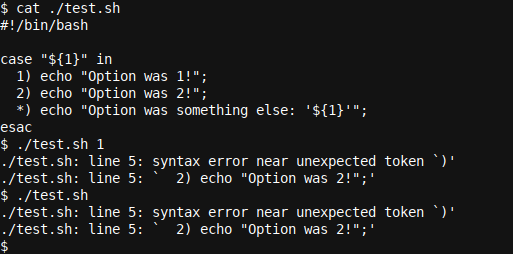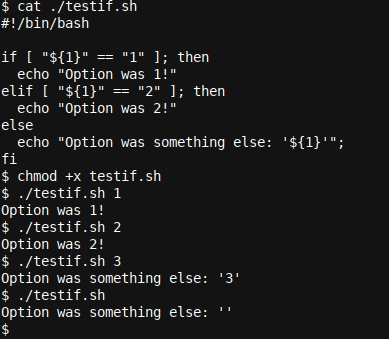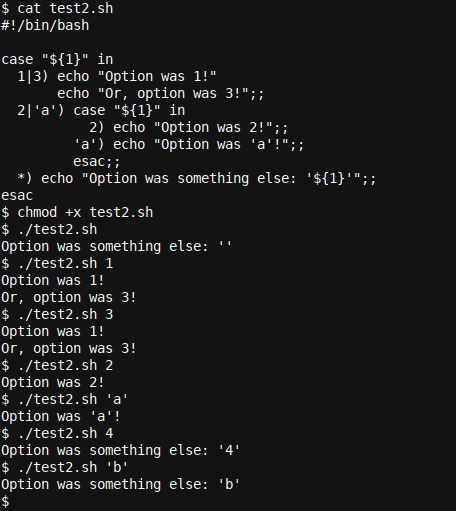Related
Quick Links
In this tutorial we look at Bash case based conditional statements.
Yet another set of languages (like C#, C++, Java and JavaScript) call this aswitchorswitch/casestatement.
All these have similar meanings and operations.

Let’s build our firstcase .. esacstatement using a simple script.
“;;
- echo “Option was 2!
Note that there are two;end-of-statement terminators at the end of each line.

We can see how we have defined code for both the cases where1and2are passed to the script, respectively.
However, what happens when we pass something else?
In that case, we want to jump to ourotherclause, indicated by a universal*idiom.

We see how we pass1or2to the script, the corresponding correct action is taken;Option was 1/2!.
What would happen if we passed no option to our script?
Note that only a single terminating;was used in this script.

echo “Or, option was 3!
Note how everything works well and the inputs1and3are correctly parsed.
This again works flawlessly.
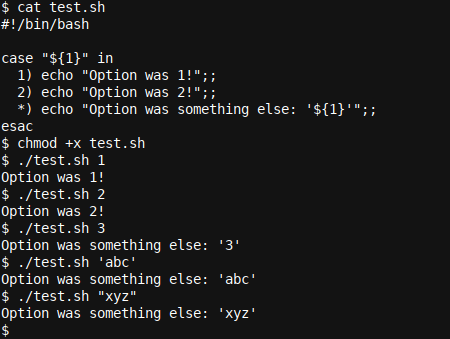
Wrapping up
In this tutorial, we looked at practical examples of Bash basedcase .. esacstatements.
We also saw where case statements are a better choice then more traditionalif .. then .. fibased statements.