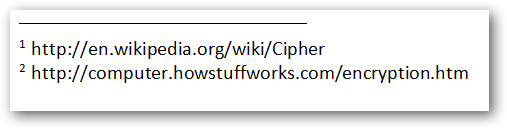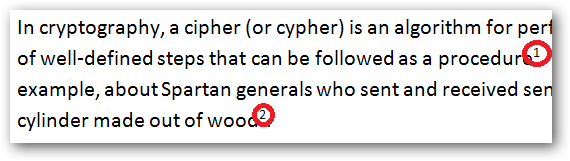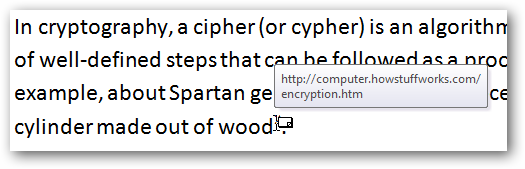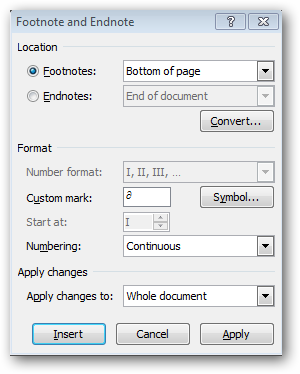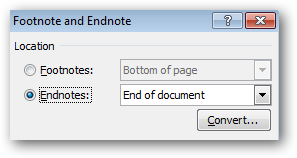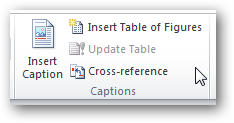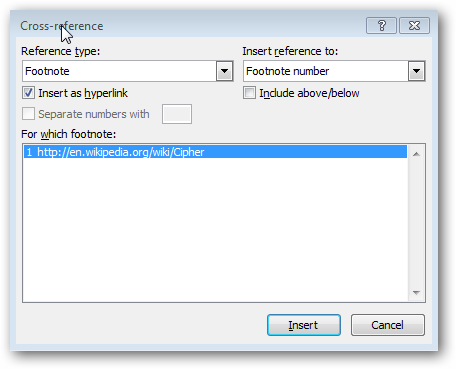We will show you how to manage footnotes in Microsoft Word.
Each footnote will be marked as a superscript number beside each reference point in the document.
Our footnotes can have different number format and special characters.
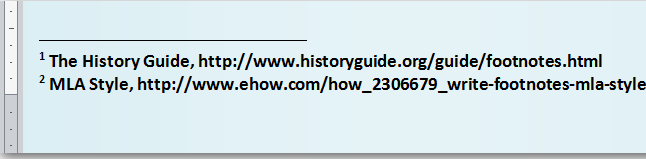
Reusing Footnote
Microsoft Word maintains a list of footnotes in a document as a ‘cross-reference’ list.
We can reuse each footnote in other part of the document.
So that’s how to create footnote in Microsoft Word.
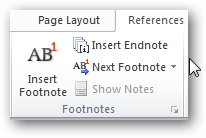
Of course footnote is only one of the referencing styles that Word supports.
We can also create a bibliography with all sort of referencing style.