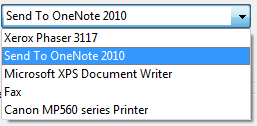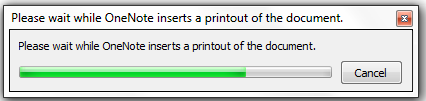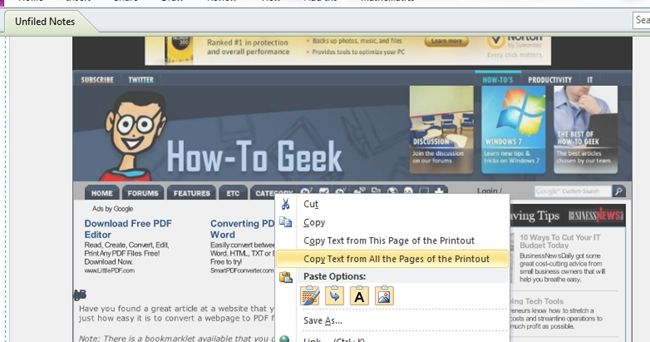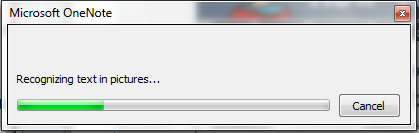Heres how to do it.
I selected the Unfiled Notes section.
It will be converted and sent to OneNote.

Once converted, OneNote will open and show you the document or image you have just sent.
Right select it and select Copy Text from Image or Copy Text from the Pages of the Printout.
OneNote will recognize the text in the inserted picture.

And thats pretty much it!
you’re free to now use it as you desire and paste it where you gotta.