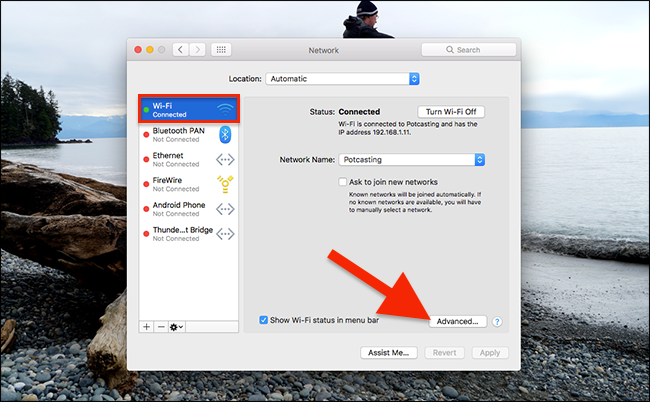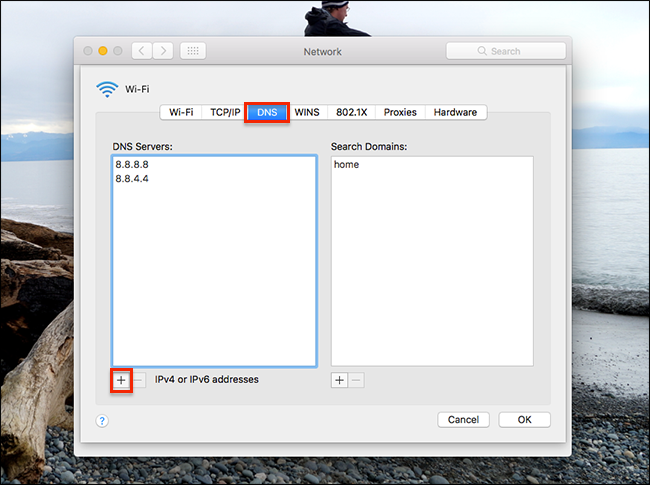Are you still using your internet provider’s DNS servers?You probably shouldn’t be.
In most cases, ISP-provided DNS is slow, and occasionally goes down completely.
Some even redirect unresolved URLs to a branded search page.
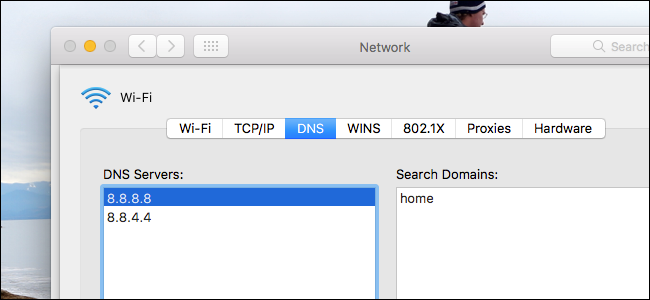
To take advantage of these services, you oughta change the DNS servers on your Mac.
Here’s how to do that.
First, head into the System Preferences, then press the connection icon.

Click OK and your Mac will be using the new DNS servers.