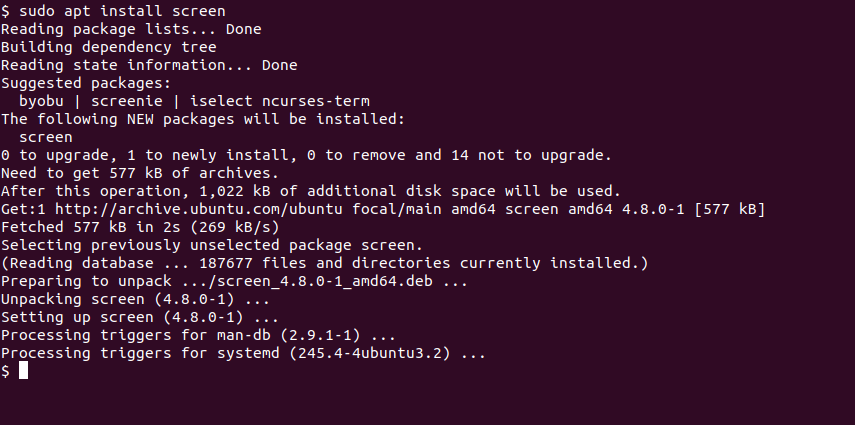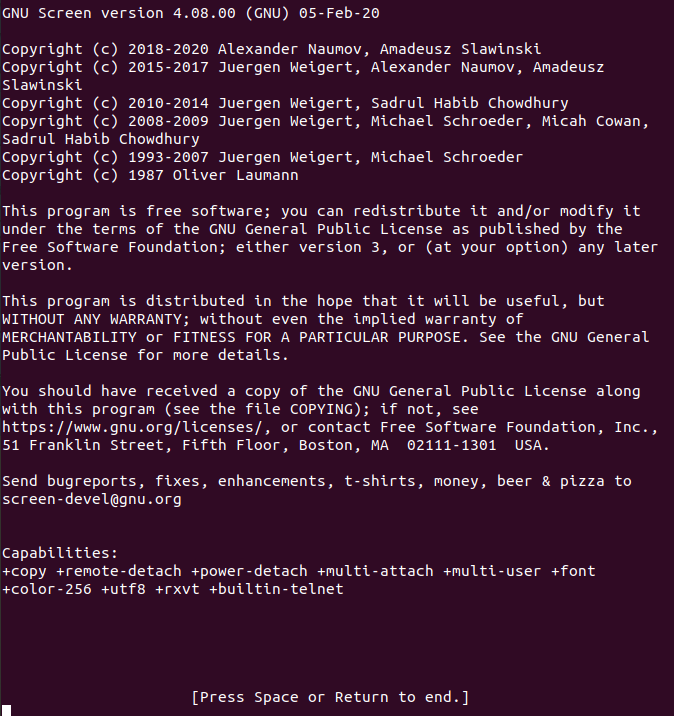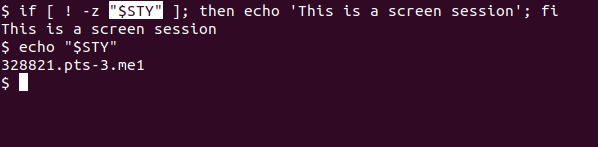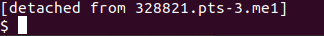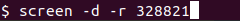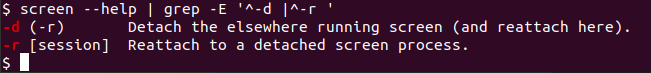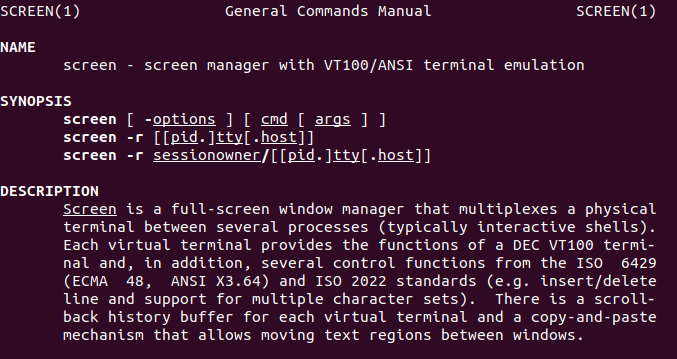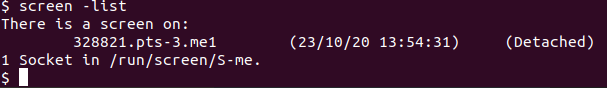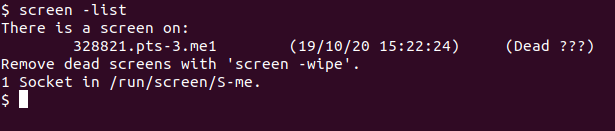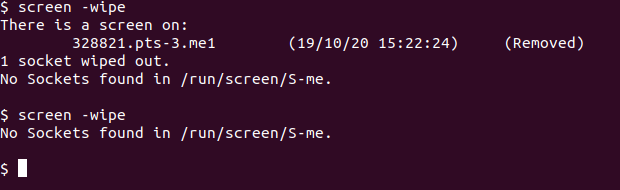Or avoid Internet connection drops from terminating your console session via SSH?
If so, welcome the GNU Screen terminal multiplexer into your toolset today!
Getting started is easy.

Think about it as an alternative terminal session, running inside the former terminal session.
If the
environment variable is set, then this is a screen session.
So how do we go back to our main/parent terminal session?
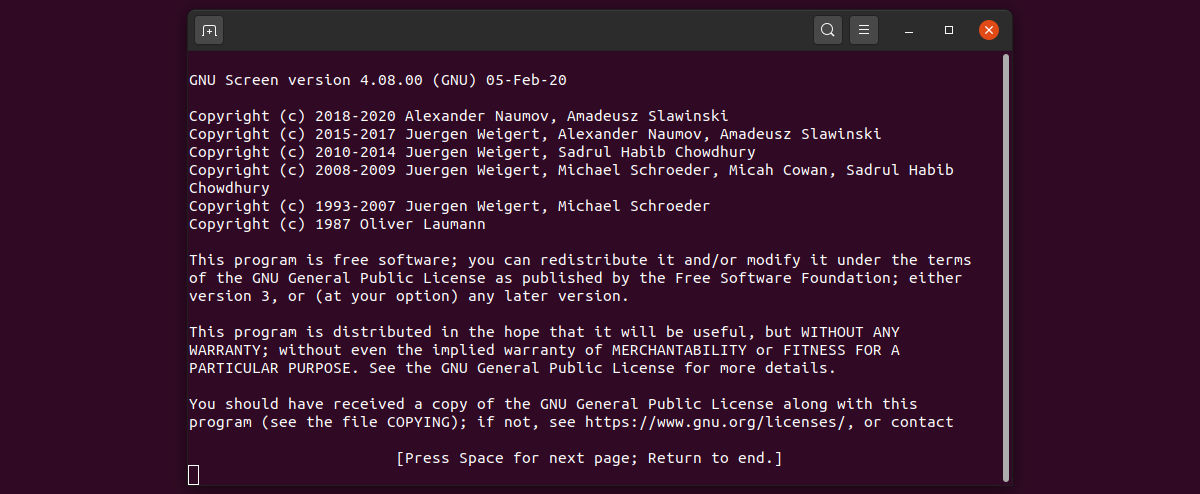
This can be done by using a keyboard combination which GNU screen will be listening for in the background.
Simply press CTRL+A > CTRL+D.
It does not matter if you release or not release the CTRL key while doing so.