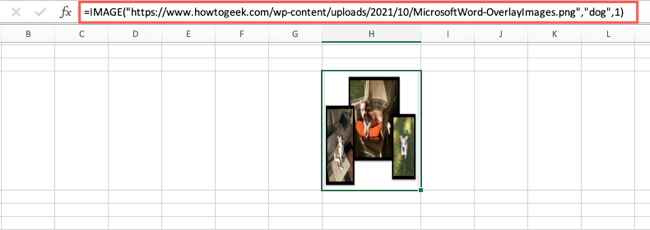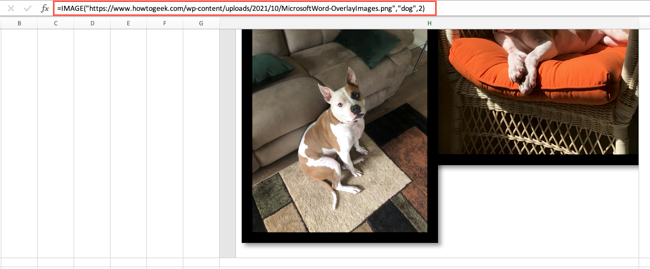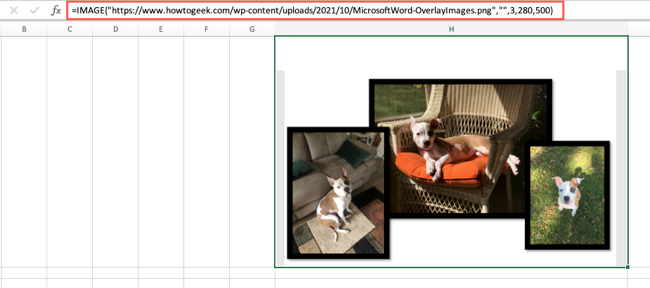But, to keep the image within a particular cell, use the IMAGE function instead.
About the IMAGE Function
The syntax for the function is
where only the first argument is required.
This argument is the URL for the image, which should be placed in quotation marks.

The sample image is from our how-to onoverlaying images in Word.
It’s the same as using 0 for thesizingargument.
However, we wanted to demonstrate maintaining the original image size.
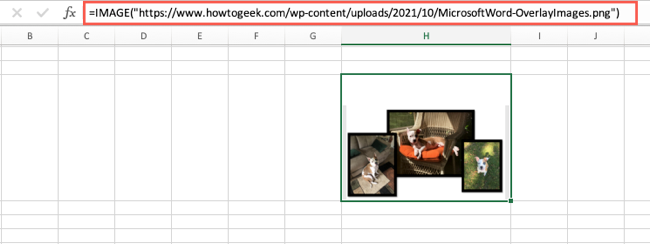
Finally, we’ll remove the alt text leaving empty quotation marks for the argument.