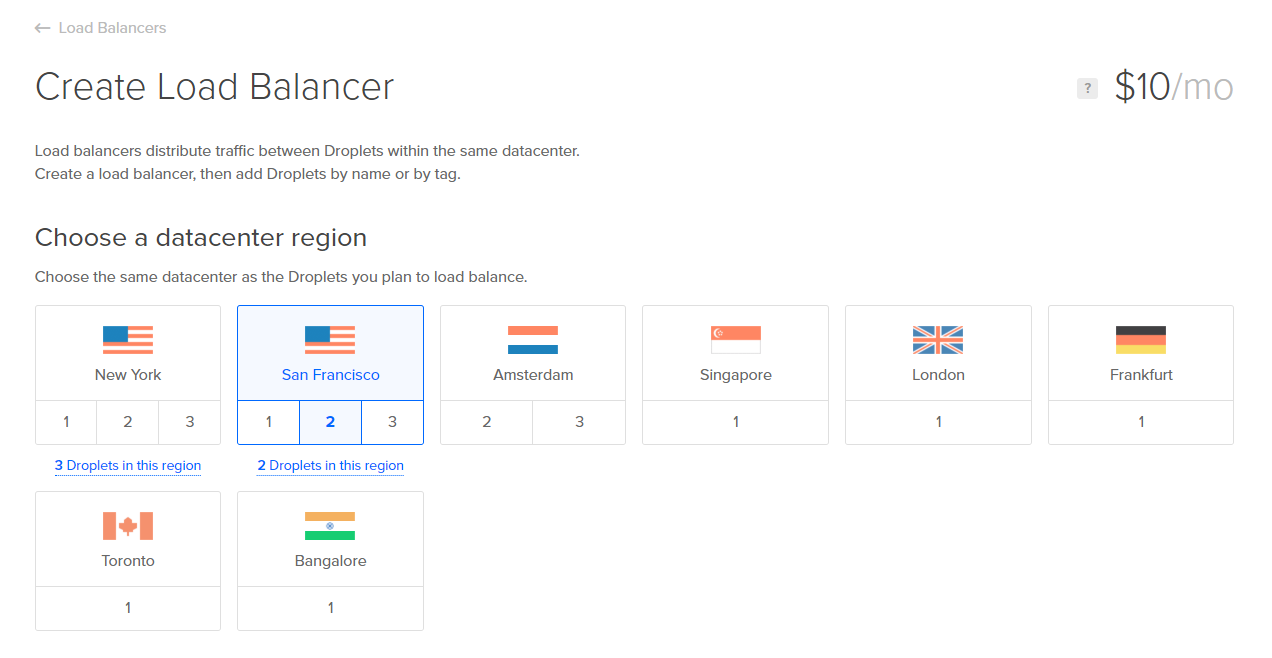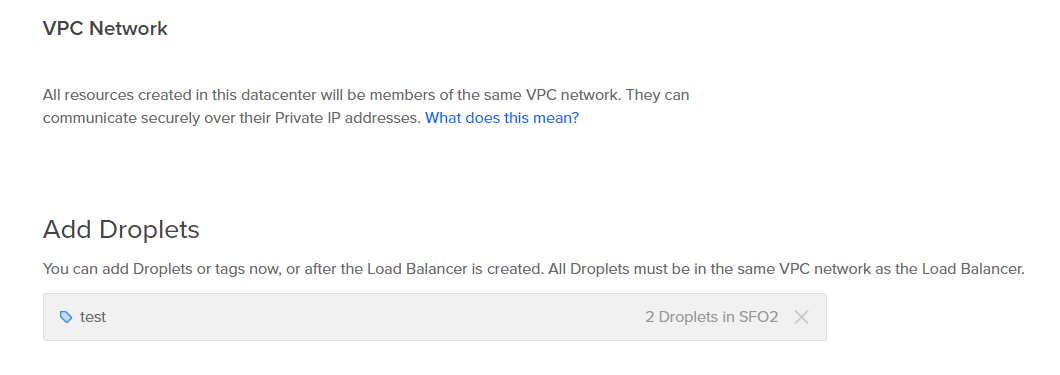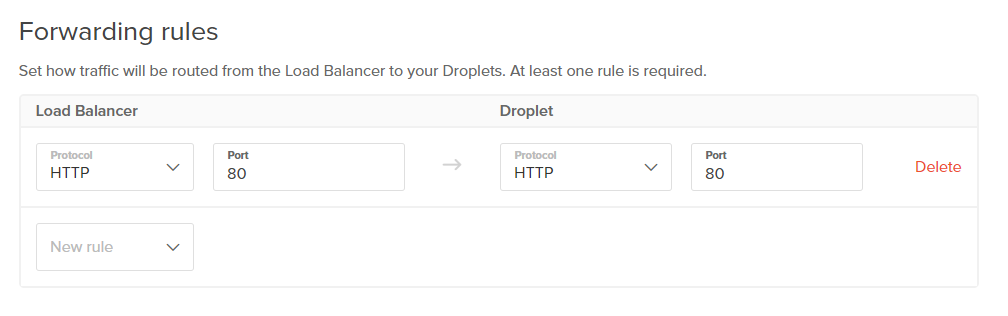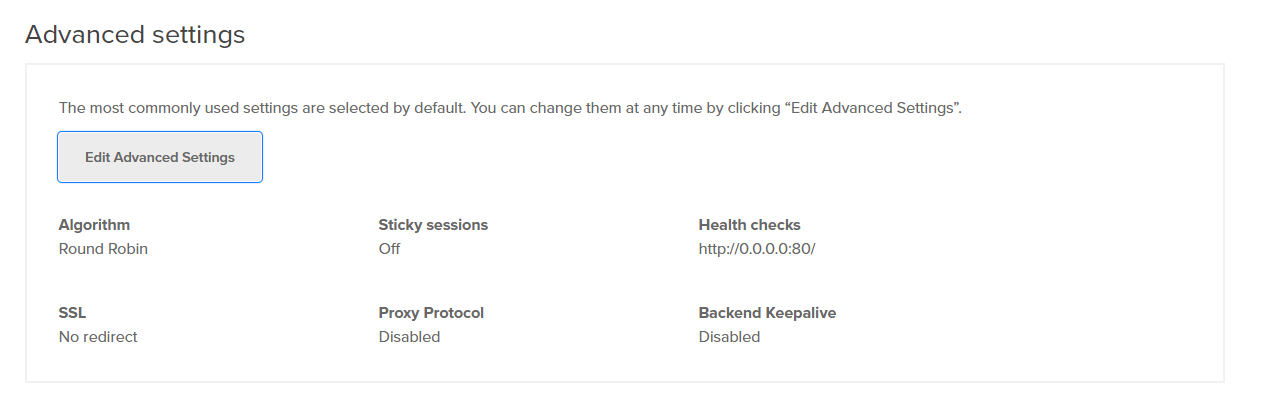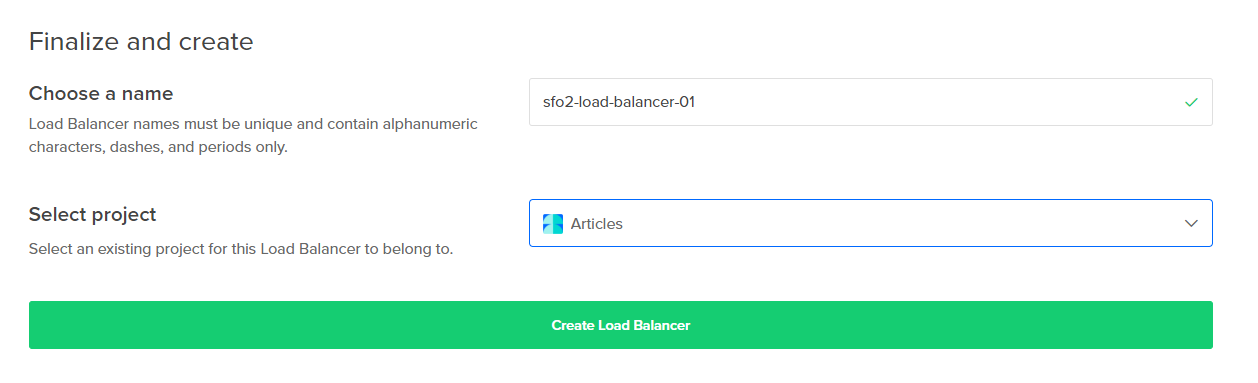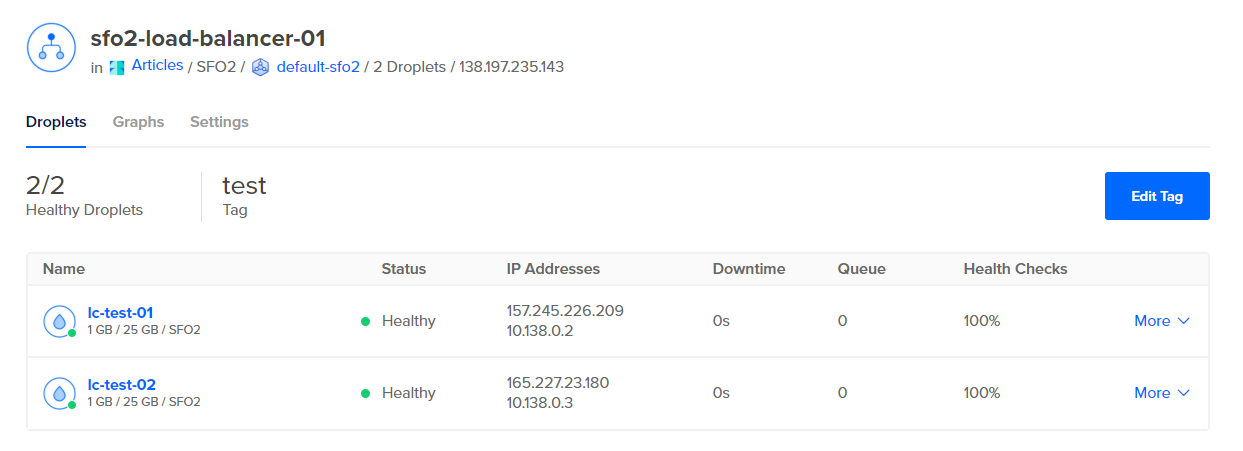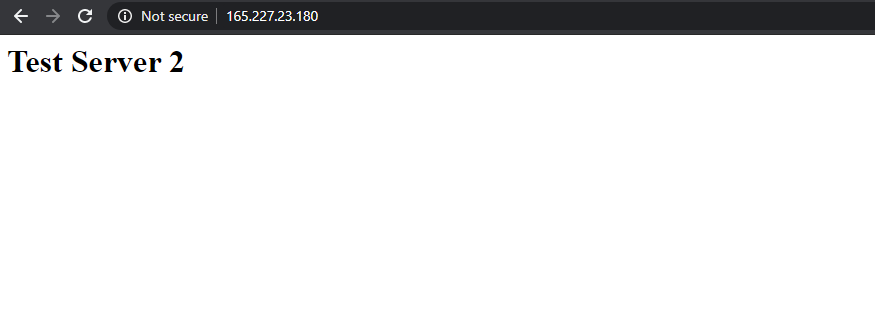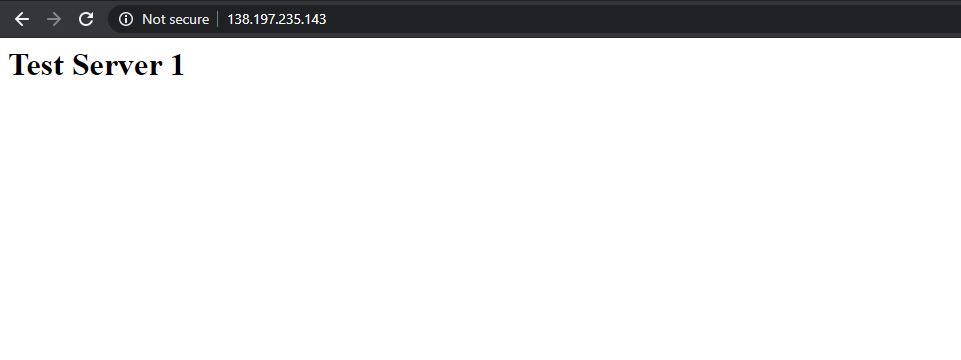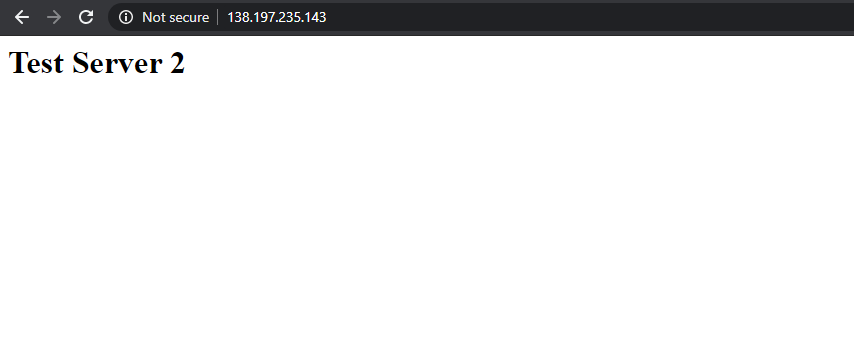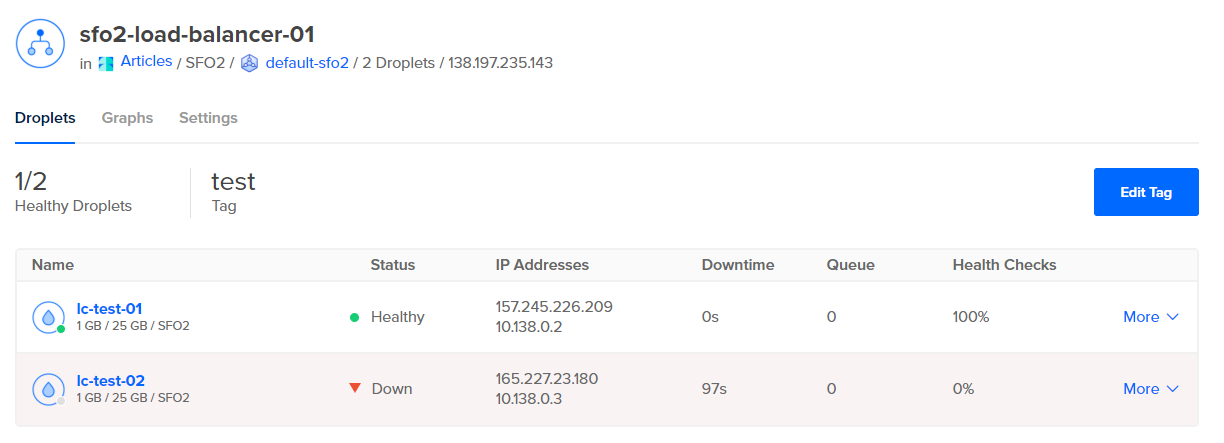Managing and maintaining a load balancer can often be a difficult task.
What are the features of the DigitalOcean Load Balancer?
A lot of options are available that can influence how well the load balancer works and performs.

Load balancing does not work over different datacenter regions, so all Droplets must be located together.
Next, we need to define the resources to add to the load balancer.
After adding resources, it’s necessary to create all the traffic forwarding rules needed.

In this example, we are just using a standard web server and non-SSL traffic.
Therefore, all we need is a simple rule to forward to port 80.
Finally, choose a name for the load balancer and select Create Load Balancer.

To see this working, first navigate to each individual Droplet’s IP.
As you might see, each server shows the correct text that we would expect.
Backend Connection Health
Health connection checks run constantly depending on the schedule set.

Upon refreshing the page, all you would get is the page from test server 1.