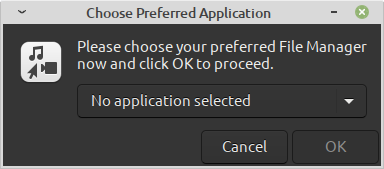But it need not be!
What Isstart?
One such super-handy shortcut is to use thestartcommand at the Command Prompt in Windows.

Start is extremely versatile.
Then you move to Linux and expect the same great functionality to be there.
But not so:
Start is not a default command in Linux.

Linux offers control where Microsoft does not.
So, let’s implement our own start.
Re-implementingstarton Linux!
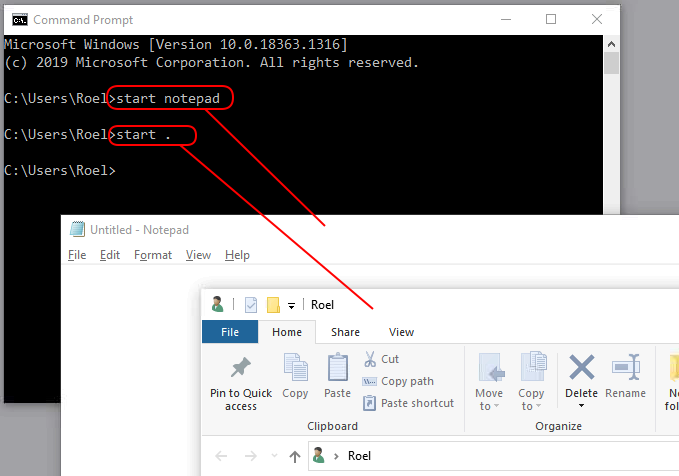
Re-implementingstarton Linux is easier then you think.
Here are two methods.
The first one uses thexdg-open.
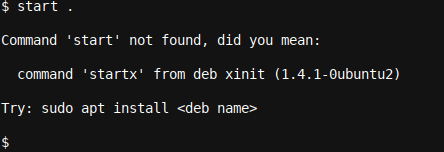
The first command will install thexdg-utilspackage, enabling us to use the commandxdg-open.
Note one could also typexdg-open, but I much prefer the shorter and more familiarstart.
After making these changes, exit your shell and re-open it.
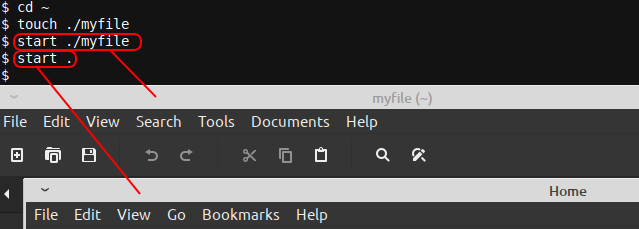
There may also be a file key in configuration screen available in your Linux Distribution.
The second command will add the linealias start=‘exo-open –launch FileManager’to~/.bashrcagain in a similar fashion as our first solution.
The command required here is slightly more complex, but things work in exactly the same way.