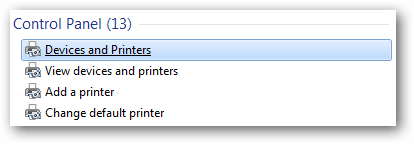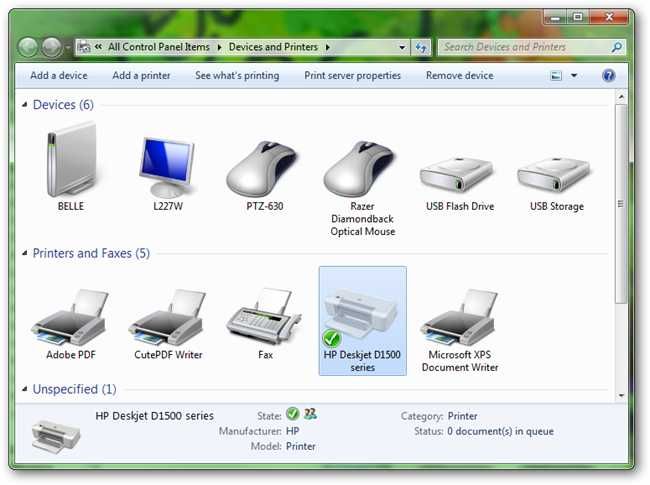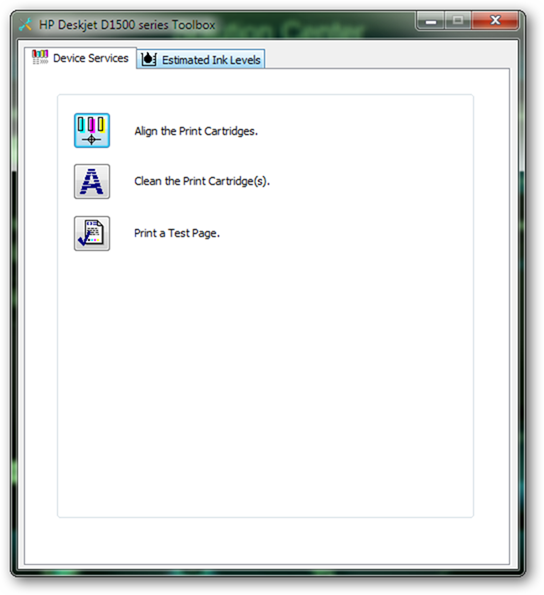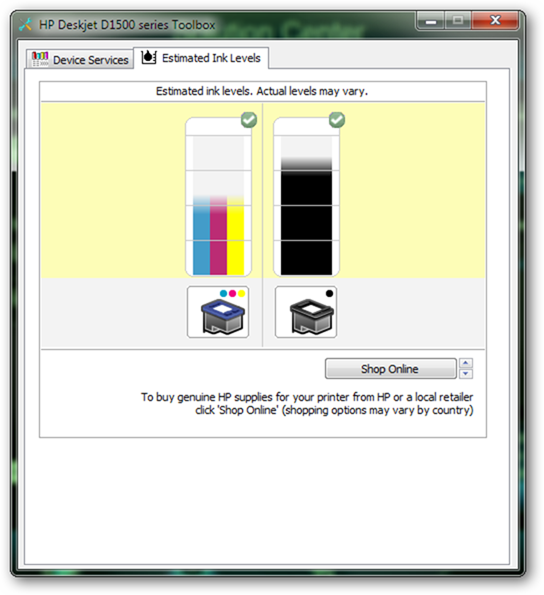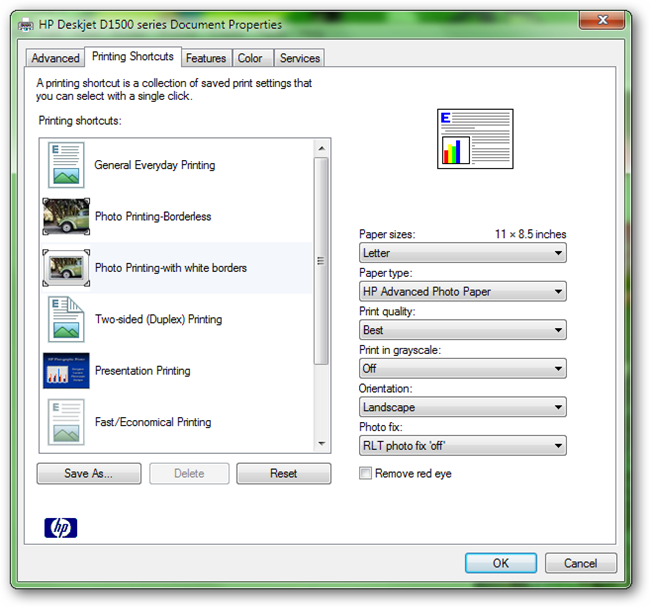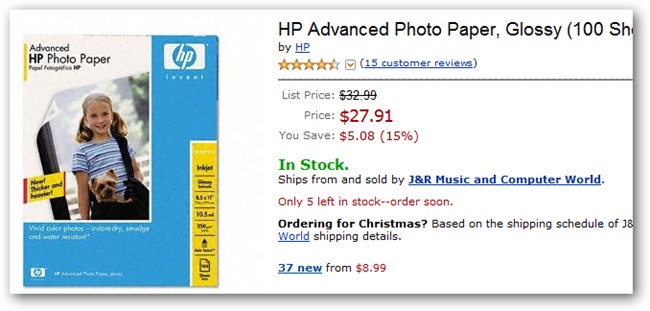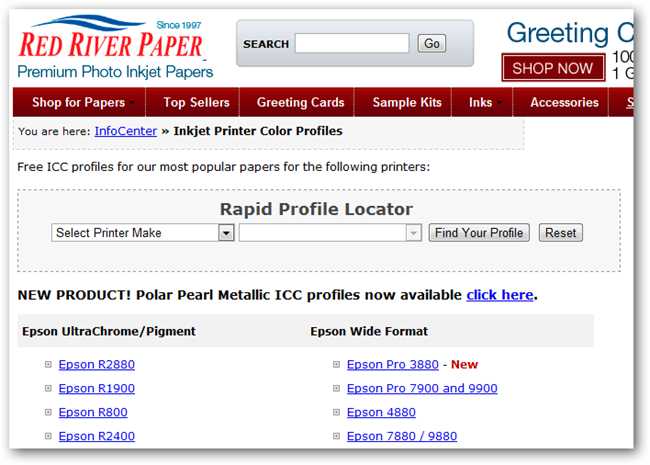But did you know proper setup can improve the quality of your prints?
If you still have it, using this disc is an acceptable way to install a printer.
But if newer drivers exist, minor or even major issues with prints might have been fixed.
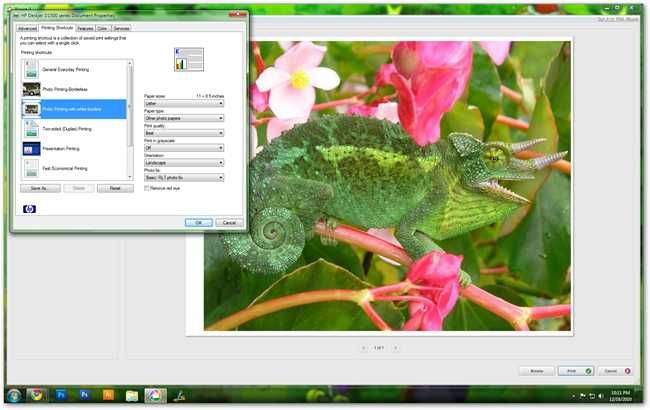
Most major printer manufacturers will provide software and drivers for free downloads.
In this case, it is an HP D1530 working with Windows 7 Home Premium.
Once your printer is properly installed, bring up your start menu and search for Devices and Printers.
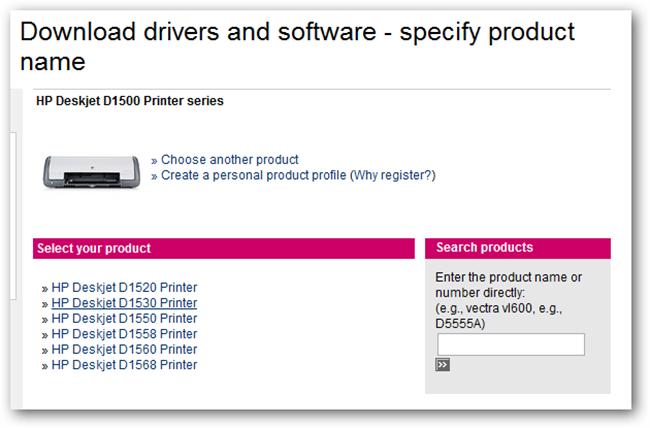
you might also find it under your Control Panel.
Locate your printer inside the list of devices and printers.
Double click it to bring up your options and tools for your installed printer.
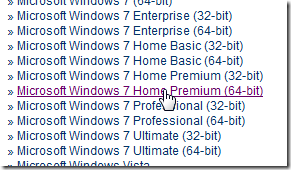
Your window may or may not look like this, depending on your brand.
Regardless of your screen layout, youll want to find your Maintenance tasks, like aligning and cleaning cartridges.
Be cautious when running the Cleaning routine, as it can waste lots of ink if done repeatedly.
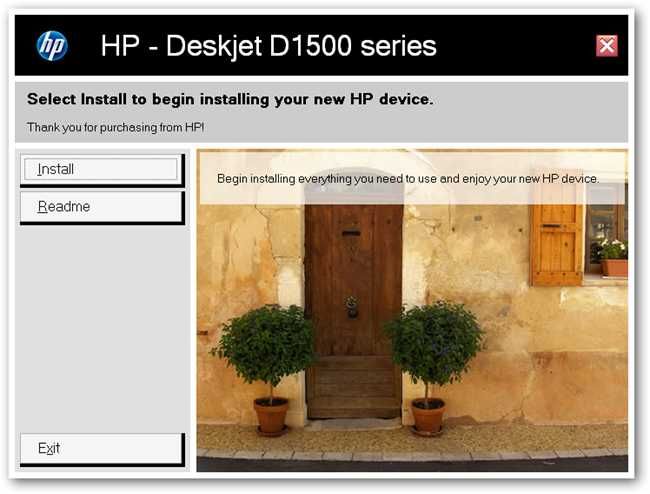
Many printers have tools for reading the current ink levels of the installed cartridges.
This tool, illustrated above, plainly shows the levels of inks, but is not entirely accurate.
Be aware that your ink levels may always be higher or lower than what youre seeing on screen.

These are of paramount importance, even if they are as simplified as they appear here.
Any inkjet photo printer will work with any inkjet photo paper of comparable qualitybrand barely enters into it.
Image Credit:Jacksons Chameleon 2in public domain.