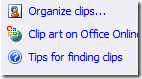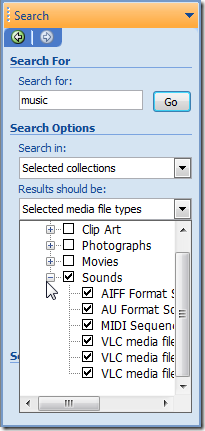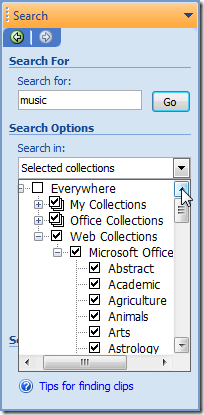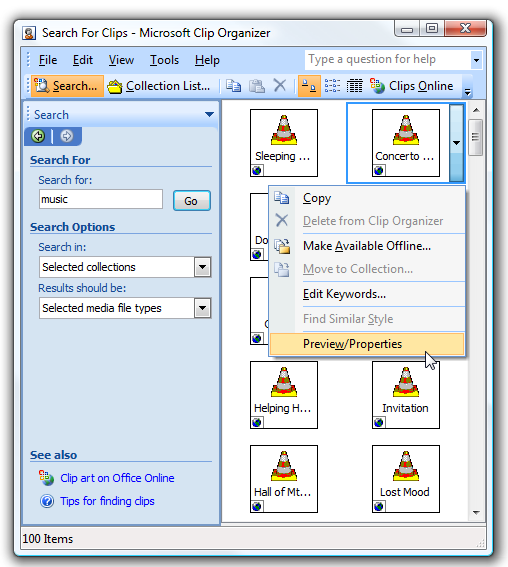This article is part of Mysticgeek’s Realm, a How-To Geek blog focused on IT geekery.
A cool trick I learned the other day is inserting an audio file into word documents.
There are several instances where this comes in handy.
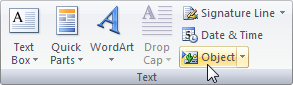
Here we will take a look at a couple different ways to insert the sound files into Word 2007.
In the Object window choose the Create from File tab.
Then browse to the location of the file you want to add to the document.
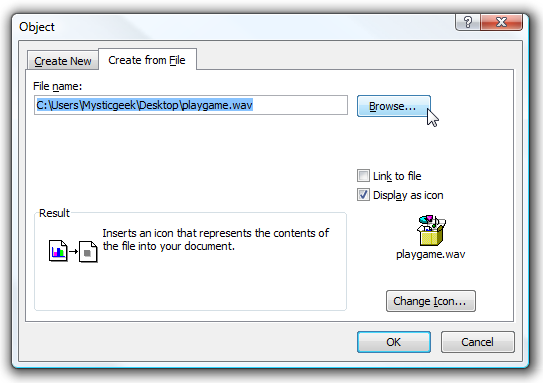
you’re able to choose to display as an icon as well.
All a user needs to do is double click that sound file in the document for it to play.
Another cool way to add sound to a Word document is by inserting a file fromClip Organizer.
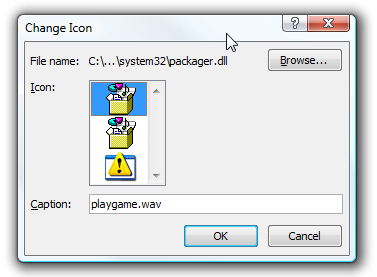
With the Word document open again select theInserttab on theRibbon.
In the Illustrations section click onClip Art.
A Clip Art task pane will open and at the bottom click onOrganize Clips.
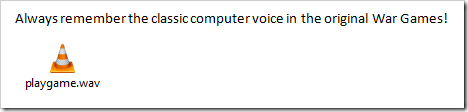
In the Clip Organizer I find it easiest to search for sound clips.
On the toolbar select Search and ensure most options are checked where to search.
My search for music resulted in several files to choose from.
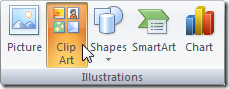
you might scroll through and preview each one if you want.
By searching the onlineMicrosoft Clip Art Databaseyou are searching over 150,000 free images and sounds.