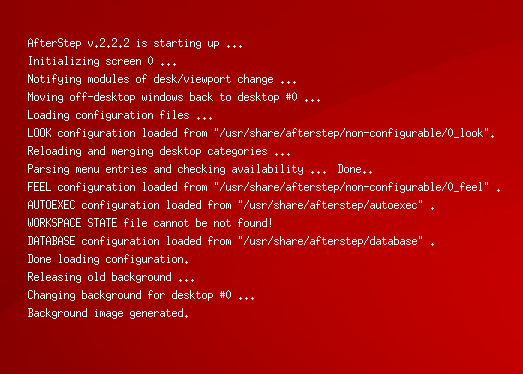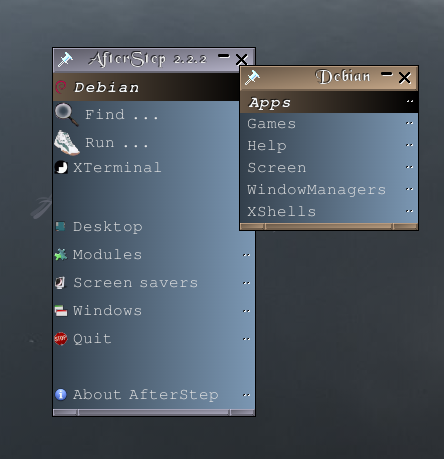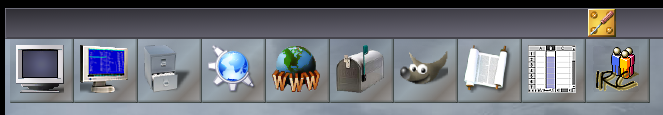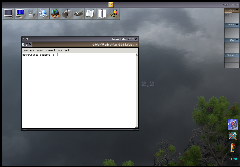Installing AfterStep is a simple process.
You will want to double-check that you haveselected the alternate install repositories.
Select AfterStep from the menu, and continue to jump in.
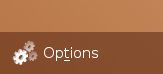
You will see this screen initially, which shows that AfterStep is setting up your system.
AfterStep is a very “busy” environment.
Here’s a screenshot of the full desktop:
More information about AfterStep can be found on thehomepage.