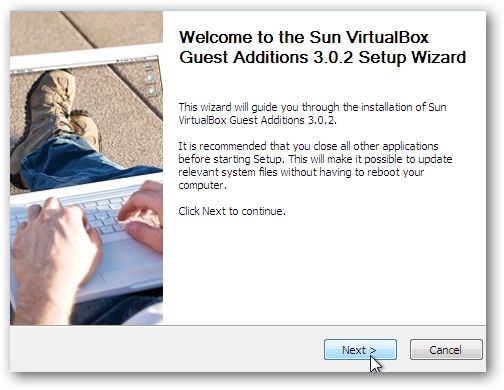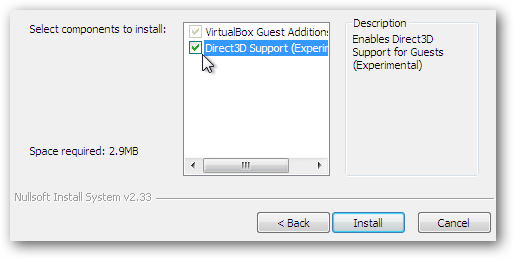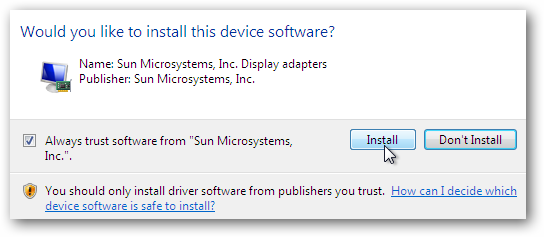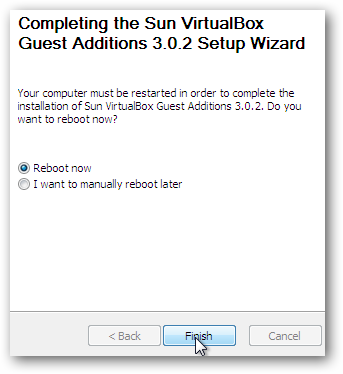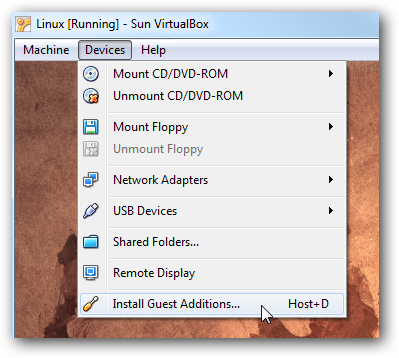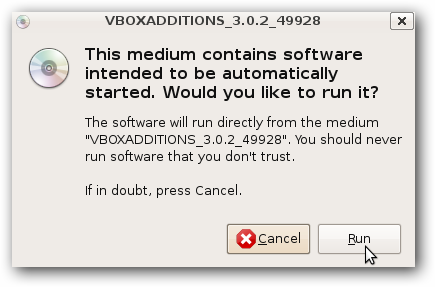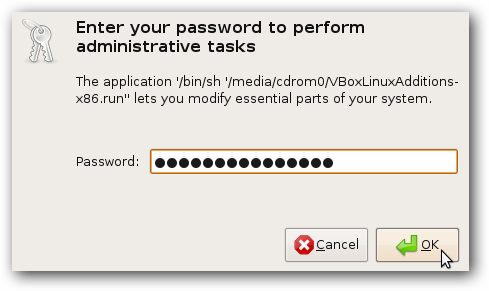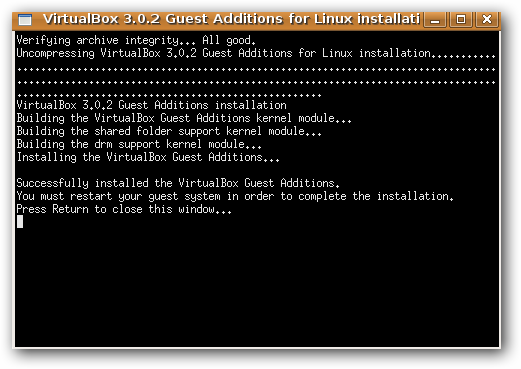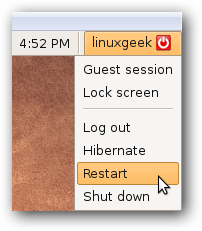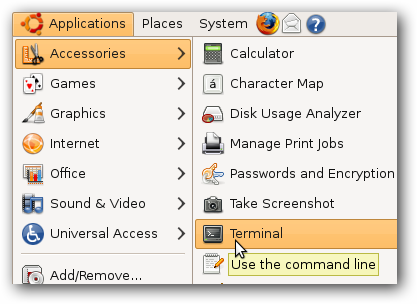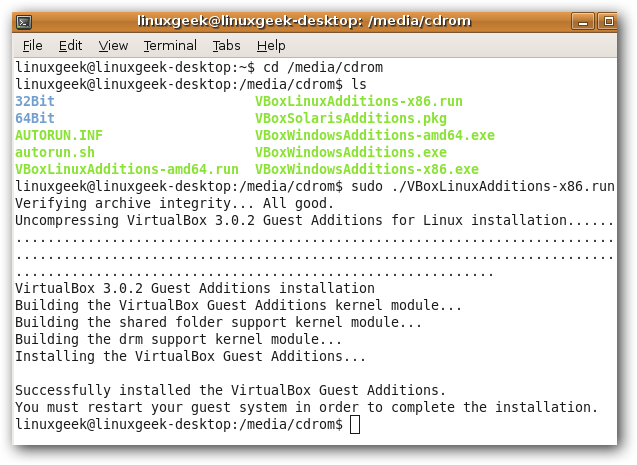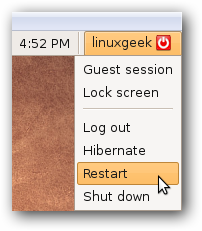VirtualBox from Sun is a great free virtual machine that lets you run multiple operating systems on your PC.
Launch the guest OS in VirtualBox and tap on Devices and Install Guest Additions.
The AutoPlay window opens on the guest OS and choose the Run VBox Windows Additions executable.

Click yes when the UAC screen comes up.
Now simply follow through the installation wizard.
When the installation starts you will need to allow the Sun display adapters to be installed.
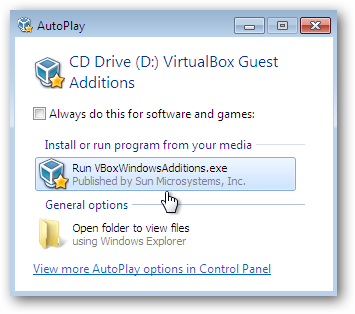
After everything has completed a reboot is required.
If you have Ubuntu running in a virtual machine installing the Guest Additions is easy as well.
With the Ubuntu virtual machine running select Devices and Install Guest Additions.
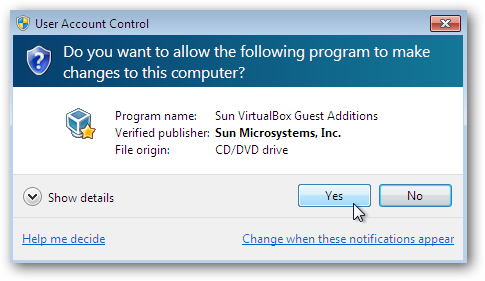
A Reboot of the guest OS is required to complete the installation.
Now punch in in the following commands.