Last week Microsoft announced that MSE 2.0 was available for public beta testing.
The cool thing is the new version of MSE installs on Windows Home Server.
Here we’ll take a look at running it on WHS “Vail”.
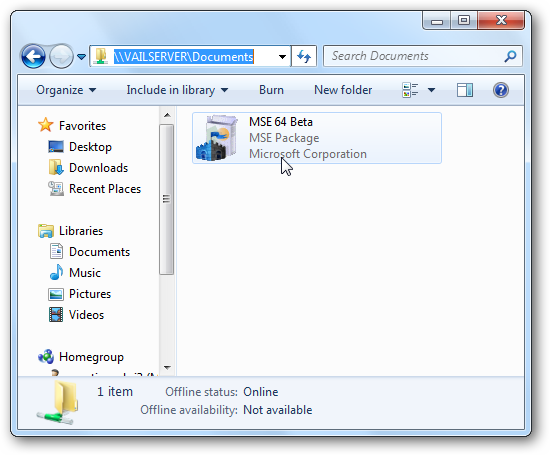
The feature is available in WHS Vail though, as it is built on top of Server 2008 R2.
You will need to use the 64-bit version because that is the only version Vail comes on.
Now on a computer connected to your web connection Remote Desktop into Vail and install MSE 2.0.
![sshot-2010-07-23-[05-28-21]](https://static1.howtogeekimages.com/wordpress/wp-content/uploads/2010/07/sshot20100723052821.png)
Run through the install wizard just like you would if you were installing it on a Windows computer.
A restart of the server will be required.
After that it will kick off the first Quick Scan but it can take several minutes to complete.
![sshot-2010-07-23-[05-29-11]](https://static1.howtogeekimages.com/wordpress/wp-content/uploads/2010/07/sshot20100723052911.png)
In our week of testing it, we had no issues and it seems to be working perfectly.
![sshot-2010-07-23-[05-29-47]](https://static1.howtogeekimages.com/wordpress/wp-content/uploads/2010/07/sshot20100723052947.png)
![sshot-2010-07-23-[05-30-44]](https://static1.howtogeekimages.com/wordpress/wp-content/uploads/2010/07/sshot20100723053044.png)
![sshot-2010-07-23-[05-45-27]](https://static1.howtogeekimages.com/wordpress/wp-content/uploads/2010/07/sshot20100723054527.png)
![sshot-2010-07-23-[05-50-20]](https://static1.howtogeekimages.com/wordpress/wp-content/uploads/2010/07/sshot20100723055020.png)
![sshot-2010-07-23-[05-57-19]](https://static1.howtogeekimages.com/wordpress/wp-content/uploads/2010/07/sshot20100723055719.png)
![sshot-2010-07-23-[05-58-44]](https://static1.howtogeekimages.com/wordpress/wp-content/uploads/2010/07/sshot20100723055844.png)
![sshot-2010-07-23-[21-18-29]](https://static1.howtogeekimages.com/wordpress/wp-content/uploads/2010/07/sshot20100723211829.png)
![sshot-2010-07-23-[21-20-49]](https://static1.howtogeekimages.com/wordpress/wp-content/uploads/2010/07/sshot20100723212049.png)