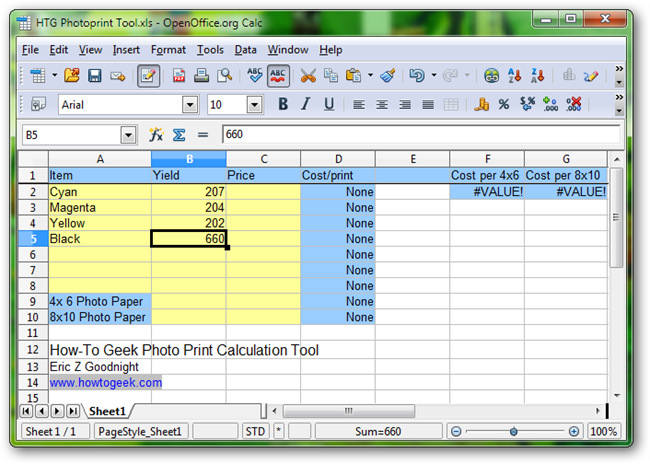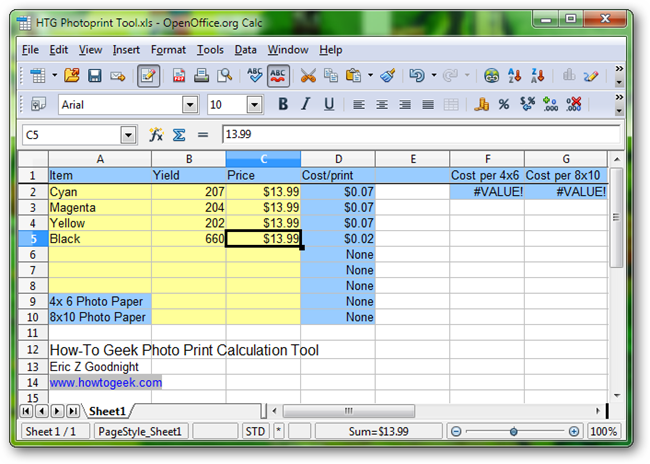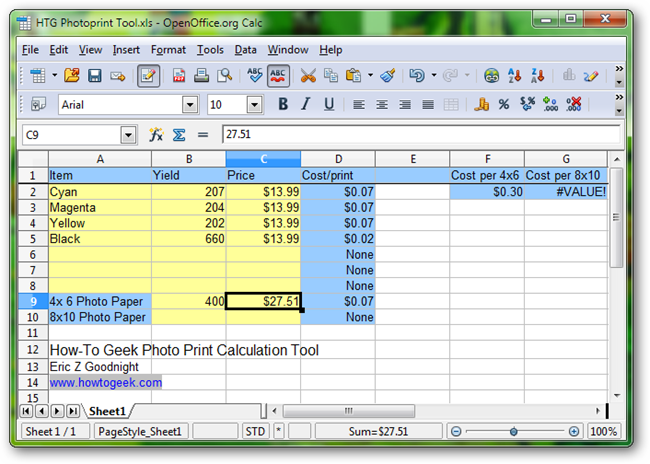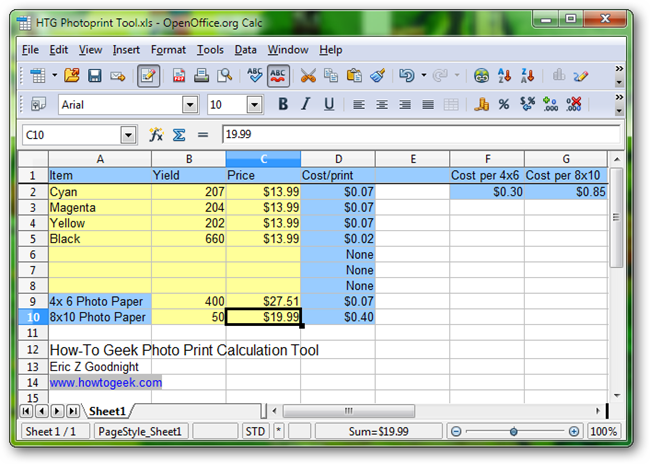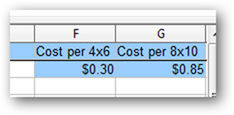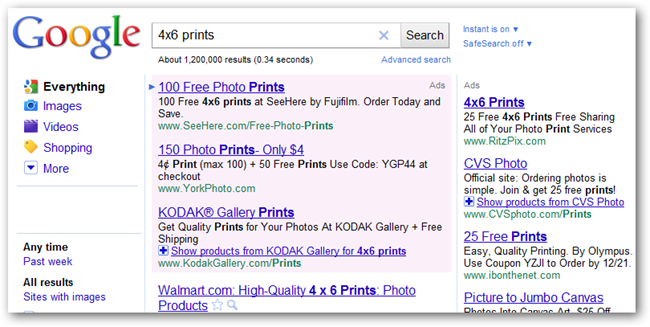In this simple How-To, learn how to compare the cost per print to commercial options.
Many commercial printers may offer services that are cheaper, even at small quantities.
How Much Do Your Consumables Cost?

For the purposes of demonstration, well be using consumables for the Canon PIXMA printer.
On a similar note, this How-To is not an endorsement of this printer, or of Canon products.
If you have actual cartridges in your home, the packaging may have yield information.

If not, many pages will likely offer the information you need.
If you do not have either, you candownload OpenOffice for free.
Yellow cells are editable; blue ones are not.
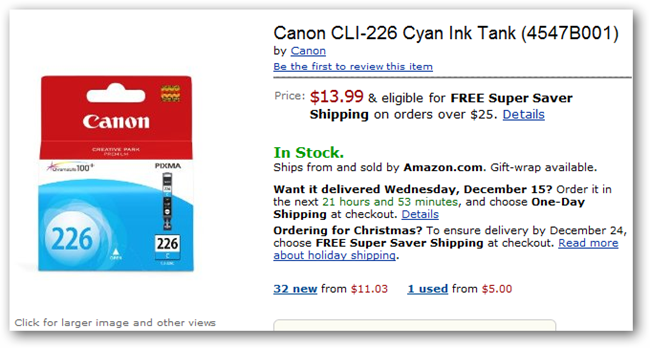
Your printer may have multiple cartridgessix or even more, depending on your model.
If you have four, five, or only two, input them all here.
Cyan yields 207 prints, while a magenta cartridge yields 204.
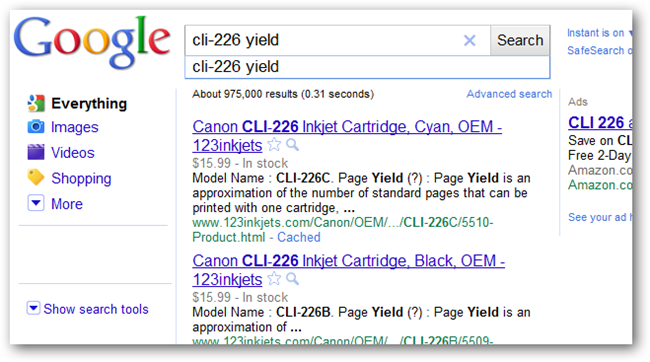
Enter the cost in the Price column.
In this case, all four cartridges have the same retail price.
A pack of photo paper sized 4x6 comes in packs of 400, retailing for $27.51.
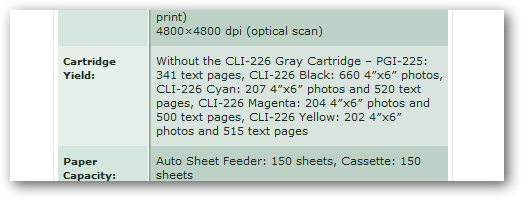
So a pack costing $27.51 yields a potential 400 prints.
The tool calculates the cost per print at 7 cents per page.
8x10 paper is sold here in packs of 50 pages at a price of $19.99.
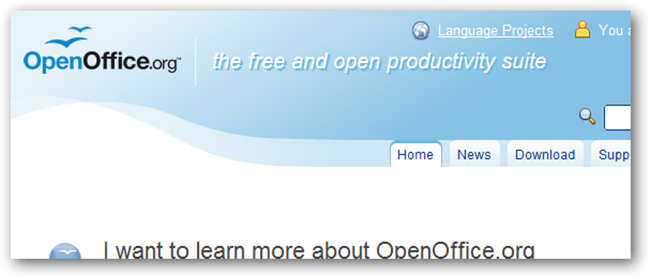
The tool calculates this cost at 40 cents per piece of photo paper, given that retail amount.
Keep in mind, without those two values, it cannot determine the cost per page.
Note: The original multiplier of this number was slightly off.
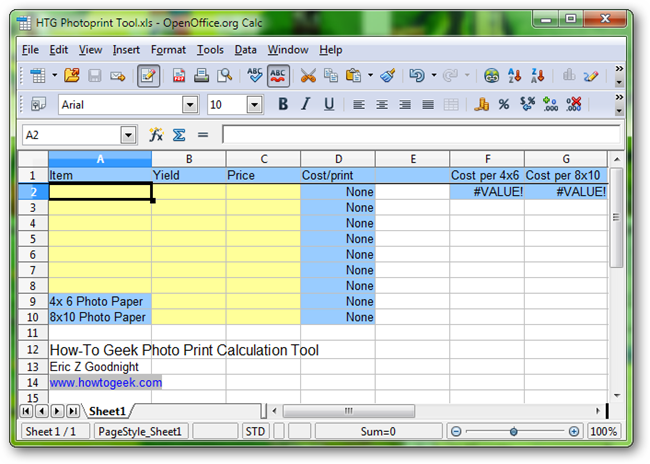
The tool has been adjusted so you can provide a more accurate costs for 8"x10" prints.
Or do you prefer the convenience of printing from your somewhat pricier desktop printer?
You may find that even despite the higher cost, the convenience of printing at home outweighs the price.
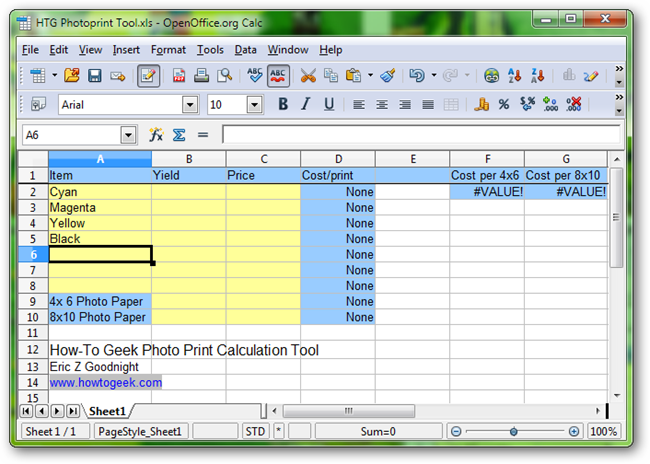
Buyer beware, and happy printing!
Edit 12/14/10: The math has been tweaked somewhat to give more accurate 8"x10" costs.
Thanks to reader Wally for pointing out “fuzzy” math.
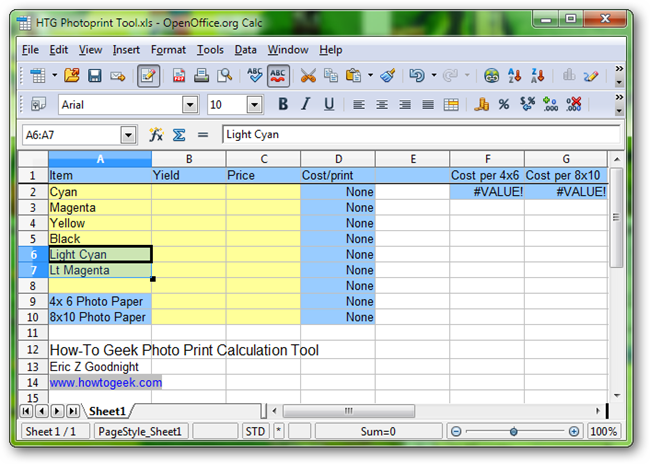
Image credit: Printing Money byPaul Nicholson, image released underCreative Commons.