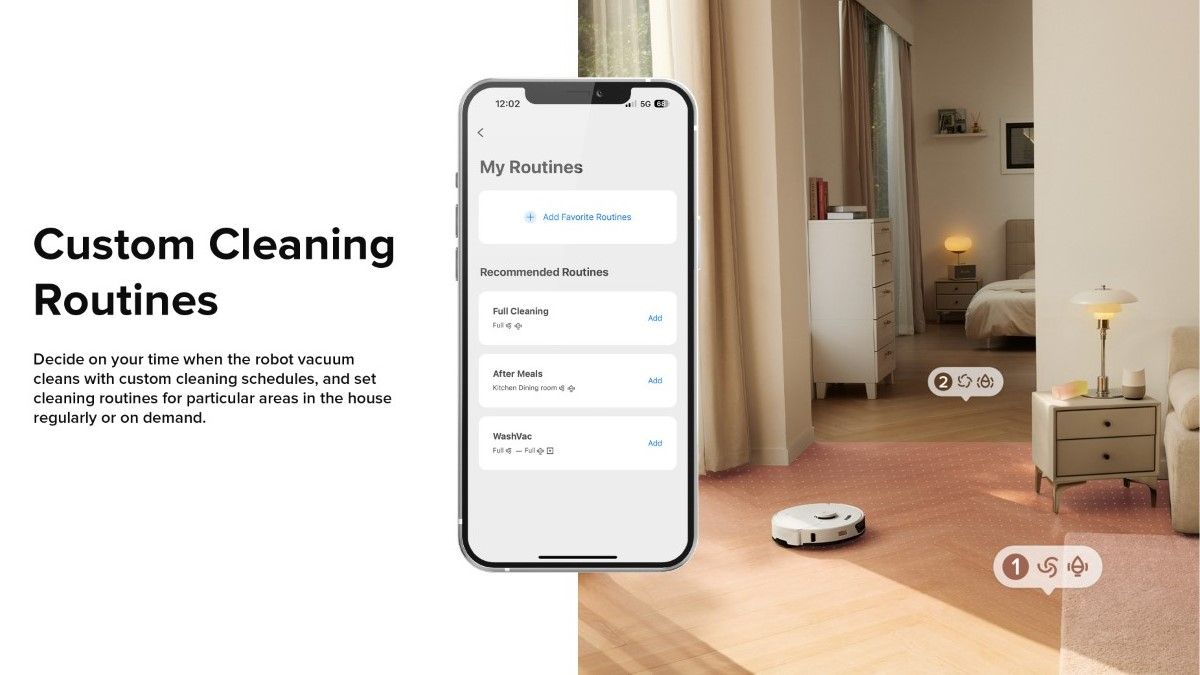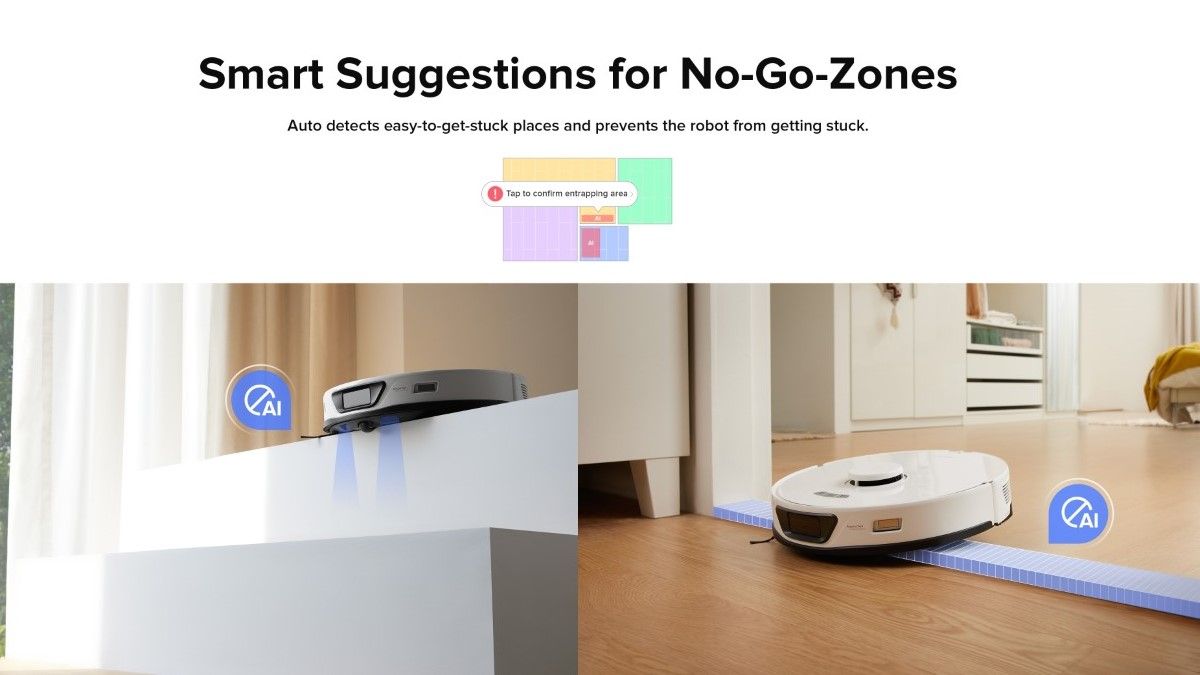That’s because Roborock puts customer care and a superior experience at the heart of all its cleaning solutions.
Yes, cleaning is much easier than you think with the Roborock app at your command.
Indeed, it’s time you upgraded to the ultimate one-tap cleaning technology for your home and lifestyle.

With the Roborock app guiding it, the Roborock vacuum doesn’t clean during quick mapping.
And you get the best route for cleaning your home.
Schedule daily cleaning routines from anywhere using the app, even while you’re walking your dog.

For example, you might set a routine for cleaning the dining area after meals.
Just pick a time, a cleaning mode, and the rooms, and the routine will repeat automatically.
For carpets, you could activate carpet boost and the deep mode.

This will clean carpets twice in one task.
These automatically get added as forbidden zones on the map.
Or pick up objects before cleaning starts.
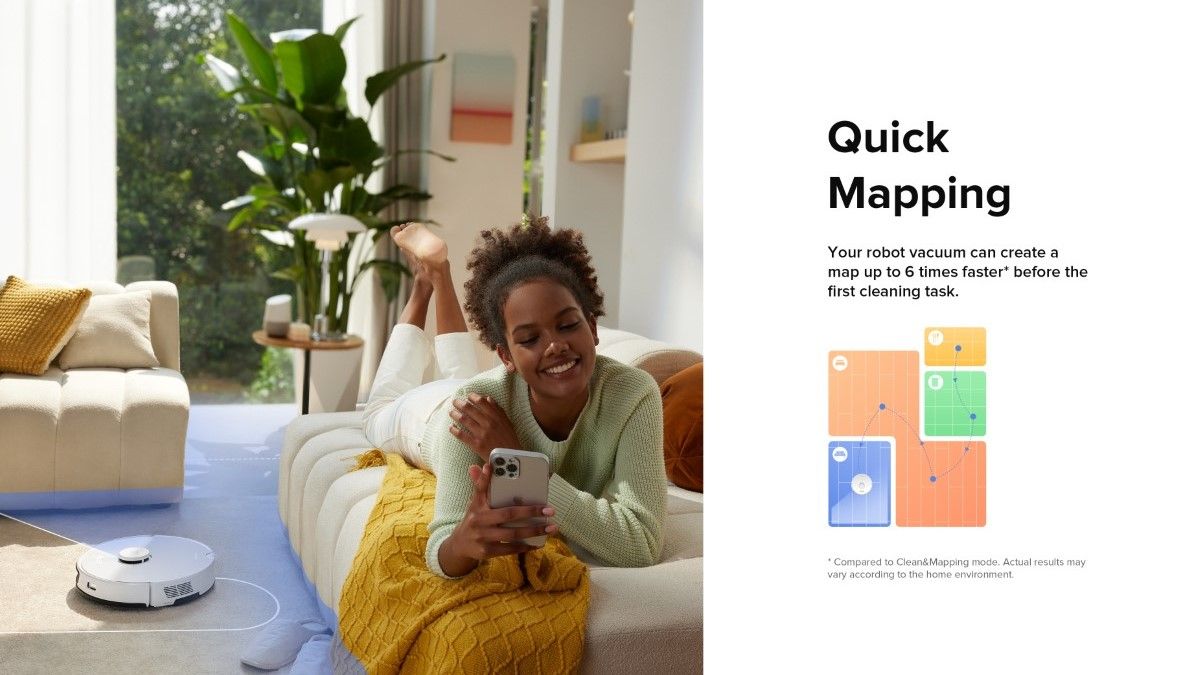
You will also find obstacle icons and their location on the map in the Roborock app.
Plus Video Calling from the app lets you check up on kids and pets when away.